Microsoft has recently unveiled the new "Sudo for Windows" feature, and now highlighs its differences from runas and outlines plans for future enhancements.
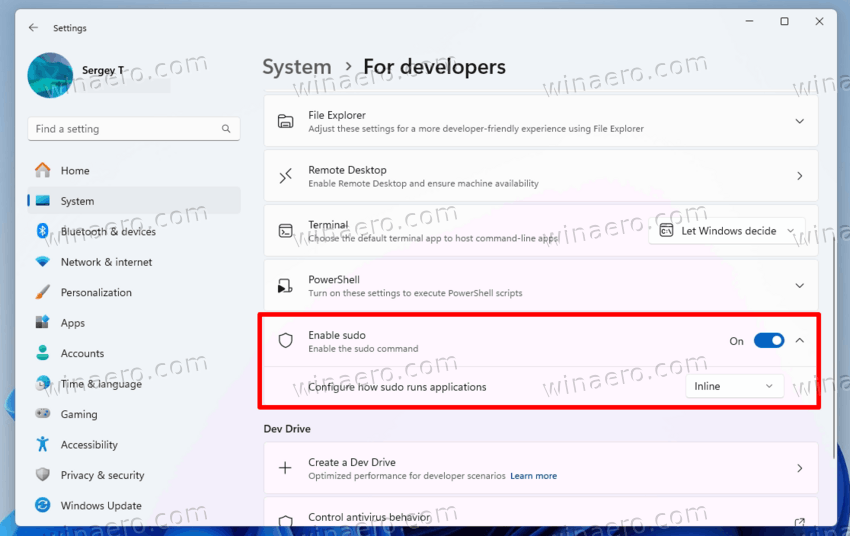
In a support document first spotted by Windows Latest, Microsoft highlights the difference between Sudo and runas.
Advertisеment
Currently, Sudo for Windows does not offer the ability to run programs as different users, including administrators. But Runas allows you to run commands or programs as any user (even administrator) in Windows. However, Microsoft intends to expand the sudo functionality to include this option in the future.
Although still in the early stages of development, test versions of the Sudo.exe utility have already been compiled and are available in the test version of Windows 11 Build 26052 and above. Interestingly, this utility is compatible not only with Windows 11 but also with Windows 10 and Windows 7. However, Microsoft warns that Sudo for Windows is not yet available for Windows 10, but it may become available in the future.
Unlike the runas utility, the initial version of Microsoft's Sudo only supports running programs with administrator privileges and does not allow running under different users. Sudo.exe also does not prompt for an administrator password but rather uses the UAC mechanism for verification.
Microsoft officially introduced the "Sudo for Windows" feature for Windows 11 in early February 2024 with the tagline "It's sudo, for Windows." The company has shared project developments on GitHub under the open MIT license. Despite that, the project draws a degree of controversy within the open source community. The app "borrows" the name from the famous open source project in the Linux world, but has nothing common with it and is not actually based on Linux/BSD sudo.
The support document first spotted by Windows Latest.
Support us
Winaero greatly relies on your support. You can help the site keep bringing you interesting and useful content and software by using these options:
