Sidebar is one of the controversial features in the Edge browser. Some of users find useful the links and tools it hosts. Others find its presence redundant and see it as a bloat. Microsoft is trying to make the sidebar more friendly for everyone, so the latest updates to the Edge browser add the ability to re-arrange icons in the sidebar.
Microsoft Edge includes a sidebar feature that displays shortcuts for various web tools like calculator, speed test, and converter. There are also online services that are available with a click away.
The key difference of the sidebar from traditional bookmarks is that its links open without you leaving the current page. They appear side-by-side to the open web page, so you don't have to switch to a different tab of window of the browser. The user can customize the sidebar by hiding the default shortcuts and by adding his own web pages.
The ability to re-arrange icons in the Edge sidebar is one of highly requested options by its users. Microsoft has finally added such an option, and is already testing it among a select group of insiders.
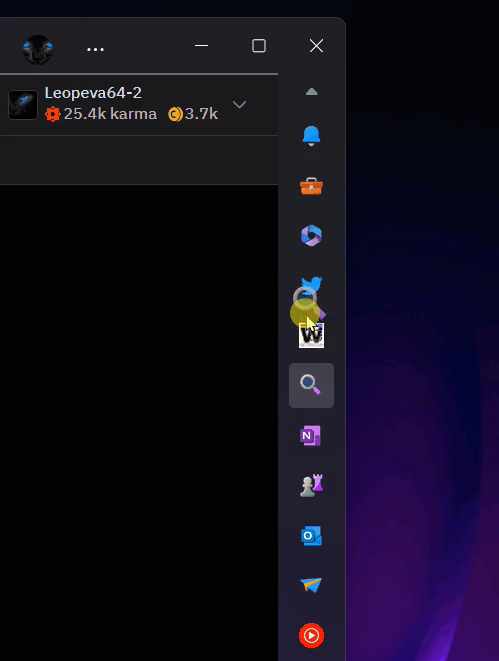
To re-arrange the icons, simply use drag-n-drop. Click and hold your mouse pointer on the icon you want to move, and drag it to a new location, then release it to the sidebar. It will reside on the new place of your choice.
As mentioned above, the feature is currently available to small number of Edge Canary users. The implementation is a bit buggy and needs to be polished before it will reach a wider audience.
Thanks to @Leopeva64
Support us
Winaero greatly relies on your support. You can help the site keep bringing you interesting and useful content and software by using these options:
