Yet another new feature found its path to Microsoft Edge. Currently available to a small select group of Insiders, it allows the user to search for similar images on Bing right from the context menu of an image on the open page. The result will appear in the sidebar. As you could guess, Edge uses Bing when searching for similar images.
As you can see in the screenshot, the option to extract text from an image is also available in the Bing sidebar.
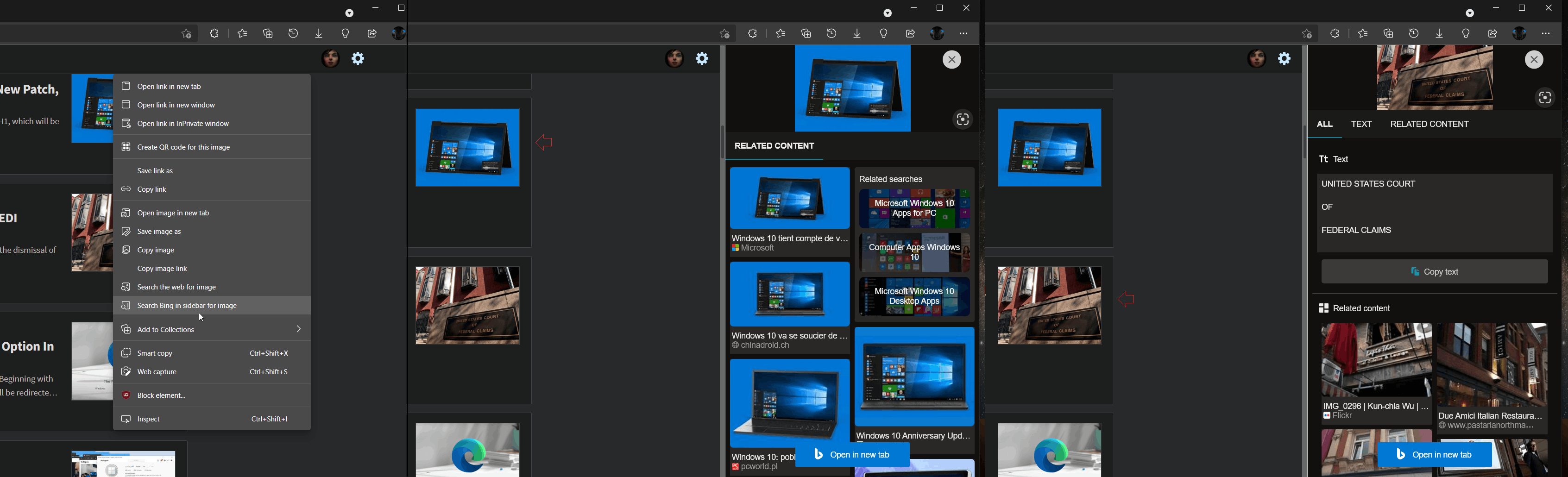
Sidebar Search in Microsoft Edge is a relatively new feature that allows you to search for anything on web without switching to a new tab. The search results will also appear in the sidebar. Initially, it was available to Insiders in the Canary channel.
The Sidebar search is powered by Bing. It can be opened from the context menu of the selected text. There is also a hotkey, Ctrl + Shift + E. The Sidebar search is available in Edge starting in version 85.0.555.0.
The reverse image search addition is currently under a Controlled Feature Roll-out, so some users see it in Edge Canary, while others see it in Edge Dev.
For pre-release versions, Microsoft is currently using three channels to deliver updates to Edge Insiders. The Canary channel receives updates daily (except Saturday and Sunday), the Dev channel is getting updates weekly, and the Beta channel is updated every 6 weeks. Microsoft is on the way to switch to the four-week release schedule to deliver browser updates even faster. The same change has been done by Google to its Chrome software, so Microsoft decided to follow this practice.
Support us
Winaero greatly relies on your support. You can help the site keep bringing you interesting and useful content and software by using these options:
