Microsoft has brough to its browser a small party trick to make Edge cozier during the holiday season. Users can enable a bunch of new winter effects on the new tab page.
All versions of Microsoft Edge (Stable, Beta, Dev, and Canary) now offer a set of holiday UI effects.
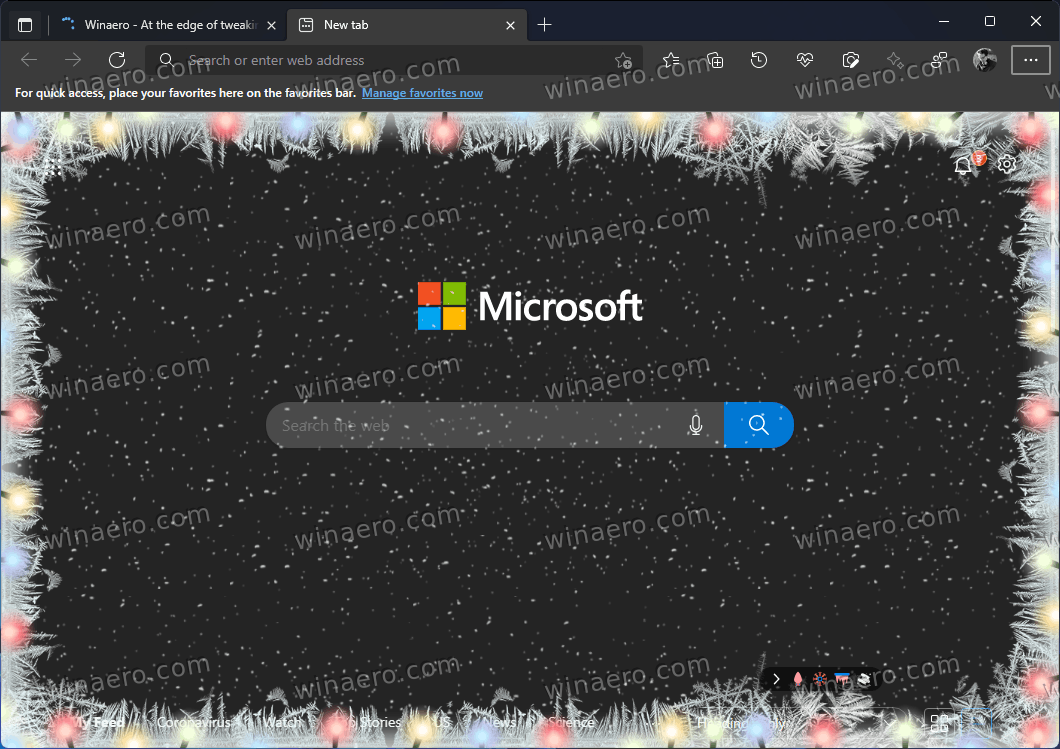
You can set northern lights as the new tab page background, toggle on Christmas lights, apply frost effect, or make it snow. Moreover, Edge allows enabling all four effects simultaneously for extra-special holiday spirit.
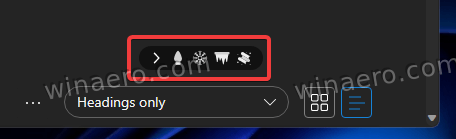
To enable new holiday effects, you need to turn on the feed on the new tab page (headings only, content partially visible, or content visible). The effects toggle appears in the bottom-right corner of the screen under a small icon of what appears to be a pink snowman. Obviously, effects show up only on the new tab page with web pages remain intact.
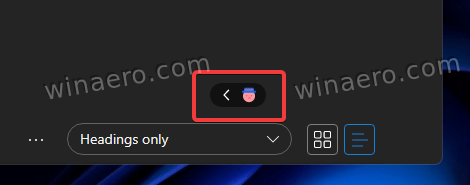
Northern lights, Christmas lights, frost, and snow are not the only holiday-themed additions to Microsoft Edge. Developers recently introduced a new limited-time theme for the built-in Surf game. Users can now swap a surfboard for a set of skis and hit the slopes, avoiding other players, rocks, trees, and whacky yetis.
In case you missed it, Microsoft recently released the Surf game in Edge on Android and iOS. It is now available on all platforms, including Linux (you can even play as the Linux mascot Tux).
Support us
Winaero greatly relies on your support. You can help the site keep bringing you interesting and useful content and software by using these options:

Seems that MS developers still don’t know about the hemispheres thing.
From my side of the globe, now it’s summer, I’ve never seen a single snowflake, only in the movies and photos.
MS has to learn that not everyone lives in the US or Europe, and the world does not boil down to the Northern Hemisphere ;)