Following Canary builds, Microsoft Edge Dev is now available to Android users. From now, mobile Edge users can choose from stable, Dev and Canary releases in order to try the most recent changes in the browser.
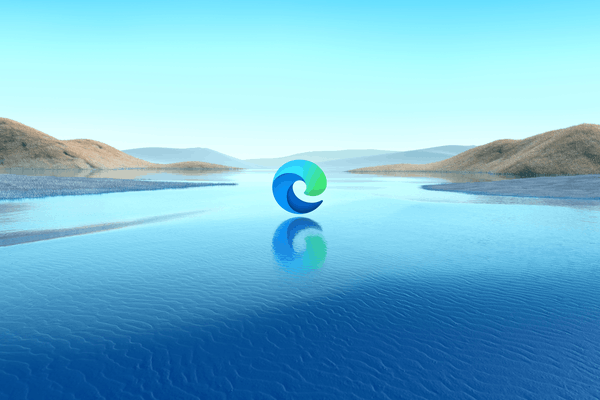
Microsoft is already using three channels for shipping pre-release versions of the browser on the Desktop. These channels are Canary, Dev, and Beta. Canary gets updates daily; Dev receives major updates every week, and Beta release appear every six weeks in a similar to the Stable channel fashion. Starting with Edge 94, though, Microsoft will move its browser to a four-week release schedule.
Advertisеment
Edge mobile users were out of preview builds for quite a while, however, this has changed. First Microsoft started shipping Canary builds for Android. Unlike the stable release for Android, it brings a galore of improvements and new features, a refined look of the UI, and access to dozens of experimental features under edge://flags. However, Canary builds are known for having stability issues and can also include half-baked features. In other words, Canary releases target enthusiasts and testers. They are not intended to be your daily driver.
Edge Dev for Android
Dev builds are a different story. They are more polished, and their set of features is prepared carefully. While they are still preview builds, they work more predictable and stable. Also, Microsoft recently announced its plans to release a new preview version of the Edge browser using the TestFlight program on iOS.
Today's update brings Edge Dev 91.0.864.11 to the Play Store. Unfortunately, Microsoft didn't bother to include the changelog, so it is not known which exactly changes are included in this build.
Now, the only missing channel on Android is Beta. Obviously, it should not take long for Microsoft to fill the gap and start releasing Beta builds for the mobile platform. The company is now using the unified code base between desktop and mobile platforms. This helps the Redmond software giant to have a rapid release cycle and save its time and resources needed to issue the updates.
If you are interested in trying Android builds of Edge, use the following links:
Support us
Winaero greatly relies on your support. You can help the site keep bringing you interesting and useful content and software by using these options:
