After months of development, Microsoft has finally enabled AVIF support in the Edge browser. Now Edge stands in line with all mainstream browsers, as Firefox and Chrome support it for long.
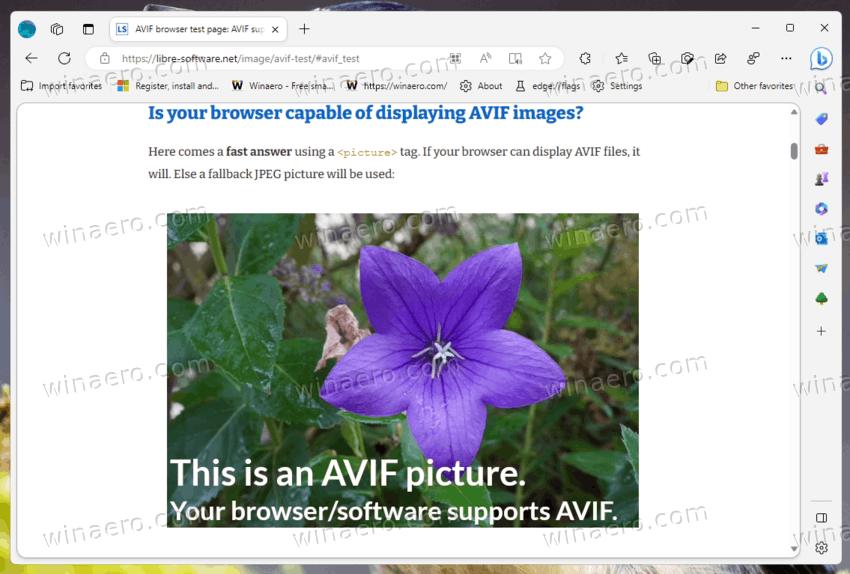
AVIF stands for AV1 Image File Format, an image format based on AV1 and developed by AOMedia. AV1 is a modern open video format that replaces VP9 and competes with HEVC/H.265. It is designed to be used with the Opus audio codec in a WebM container for HTML5 web video.
The format is royalty-free and has the support of major companies such as Amazon, AMD, Apple, Cisco, Facebook, Google, IBM, Microsoft, and others through the Alliance for Open Media (AOMedia). AVIF offers excellent picture quality with smaller file sizes, similar to WebP and traditional JPG formats.
AVIF is supported natively in Chrome version 103 and is also available in Firefox as an experimental feature starting from version 77, and stable in version 86.
Microsoft Edge supports AVIF since Edge 114. However, it was a hidden feature in the browser and required the user to perform a number of steps to activate it.
So Microsoft Edge 121 will be the first version of the browser to support AVIF without flag manipulations from the user. Patrick Brosset, a developer experience engineer at Microsoft, hints on Mastodon (@patrickbrosset) that the team is introducing support for AVIF with Edge 121.
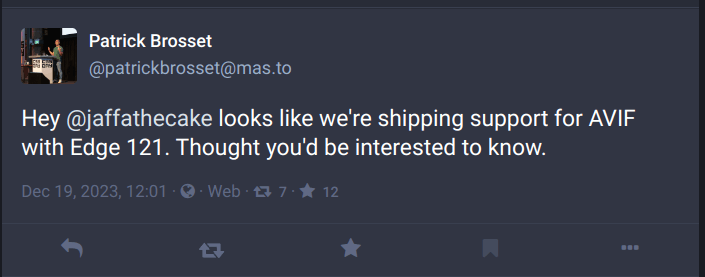
Currently, it is in Beta channel, but in January 2024 it will become available for everyone running the stable version.
Support us
Winaero greatly relies on your support. You can help the site keep bringing you interesting and useful content and software by using these options:
