Microsoft is now rolling out a new stable version of Microsoft Edge 111.0.1661.41. Edge 111 comes with a new sidebar with the Discover feature, Microsoft Feed integration on the new tab page, security improvements, and a browsing data deletion policy for IE mode.
Advertisеment
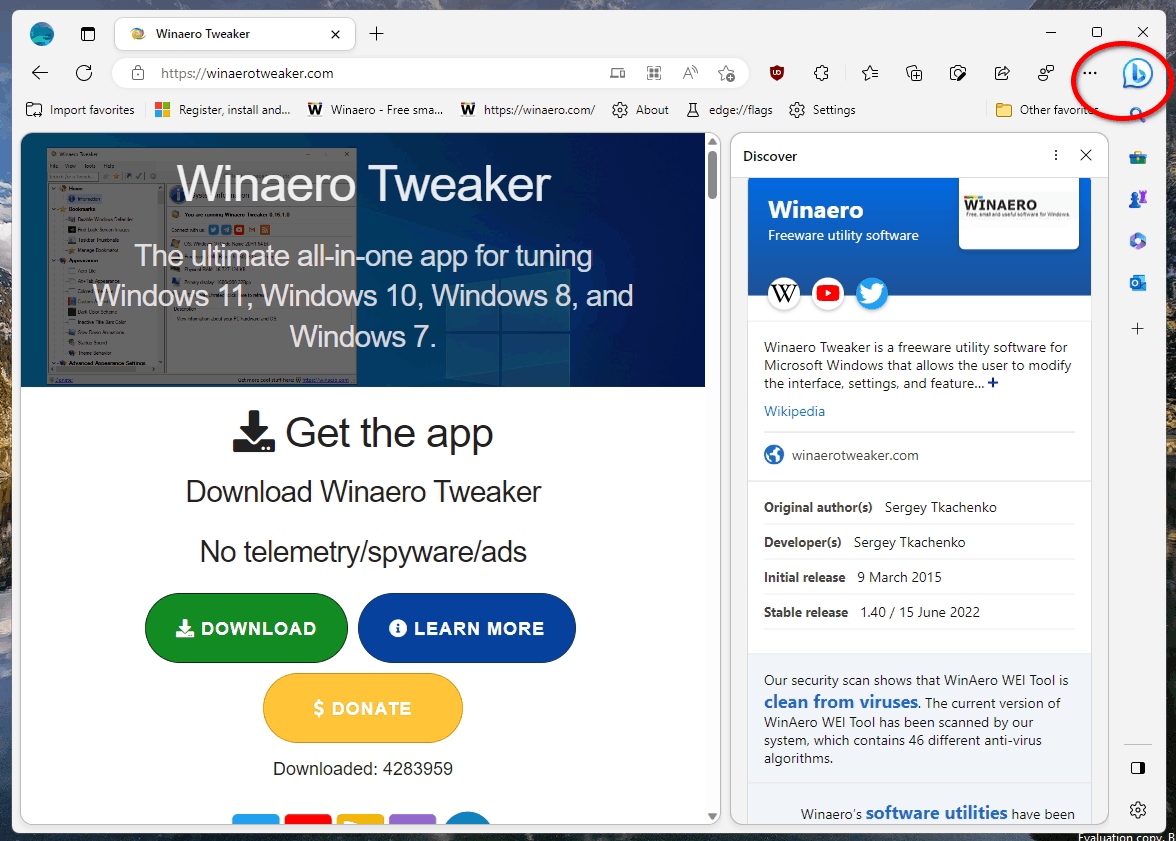
What's new in Microsoft Edge 111
- The new sidebar. In this version of the browser, the sidebar received a number of new features and improvements aimed at increasing productivity and convenience. Those are:
- Bing Discover. Edge Copilot is a powerful tool that helps users improve their productivity and efficiency. It offers intelligent suggestions and hints based on the context of the web page and the user's goals. To launch Edge Copilot, you need to click on the button with the Bing icon on the browser toolbar. With the help of the tool, you will be able to compose emails better, search the Internet faster and learn new skills.
- Improved visibility of the sidebar. Added the ability to automatically hide the sidebar so you can maximize your efficiency without sacrificing screen real estate. The sidebar will hide when you're not using it and reappear when you need it.
- Improved interaction with the sidebar. The new "Hover" feature allows users to open the sidebar by simply hovering over the Bing icon in the toolbar. This feature enhances user productivity and user experience by providing a seamless and intuitive way to access the most used tools.
- Microsoft Feed integration in Edge new tab page in Microsoft 365 section. A new experience has been added to the Microsoft 365 section in the new tab page in enterprise version of Edge. This interface is based on the full version of Microsoft Feed and will offer content for your most productive work. Cards with important emails, recent SharePoint sites, upcoming events, and tasks have been moved to the right side of the page.
- Enhanced Internet Security Improvements. From now on, this mode supports WebAssembly for macOS x64 and Linux x64. In the future, support for the ARM64 platform will appear.
- New policy to clear IE mode browsing data when exiting the browser. The InternetExplorerModeClearDataOnExitEnabled policy controls the removal of browsing history from Internet Explorer and Internet Explorer mode each time Microsoft Edge is closed. Users can also configure this option under "Privacy, search and services" -> "Clear web browsing data for Internet Explorer".
Administrators can control how the sidebar works with the following options:
- If administrators enable the sidebar, users will be able to access it and the Edge Copilot interface. The sidebar will always be displayed in the browser window. When you click on the Bing button on the toolbar, a new "Discover" interface will appear.
- If you select Not configured, users will have access to the Edge Copilot sidebar and interface, and will be able to customize how it appears, including enabling auto-hide.
- If the Disabled option is selected, the sidebar and Discover interface will not be available to users. You can't disable Discover and leave the sidebar enabled for now.
New Policies
- InternetExplorerModeClearDataOnExitEnabled - Clears history for IE and IE mode each time the browser exits.
- MouseGestureEnabled - Enables mouse gesture support.
- PrintPreviewStickySettings - Sets print preview settings for a fixed page size.
See the official release notes.
Support us
Winaero greatly relies on your support. You can help the site keep bringing you interesting and useful content and software by using these options:
