Following the four week schedule, Microsoft releases Edge version 101 to everyone. The browser hits the stable channel shortly after the appropriate Chrome release. The ability to launch Progressive Web Apps (PWAs) from the toolbar and several new policies, including the one that defines how Edge switches the profiles, are the key changes in this version.
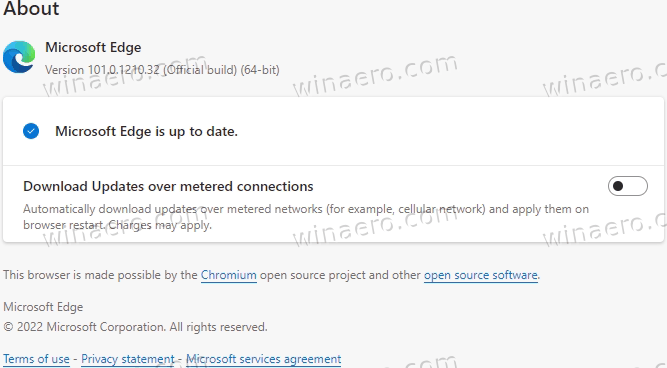
What's new in Edge 101.0.1210.32
Progressive Web Apps (PWAs) flyout
With Edge 101, Microsoft added a special toolbar that opens a new "apps hub". The flyout will allow to install the current website as an app. Also, it lists your recently used (but not yet installed) PWAs, and allows launching the installed apps.
Advertisеment
This way, the hub serves as a useful entry point for running and managing PWAs in Edge. The user can select the list or grid view in the flyout. Finally, if you are not a PWA user, you can disable the new "apps" button in Edge settings > Appearance > Customize the toolbar.
Policy updates
Edge 101 also includes some new policies, as noted in the official announcement. Microsoft highlights the one that allows you specify the default profile with which Edge will start every time.
- Ability to set the default profile. The EdgeDefaultProfileEnabled policy will let you set a default profile to use when opening the browser instead of the last profile that was used. This policy won't be applicable if the
--profile-directoryparameter has been specified.
The full list of new policies in the release looks as follows.
- ConfigureKeyboardShortcuts - Configure the list of commands for which to disable keyboard shortcuts
- ControlDefaultStateOfAllowExtensionFromOtherStoresSettingEnabled - Configure default state of Allow extensions from other stores setting
- EdgeAssetDeliveryServiceEnabled - Allow features to download assets from the Asset Delivery Service
- EdgeDefaultProfileEnabled - Default Profile Setting Enabled
- InternetExplorerModeEnableSavePageAs - Allow Save page as in Internet Explorer mode
- KioskSwipeGesturesEnabled - Swipe gestures in Microsoft Edge kiosk mode enabled
- MicrosoftOfficeMenuEnabled - Allow users to access the Microsoft Office menu
- SiteSafetyServicesEnabled - Allow users to configure Site safety services
The release also includes two patches for vulnerabilities, CVE-2022-29146 and CVE-2022-29147.
You should receive this update automatically. If not, or to speedup the process, open the menu (alt + F), and click on Help and feedback > About Microsoft Edge. This will install the latest Edge version on your computer.
Support us
Winaero greatly relies on your support. You can help the site keep bringing you interesting and useful content and software by using these options:
