Starting in Windows 10 version 1809 "October 2018 Update", Microsoft will discontinue language packs in the CAB format. As you may already know, Windows 10 version 1803, which is the latest stable version of the OS as of this writing, has introduced Local Experience Packs, also referred to as LXPs. Local Experience Packs are AppX packages delivered via the Microsoft Store that enable users to experience Windows features like the Start Menu, Settings, and File Explorer in the language of their choice. In Windows 10 version 1809, they will replace the classic CAB file format for language packs.
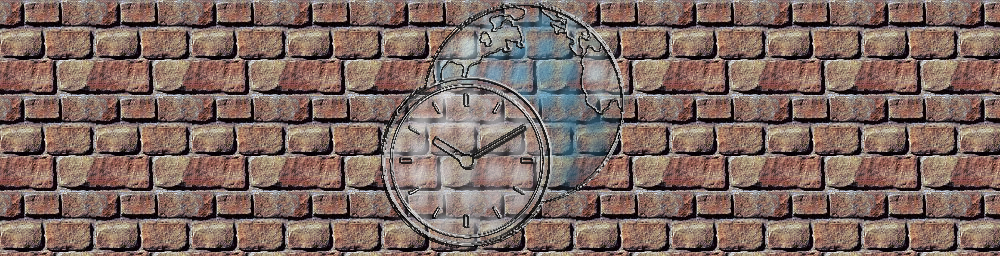
Microsoft describes the change as follows:
Advertisеment
Beginning with the next major release of Windows 10, we are going to support LIPs as Local Experience Packs only. There will no longer be any lp.cab files for LIP. Local Experience Packs are faster to install and have a smaller operating system (OS) footprint. If you create Windows images with LIP, you will have to add the corresponding LXP for that LIP. For full languages, there is no change and you will continue to use the corresponding lp.cab.
You can start testing Windows image creation using LXPs using Windows 10 Build 17723 or higher EEAP builds. We are providing LXP AppX packages and their corresponding licenses for all 72 LIPs in the language pack ISOs.
The process will work like this. First, you will need to use the Add-ProvisionedAppXPackage cmdlet to add a Local Experience Pack to your Windows 10 image. Once you have added the Local Experience Pack to your image, you should see the following behavior.
- The LXP will show up on the language selection screen of the out-of-box experience (OOBE).
- When you select the LXP, all subsequent screens of the OOBE will be in the corresponding language. Since the LXP has only a subset of operating system strings available, some of the content in OOBE may fall back to the base language. This is on parity with current behavior.
- The first login experience post-OOBE should be in the selected language.
See
Language Packs for Windows 10 are coming to Microsoft Store
Note: The main difference between LIP and LP is in the level of localization in comparison to Language Pack (LP) packages: LIP packages provide the desktop user with the most frequently accessed user interface and basic user assistance support (help files). In addition, LIP is installed as a language add-on on top of an existing LP with base language dependency (Catalan LIP can only be installed on top of Spanish or French LP, Welsh LIP can only be installed on top of English LP). In addition, once a LIP is installed, switching the user interface between the LIP language and the LP base language is possible for users on all versions of Windows.
LIP relies on the same resource-loading technology that MUI LP is built on, and installs ontop of one base LP (in most cases).
Related articles:
https://winaero.com/blog/how-to-install-an-mui-language-cab-file-in-windows-10/
Source: Microsoft
Support us
Winaero greatly relies on your support. You can help the site keep bringing you interesting and useful content and software by using these options:

Hello Dear Sergey, i try search informatio about how to change language on Windows 10 single language but can’t search information, maybe you have solution ??
AFAIK it doesn’t support language changing. It must be reinstalled instead.
Thanks a lot !