Following the public release of the first preview build of Windows 11, Microsoft provided more information about the system's hardware requirements. According to the official documentation from Microsoft, Windows 11 officially supports devices with Intel 8th gen / AMD Ryzen 3000 processors and up. Still, some of Microsoft's employees showed their Surface Studio 2 with Intel 7th gen CPU running Windows 11 without any issues. The latest blog post from Microsoft explains the situation.
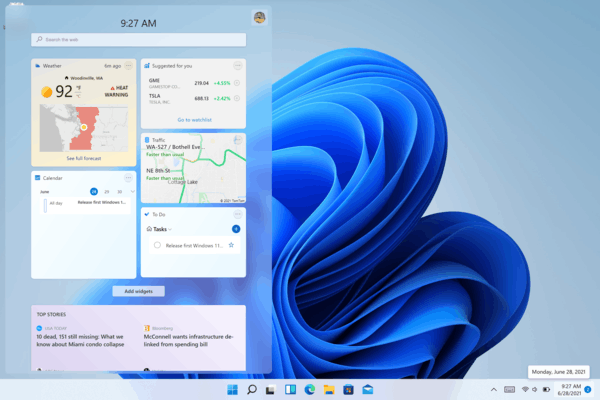
According to Microsoft, Windows 11 "raises the bar for security" by requiring hardware with modern security technologies and protections. To upgrade to Windows 11, your PC should support Windows Hello, Device Encryption, virtualization-based security, hypervisor-protected code integrity, and Secure Boot. Also, Microsoft wants Windows 11 to be as "crash-free" as possible, so the system supports only processors with the new Windows Driver model and active support from manufacturers.
Advertisеment
Microsoft "is confident" that devices with Intel 8th gen, AMD Zen 2, and Qualcomm 7/8 Series meet all the requirements to run Windows 11. Also, the company wants to test devices running Intel 7th gen and AMD Zen 1 processors (Ryzen 1000 and Ryzen 2000) with Windows 11. That means you can download and install Windows 11 preview builds on a computer with Intel 7th gen / AMD Ryzen 1000/2000 Series CPUs.
As for Intel 6th gen and AMD's pre-Ryzen processors, Microsoft explicitly says those models do not support Windows 11. Microsoft has removed the mention of the 6th gen Intel CPUs, so their support status is not clear. While enthusiasts may find a way to install Windows 11 on unsupported hardware, you will not get the official upgrade from Windows 10 to Windows 11 once the latter is out.
If you are curious to find whether your CPU is in the list of supported processors, check the official documentation from Microsoft. The company has a comprehensive list of supported CPUs here (Intel) and here (AMD.)
Support us
Winaero greatly relies on your support. You can help the site keep bringing you interesting and useful content and software by using these options:

Hope Windows 11 will not a become a VISTAster, OS is great, but very strict on system requirements will kinda sucks.
I’m not a fan of the removal of Ribbon/Quick Access Toolbar in FX, nor the overly-simplified Start menu. It really needs to be resizeable and have grouping / folders.
I thing the problem of 6 and 7 gen Intels processors are in the chipset… That is difference between 7 and 8 generation…
Well, I took the chance and successfully upgraded my Surface Laptop Gen1 without issues even though the compatibility tool said the processer wasn’t supported. Runs great, haven’t seen anything that doesn’t work as expected. Guess we’ll see what’s what with it during the testing phase.