As you may remember, a few days ago Microsoft made Windows 10 Version 1909 available to interested users. It is now possible to download it via Windows Update. However, if you have a specific version of the Realtek Bluetooth driver, you are out of lock.
Microsoft maintains a list of known issues for Windows 10. With every new release, some issues become resolved, while newly discovered issues are appear in the list.
Microsoft considers certain issues critical, e.g. if they affect performance and stability of your PC. Often, an outdated driver version may prevent Windows 10 from its normal work.
If your Windows 10 PC has an outdated Realtek Bluetooth Radio driver, you won’t be able to upgrade the OS to version 1909. According to Microsoft, devices with Realtek Bluetooth Radio drivers older than version 1.5.1012 are blocked from the upgrade.
If you try to install the update, you will get the following message:
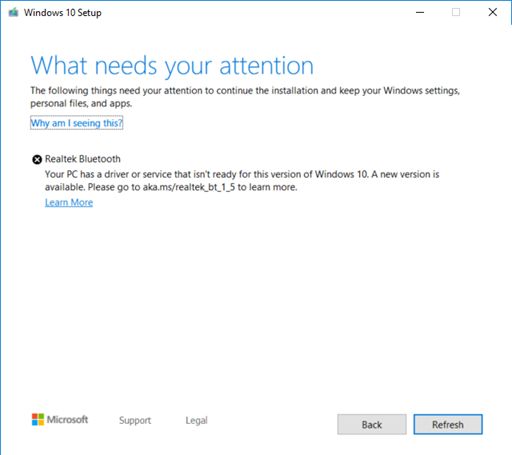
The screen suggests installing the most recent driver version for the Realtek Bluetooth Radio device, and you have to update it to proceed.
The same upgrade block is now applied to version 1903 and version 1809 of Windows 10.
To resolve the issue successfully, your device should have at least version 1.5.1012 of the Realtek Bluetooth device driver.
You might be interested in reading the following articles:
- What’s New in Windows 10 Version 1909 (19H2)
- Windows 10 Version 1909 System Requirements
- Windows 10 version 1909 is November 2019 Update
- Install Windows 10 Version 1909 With Local Account
- Delay Windows 10 Version 1909 And Block It From Installing
- Features Removed in Windows 10 Version 1909 and 1903
- Microsoft Discontinues the My People Feature of Windows 10
Support us
Winaero greatly relies on your support. You can help the site keep bringing you interesting and useful content and software by using these options:
