Development of Windows 10 version 1909 "November 2019 Update" is over. Microsoft is preparing the OS to become available for download automatically via Windows Update. Today, the company has published a list of features which are removed or considered deprecated in this release.
Advertisеment
The official announcement comes with the following highlights.
Features removed in Windows 10 version 1909 and 1903
| Feature | Details and mitigation | Removed in version |
|---|---|---|
| PNRP APIs | The Peer Name Resolution Protocol (PNRP) cloud service was removed in Windows 10, version 1809. We are planning to complete the removal process by removing the corresponding APIs. | 1909 |
| Taskbar settings roaming | Roaming of taskbar settings is removed in this release. This feature was announced as no longer being developed in Windows 10, version 1903. | 1909 |
| XDDM-based remote display driver | Starting with this release the Remote Desktop Services uses a Windows Display Driver Model (WDDM) based Indirect Display Driver (IDD) for a single session remote desktop. The support for Windows 2000 Display Driver Model (XDDM) based remote display drivers will be removed in a future release. Independent Software Vendors that use XDDM-based remote display driver should plan a migration to the WDDM driver model. For more information on implementing remote indirect display driver ISVs can reach out to rdsdev@microsoft.com. | 1903 |
| Desktop messaging app doesn't offer messages sync | The messaging app on Desktop has a sync feature that can be used to sync SMS text messages received from Windows Mobile and keep a copy of them on the Desktop. The sync feature has been removed from all devices. Due to this change, you will only be able to access messages from the device that received the message. | 1903 |
Deprecated features
These features are no longer in development and will be removed soon.
| Feature | Details and mitigation | Announced in version |
|---|---|---|
| Hyper-V vSwitch on LBFO | In a future release, the Hyper-V vSwitch will no longer have the capability to be bound to an LBFO team. Instead, it can be bound via Switch Embedded Teaming (SET). | 1909 |
| Language Community tab in Feedback Hub | The Language Community tab will be removed from the Feedback Hub. The standard feedback process: Feedback Hub - Feedback is the recommended way to provide translation feedback. | 1909 |
| My People / People in the Shell | My People is no longer being developed. It may be removed in a future update. | 1909 |
| TFS1/TFS2 IME | TSF1 and TSF2 IME will be replaced by TSF3 IME in a future release. Text Services Framework (TFS) enables language technologies. TSF IME are Windows components that you can add to enable typing text for Japanese, Simplified Chinese, Traditional Chinese, and Korean languages. | 1909 |
| Package State Roaming (PSR) | PSR will be removed in a future update. PSR allows non-Microsoft developers to access roaming data on devices, enabling developers of UWP applications to write data to Windows and synchronize it to other instantiations of Windows for that user. The recommended replacement for PSR is Azure App Service. Azure App Service is widely supported, well documented, reliable, and supports cross-platform/cross-ecosystem scenarios such as iOS, Android and web. | 1909 |
| Taskbar settings roaming | Roaming of taskbar settings is no longer being developed and we plan to remove this capability in a future release. | 1903 |
| Wi-Fi WEP and TKIP | Since the 1903 release, a warning message has appeared when connecting to Wi-Fi networks secured with WEP or TKIP (which are not as secure as those using WPA2 or WPA3). In a future release, any connection to a Wi-Fi network using these old ciphers will be disallowed. Wi-Fi routers should be updated to use AES ciphers, available with WPA2 or WPA3. | 1903 |
| Windows To Go | Windows To Go is no longer being developed. The feature does not support feature updates and therefore does not enable you to stay current. It also requires a specific type of USB that is no longer supported by many OEMs. | 1903 |
| Print 3D app | Going forward, 3D Builder is the recommended 3D printing app. To 3D print objects on new Windows devices, customers must first install 3D Builder from the Store. |
Windows 10 version 1909, code named '19H2', is a minor update with a smaller set of enhancements focused primarily on select performance improvements, enterprise features, and quality enhancements. It is now officially known as Windows 10 November 2019 Update.
Microsoft is going to ship Windows 10 19H2 as a cumulative update to Windows 10 users once its development is finished. It will be available to Windows 10 May 2019 Update users as a regular update package, just like the monthly cumulative updates that Microsoft issues for supported Windows 10 versions.
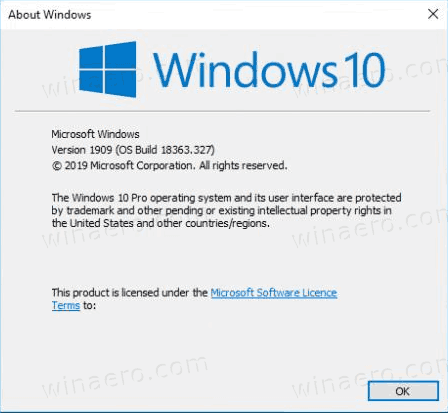
You can now download ISO images for Windows 10 version 1909, or install it using Windows Update, and Media Creation Tool. See
Download Windows 10 Version 1909 November 2019 Update
You might be interested in reading the following articles:
- What’s New in Windows 10 Version 1909 (19H2)
- Windows 10 Version 1909 System Requirements
- Windows 10 version 1909 is November 2019 Update
- Install Windows 10 Version 1909 With Local Account
- Delay Windows 10 Version 1909 And Block It From Installing
Support us
Winaero greatly relies on your support. You can help the site keep bringing you interesting and useful content and software by using these options:

I love these deprecations. I fully expect that someday after |updates| it will boot to an MS-DOS screen :))
Nope. But they are dumbing down the OS with each and every release. One day it will have just three buttons: Store, Settings, Power.
Hi Sergey,
The latest version of Windows requires a re-install of Office 365.
When that happens, One Note 2016 disappears.
What are Microsoft’s plan for One Note 2016?
Thanks, and have a great day,
Steve M.
I love your humour Sergeï. :-) And despite the fact that I already knew one of your apps (RegOwnershipEx), I didn’t know your website and your other apps. I’ve just discover them with great interest. Congratulations for your work! That’s really some good job. I add your website to my list of favorite “useful utilities” websites (like Sysinternals, Toolslib, Nirsoft, Sordum, etc.).
Thanks a lot for your kind words!