For quite a while, Google is working on a built-in performance analyzer tool for Chrome. It can be found in Settings of Chrome Canary by clicking the Performance tab. There, you will find a few tools that will help you check and improve Chrome's resource consumption. Memory Saver is one of them, and it can be opened directly with recent changes.
Memory Saver, similar to Sleeping Tabs in Edge, allows you to save computer's resources by suspending inactive tabs. With lesser tabs loaded, Chrome is more faster and responsive. Once you switch to a suspended tab, the browser will instantly load it back to memory, so you can use it instantly.
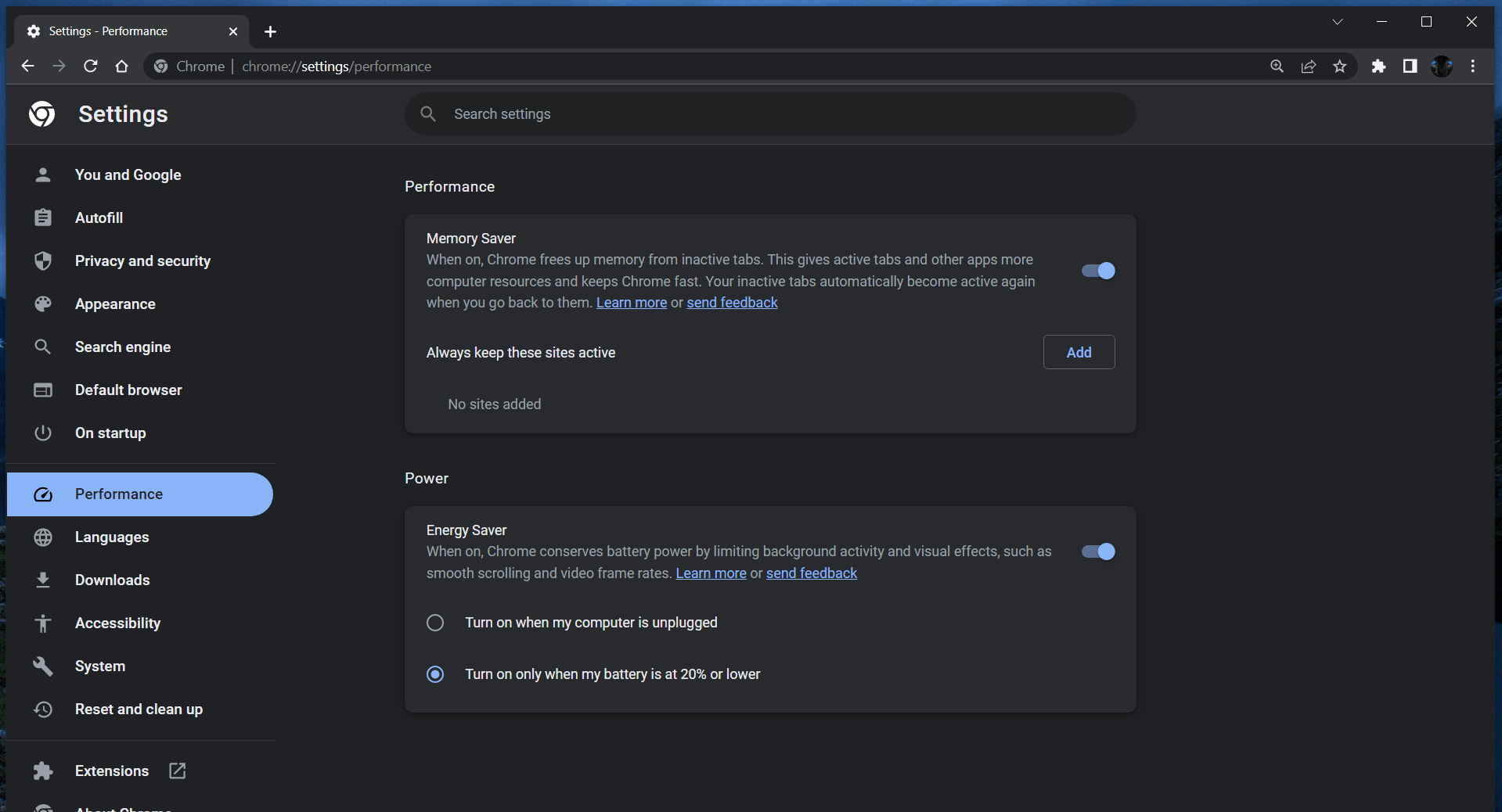
The user can specify site exceptions for which Chrome should never suspend tabs.
In the latest Chrome Canary, developers have added a new button to open Memory Saver directly. Besides the faster access to its settings, it also shows the amount of saved memory for the current tab. Here's how it looks.
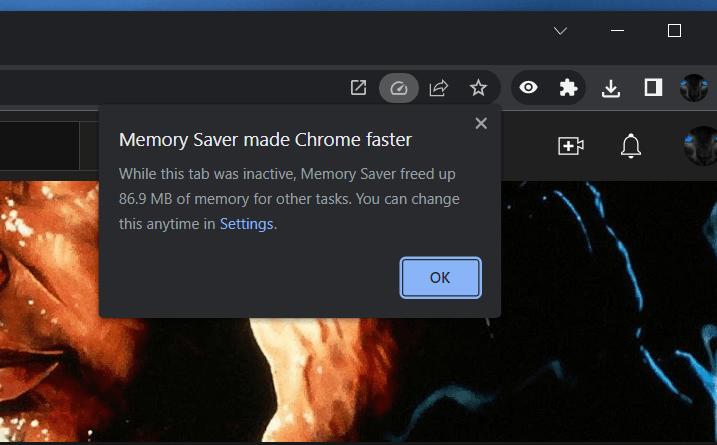
Beside the Memory Saver tool, the Performance page in Settings includes one more option, "Energy Saver". It aims to extend device's battery life by disabling extra animations, smooth scrolling, and other effects, as well as background activity.
Source: Reddit
Support us
Winaero greatly relies on your support. You can help the site keep bringing you interesting and useful content and software by using these options:
