Microsoft has released an update for its Teams application that includes performance improvements, UI design changes, and new features. Specifically, the update includes faster load times and reduced latency during use, making working in Teams more efficient and convenient.
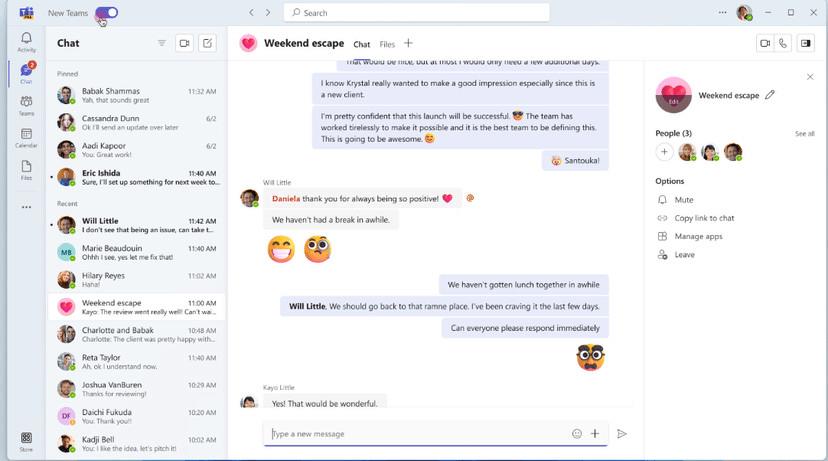
Microsoft Teams is a collaboration and communication platform designed for businesses and organizations. It allows team members to chat, share files, and collaborate on projects in real-time. Teams offers video and audio conferencing capabilities, making it easy to hold virtual meetings with colleagues or clients. Additionally, Teams integrates with other Microsoft Office applications, such as Word and Excel, to streamline workflows and improve productivity. Overall, Microsoft Teams is a versatile and powerful tool for team collaboration and communication.
Advertisеment
“The new Teams is faster, simpler, and more flexible than ever before,” says Sumi Singh, CVP of engineering for Microsoft Teams, “We’ve made tremendous strides in performance and usability. The new Teams is 2x faster while using 50 percent fewer resources.”
Microsoft has been paying attention to feedback from users who have reported that Teams is slow and resource-intensive. The company acknowledges this feedback and has been working to improve the situation for some time.
However, the pandemic presented a challenge as millions of new users began using Teams daily, which meant scaling the service to meet demand. To address this, Microsoft had to find ways to make the app more efficient while maintaining the high demand for video and live meetings.
One approach was to transition the existing Teams client to the React framework, but only partially, as parts of the old Angular JS framework were still being used. This resulted in the app loading two JavaScript frameworks, making it more heavy and slower than needed.
Microsoft has made significant changes to Teams by abandoning its Electron foundations and instead adopting Microsoft's Edge WebView2 technology. In addition, the app has now fully transitioned to the React JavaScript library, which should make it more efficient and faster to use. The company is also placing a greater emphasis on improving the user interface by focusing on the Fluent design language. These changes are expected to result in a more streamlined and user-friendly experience for Teams users.
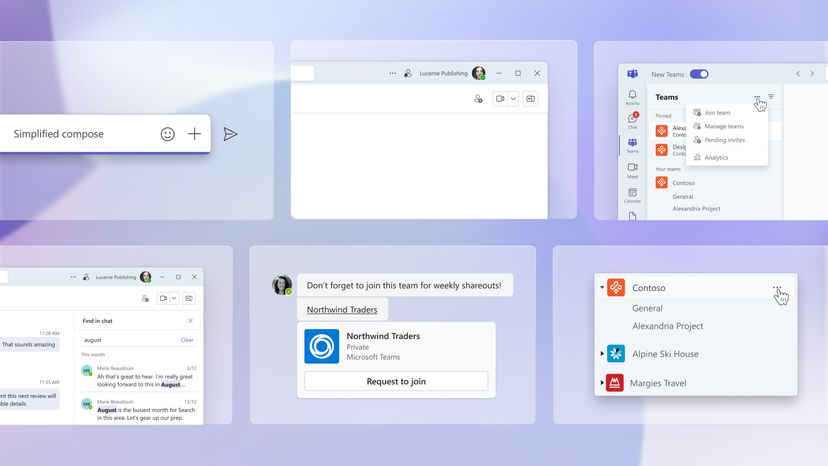
Additionally, changes have been made to the design to make the application more intuitive and user-friendly. New features include the ability to create custom templates for chats and tasks, as well as improved capabilities for managing files and contacts. The Microsoft Teams update should improve users' experience with the application and make them more productive.
The new Teams client is not only a major overhaul in terms of performance and design but also serves as the foundation for Microsoft's future work with AI-powered features, such as the Copilot assistant. This is because AI experiences require fast iteration and experimentation, and this architecture sets Microsoft up well to do that.
The company has already announced plans to integrate Copilot into Teams, allowing users to invite the AI assistant into group chats or use it as a chatbot to pull data and information from across Microsoft 365 services and apps.
The new Teams client will be available in preview mode for now, as Microsoft gathers feedback before rolling it out more broadly later this year. Businesses will need to be part of the Microsoft Teams public preview to get access, and a "try the new Teams" toggle will appear in the top-left corner of the existing app.
Source: TheVerge
Support us
Winaero greatly relies on your support. You can help the site keep bringing you interesting and useful content and software by using these options:
