Microsoft has released optional Preview updates for Windows 11 and Windows 10. For Windows 10, the only supported version is Windows 11 22H2, as older releases no longer receive optional updates. Only cumulative monthly security updates (known as the "B" or Update Tuesday release) will continue for Windows 10 versions 20H2 and 21H2.
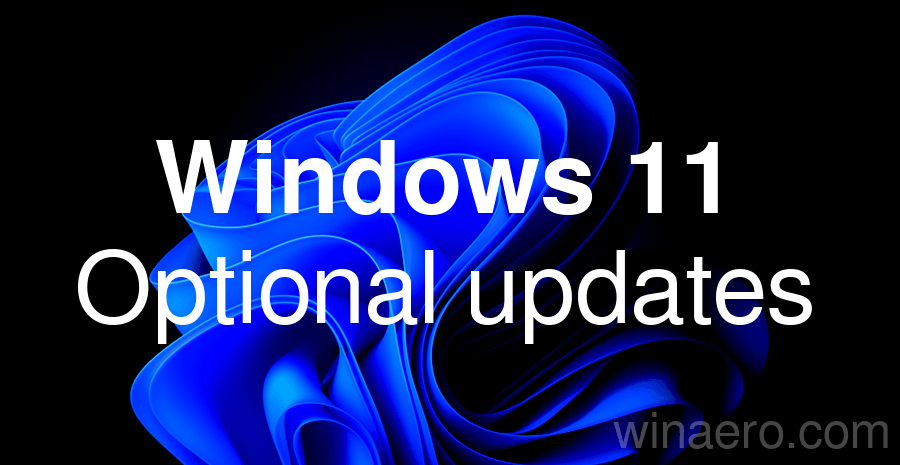
Windows 11 21H2 receives the KB5026436 optional update. It raises the OS version to Build 22000.2003.
Advertisеment
What's new in Windows 11 21H2 Build 22000.2003 (KB5026436)
- This update addresses an issue that affects Narrator. It now announces text attributes correctly for words, such as "misspelled," "deletion change," and "comment."
- This update addresses an issue that affects access to Tab settings for IE mode sites.
- This update addresses an issue that affects certain printers. They fail to install if they connect to Wi-Fi automatically.
- This update addresses a multi-function label printer issue. It affects the installation of some of them.
- This update addresses an issue that affects audio playback. It fails on devices that have certain processors.
- This update improves the user experience (UX) and interactions for the search box on the taskbar.
More is on the official support page.
Windows 10 version 22H2 receives KB5026435 (OS Build 19045.3031). Here are the highlights.
What's new in Windows 10 22H2 Build 19045.3031 (KB5026435)
- New! This update brings back an improved search box experience on the Windows 10 taskbar. If you have a top, bottom, regular, or small icons taskbar, you will see the search box appear. You can use it to easily access apps, files, settings, and more from Windows and the web. You will also have access to the latest search updates, such as search highlights. If you want to restore your previous search experience, you can do that easily. To do that, use the taskbar context menu or respond to a dialog that appears when you use search.
- New! This update now displays up to three high priority toast notifications at the same time. This feature affects apps that use Windows OS notifications to send notices for calls, reminders, or alarms. Up to four toast notifications might appear at the same time. This means that there can be three high priority notifications and one normal priority notification.
- This update addresses an issue that affects access to Tab settings for IE mode sites.
- This update addresses a multi-function label printer issue. It affects the installation of some of them.
- This update addresses an issue that affects the touch keyboard. Sometimes, it does not show the correct layout based on the current input scope.
- This update addresses an issue that sometimes fails to open the touch keyboard.
As the updates are optional, you have to install them manually. For that, open the Settings app, navigate the Windows Update section, and check the list of optional updates, then confirm their installation.
Support us
Winaero greatly relies on your support. You can help the site keep bringing you interesting and useful content and software by using these options:
