A new version of the popular MATE desktop environment for Linux is out. This release is all about GTK+ 3 improvements and fixes. Let's see what's new in MATE 1.18.
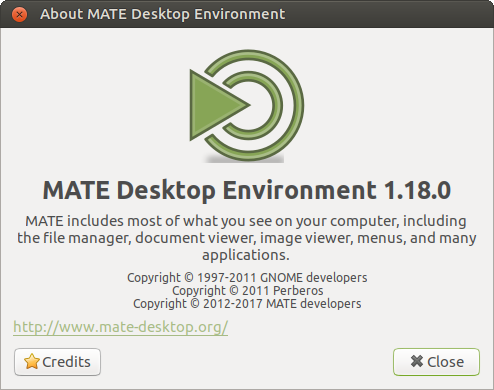
The MATE 1.18 release is focused on improving GTK3+ compatibility, moving components to newer libraries, bugfixes and code improvements. Here are the key changes in this release.
Advertisеment
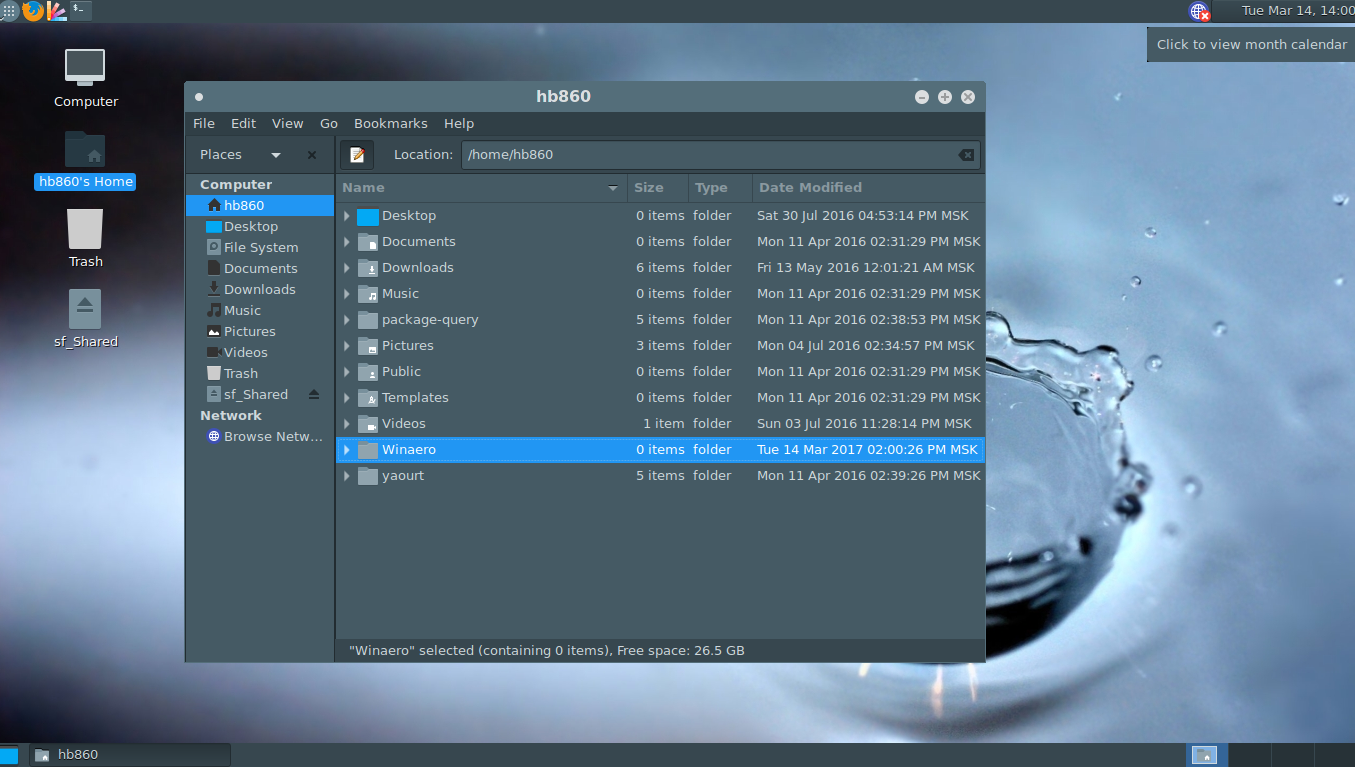
The entire MATE Desktop suite of applications and components is now GTK3+ only. They require GTK+ >= 3.14 and the whole GTK2+ code has been dropped.
The mouse and touchpad app now supports separate settings for handedness (left/right-handed) and motion acceleration/threshold.
The file manager app, Caja, comes with a number of new features:
- Added a copy queue and copy pausing.
- Asking confirmation before moving files to the Trash.
- Support for back/forward mouse buttons for directory navigation.
- Notification when ejected drives are safe to unplug.
Improved accessibility support.
The lock screen will show the wallpaper set by the user instead of the default one.
The MATE Panel component got the following new features.
- Added desktop actions support for additional launch options.
- Added StatusNotifier support.
- Added support for Menulibre menu editor, if installed it is prefered over Mozo.
The archive manager Engrampa now comes with support of ear and war file types. It comes with a number of fixes for rar and 7z archive file formats including:
- Check for rar/unrar version to the correct date is shown
- Fixed compress rar adn 7z split into volumes
A refined Font Viewer app comes with the font browsing mode and supports TTC fonts.
Notifications now implement action icons support, for example playback control icons used by media players.
MATE Terminal adds the ability to close tabs with middle mouse button.
Atril, the document viewer, has much improved page load times.
MATE Calculator is again included in the suite and has been ported to GTK3+.
You might want to read the official change log HERE.
The updated packages will be released for Arch Linux, Linux Mint, Debian, Ubuntu, Fedora, Mageia, Slackware and openSUSE very soon.
Support us
Winaero greatly relies on your support. You can help the site keep bringing you interesting and useful content and software by using these options:
