Windows 10 has a Calendar app pre-installed out of the box. While Windows Vista and Windows 8 also had Calendar apps, they were not adopted by everyone. The Calendar app is useful for those who need just a basic calendar app without extra features and storing important events, appointments, holidays etc. With a simple trick, you can enable national holidays in Windows 10 Calendar. Here is how it can be done.
To add national holidays to Windows 10 Calendar, you need to adjust its options.
- Open the Calendar app. It can be found in the "All apps" section of the Start menu:

- In the left pane, you will see the More Calendars link. Click or tap it:
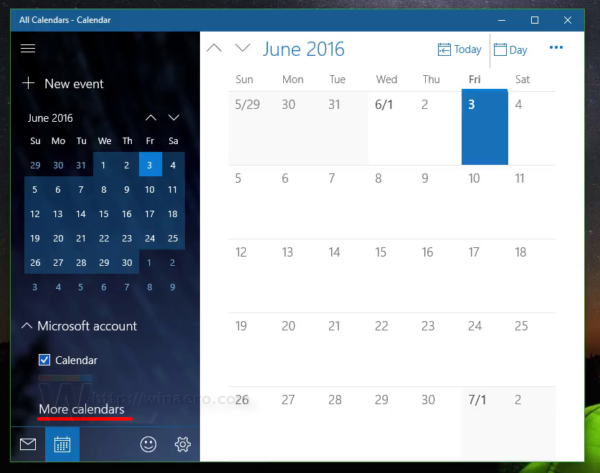
- A long list of countries will appear on the right. Look carefully for the country whose national holiday calendar you want to add. In my case, I want to add Russian holidays:
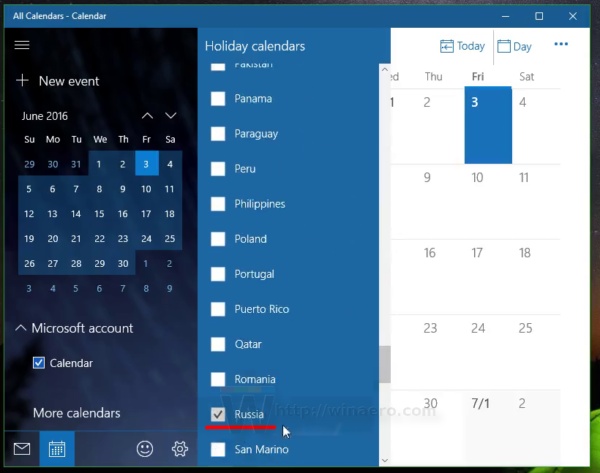
- Once you check it in the list, the calendar will start displaying holidays immediately:
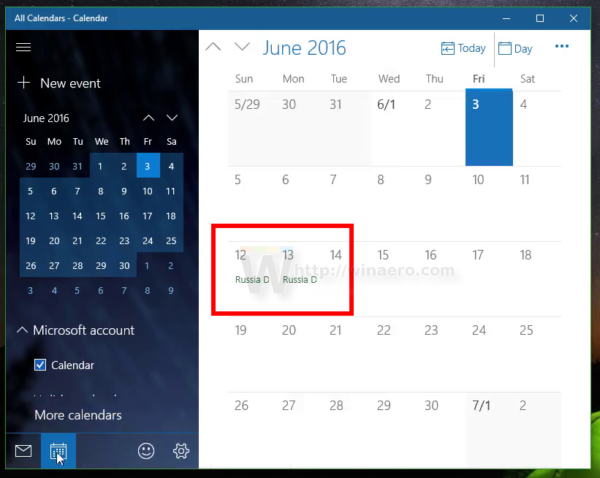
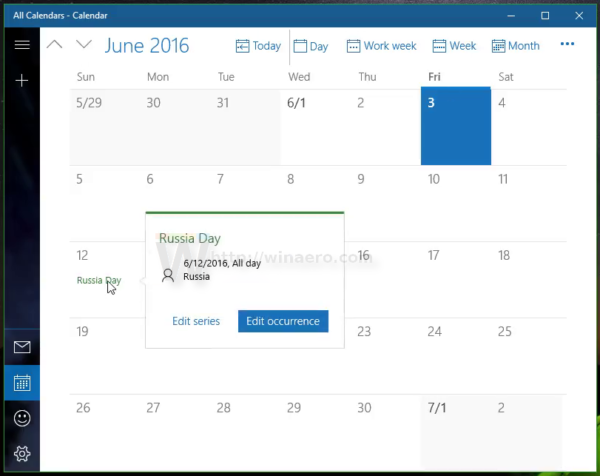
That's it. The following video demonstrates this useful feature of the built-in Calendar app in action:
Tip: you can subscribe to our Youtube channel.
Would you use national holidays in Windows 10 Calendar or do you prefer some alternative app on your phone for this task? Tell us in the comments.
Support us
Winaero greatly relies on your support. You can help the site keep bringing you interesting and useful content and software by using these options:

Thank you
update this – you have changed the bizarrely nbamed ‘More Calendars’ to the equally unhelfpully named ‘Add Calendars’. You have doubtless made other changes. Frankly if this command is to add public holidays then say so. What does More or Add Calendars mean? For me it means adding another calendar separate from the calendar I already have with my events. It does not suggest adding public holidays or festivals. Your language is very difficult for ‘normal’ people to understand.
Why you are blaming me? I am not in the development team of the Calendar app.
@David: Thanks for the most funny comment I’ve read this year.
If you have a feedback about windows, search feedback in your start menu, you’ll find a link named “Give Us Feedback”. Or you can post your feedback or your anger in Microsoft forum.
@Sergey: I can add any event (TV, sport, NBA, etc), but Holiday Calendars doesn’t works, it’s loading forever. Maybe my country not supported, because Corona not supported too. So sad :(
While it has been updated to saying Add Calendars instead of More Calendars, it still works just fine. I was able to add Jewish Holidays to my calendar, which was the whole reason I looked up this thread. Thanks mate
I dont have a calendar “app”. I have the windows calendar down in the systray. When I search the micro$$$oft store I dont get an option for a windows official calendar app.