This post is a collection of useful notes for myself. I will update it with quick commands that I can't keep in memory but occasionally use.
Advertisеment
Create ISO from CD or DVD on Linux
# dd if=/dev/{cdrom|sr0|whatever} of=file.iso
Set partition or drive label
View current label
# blkid -f
or
# blkid /dev/sda1
Change label
- ext4:
e2label /dev/sda1 my_label - fat:
fatlabel /dev/sda1 my_label - ntfs:
ntfslabel /dev/sda1 my_label - any fs:
tune2fs -L "my_lable" /dev/sda1 - any fs with gparted (the partition must be unmounted)
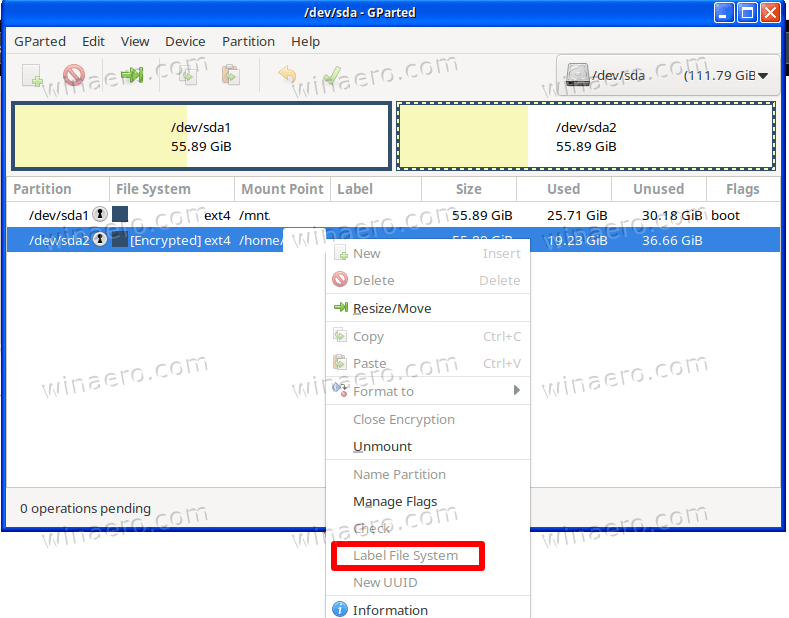
Combine multiple images into one with ImageMagick
montage *.jpg -tile 5x3 -geometry +0+0 out.png
5 - columns
3 - rows
Change the terminal title from a bash script
Add this to the script: echo -ne "\033]2;Your title goes here\007"
For example:
#!/bin/bash echo -ne "\033]2;Music\007" mpg123 -qZ $HOME/Music/*
Convert SVG to PDF
Chrome browser method (supports embedded fonts)
#!/bin/bash
for i in {001..157}
do
google-chrome --headless --disable-gpu --print-to-pdf-no-header --no-pdf-header-footer --print-to-pdf="file${i}.pdf" "file${i}.svg"
done
pdfunite file*.pdf merged.pdfMethod 2 (doesn't support embedded fonts)
- Install librsvg2-bin:
sudo apt install librsvg2-bin - Multiple svg to a single pdf:
rsvg-convert -f pdf -o out.pdf *.svg - A single file:
rsvg-convert -f pdf -o out.pdf in.svg
Pad left the loop variable in bash
Just specify the desired width in the loop range:
#!/bin/bash
for i in {001..157}
Change the date of the file
- To change the file date to some specific value:
touch -a -m -t 202301280130.09 filename - To set the date of the file from another file but on 3 hours earlier:
touch -d "$(date -R -r sourcefile) - 3 hours" destinationfile
Convert MKV to MP4 without recoding
ffmpeg -i input.mkv -codec copy output.mp4
Extract File Name and Extension in Bash
$1 is some file name
FILE_EXTENSION_ONLY="${1##*.}"
FILE_NAME_WITHOUT_EXTENSION="${1%.*}"
List files without extension in Bash
for f in *.txt; do printf '%s\n' "${f%.txt}"; done
Support us
Winaero greatly relies on your support. You can help the site keep bringing you interesting and useful content and software by using these options:

I like Linux! Hope you start writing a little bit about it. I know that the site is mostly about Windows, but a little Linux can slip in I think! ;)
Heh, thank you. I will consider writing more about Linux.