Linux Mint developers have released the final version of the KDE edition. KDE is yet another desktop environment supported by the project besides MATE, XFCE and Cinnamon. Let's see what is new in this release.
This release of Linux Mint features the KDE Plasma 5.6 desktop environment, Linux kernel 4.4. By default, it is using the SDDM display manager. The APT sources include the Kubuntu Backports PPA, which provides updates to newer versions of the Plasma desktop.
Advertisеment
The full list of changes can be found here: New features in Linux Mint 18 KDE
System requirements:
- 2GB RAM.
- 10GB of disk space (20GB recommended).
- 1024×768 resolution (on lower resolutions, press ALT to drag windows with the mouse if they don’t fit in the screen).
Notes:
The 64-bit ISO can boot with BIOS or UEFI.
The 32-bit ISO can only boot with BIOS.
The 64-bit ISO is recommend for all modern computers (Almost all computers sold in the last 10 years are equipped with 64-bit processors).
Upgrade instructions:
- If you are running the BETA, click the refresh button in your Update Manager and apply any outstanding level 1 updates.
- It is not possible to upgrade from Linux Mint 17.3 KDE (this edition uses Plasma 5 and this is considered a different desktop).
Of course, it includes new "X-apps":
- A media player based on totem, named "Videos" in the apps menu. Can be started with the command xplayer.
- A text editor based on pluma (MATE's default editor app), xed, version 1.0.6.
- A picture viewer based on eog, called xviewer, version 1.0.5.
- A document reader based on atril, called xreader, version 1.0.8.
Linux Mint 18 will continue to receive the security updates until 2021. It is based on Ubuntu 16.04. Also, until 2018, the Mint development team will be fully focused on this release and won’t start working on a new base. Refer to the following official blog post to read in detail about this version.
Support us
Winaero greatly relies on your support. You can help the site keep bringing you interesting and useful content and software by using these options:
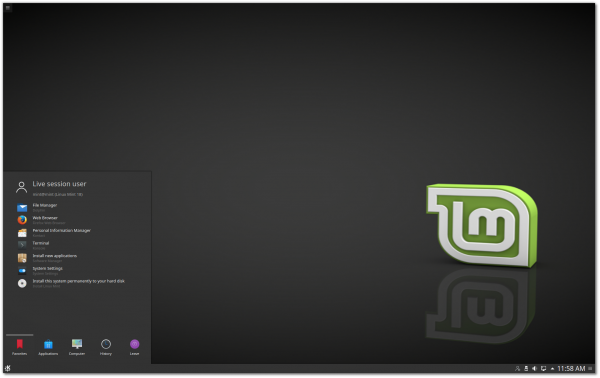

Final version
what is “final” mean?
Final means stable/release version. Earlier were beta or pre-release.