The Document Foundation released a new version of the LibreOffice suite, bringing ready-to use packages for Linux, Windows, and macOS. One of the interesting changes in this release is the built-in QR code generator.
Advertisеment
Key changes of LibreOffice 6.4
- The start page now shows overlay icons over the document templates to quickly identify the app assigned to a template.
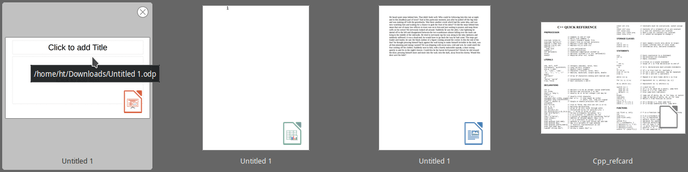
- The ability to insert a QR Code into the document using the built-in QR code generator. It's available from the menu Insert > Object > QR Code.
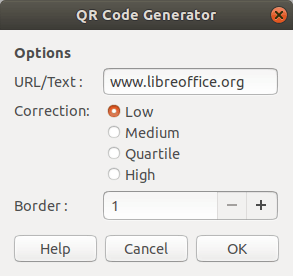
- A new unified hyperlink context menu that allows editing, opening, and removing a hyperlink in any document.
- The Automatic Redaction tool allows you to add words and regular patterns that then are found in the document and marked for redaction.
- A new search engine for the locally available help system based on xapian-omega.
- A dark style for the Breeze and Sifr iconsets.

- Writer now allows marking comments as 'Resolved'.
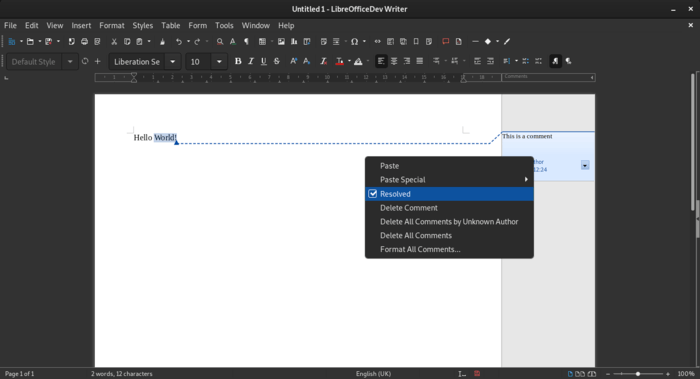
- Also, you can now attach comments to charts and images.
- The side pane in writer now has table tools.
- btLr text direction in Writer.
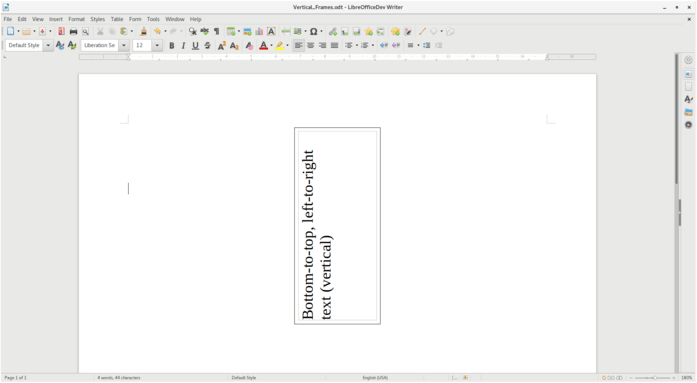
- New shape overlap options.
- Calc now allows exporting several sheets to one PDF file without pagination.
- Plenty of other improvements made to Calc, and LibreOffice Online, including a new docker image for quick rollout of the Online version.
Besides the mentioned changes, LibreOffice 6.4 discontinues support for Java 6 and 7, and its VCL backend for GTK2. The app features better compatibility with DOC, DOCX, PPTX, and XLSX file formats, including performance improvements.
Check out the release notes HERE.
Support us
Winaero greatly relies on your support. You can help the site keep bringing you interesting and useful content and software by using these options:

Thank you for this list of improvements
You are welcome!
Just tried the QR Code generator and then checked my masterpiece (directly from the screen of the PC display) using a cellphone’s QR reader…. amazing!!
But when I tried to save a QR Code in Libre Office 6.4 into ‘Writer’, the code was very fuzzy, unreadable. But the text accompanying the code was clear and readable. I didn’t try to print it…..
Any ideas of causes, and better still, any solutions??
Tks, Peter
Hi.
Save it as PNG and print.
Hi Sergey, tks, will try that out soon. Peter
Regarding the problem above, the Code is saved clearly in .odt format………. but not in .doc format.
Tks again, Peter