Microsoft has rolled out a new update for OneDrive for iOS during the last weekend, including a few new features for its users to enjoy. The said update brings new 'instant previewers' for Microsoft Office files including Word, Excel and PowerPoint documents and integrates the famous Office Lens app into the client itself.
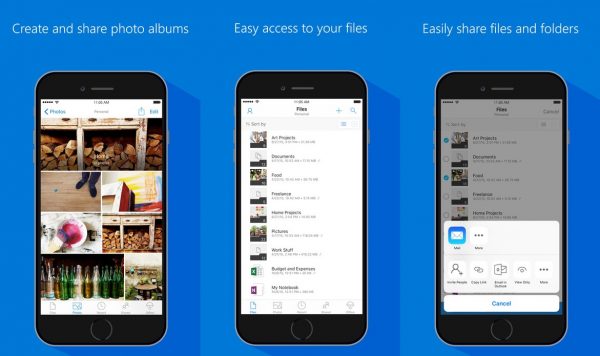
The official changelog also mentions some other new features and improvements made in this update, version 8.6.1, so check it out:
- Instantly view your Microsoft Word, Excel, and PowerPoint files in the app via our new instant previewers.
- Go paperless with the new Scan feature! Like magic, Scan can digitize your whiteboards, documents, and business cards.
- Thank you for your great feedback. On iPad, files opened from the offline tab will now take advantage of your entire screen.
- Also thanks to your feedback, we have updated the details pane to include camera information.
- Finally, we have improved upload reliability for users using their work or school accounts.
Of course, there are other minor improvements and fixes included for performance and reliability of the app, but Microsoft isn't mentioning them as something worth the attention.
As always, if your iOS device has auto updating of apps enabled, you're probably already using the latest version of the OneDrive client. But if you don't have it installed yet and want to try it out, you can do so by downloading it from the App Store.
Support us
Winaero greatly relies on your support. You can help the site keep bringing you interesting and useful content and software by using these options:
