I know of many users who use Windows 8 or Windows 8.1 with a Start Menu replacement because of the changes they don't like in Windows 10 such as forced updates, removal of many settings and customization, privacy-intruding data collection or nothing much of value in Windows 10. However there is one improvement in Windows 10 for those of you who use programs and apps with a touchscreen: the touch keyboard automatically pops up when you tap inside a text field. With a simple free app, you can do this on Windows 8 too.
Advertisеment
Keyboard Opener is a free app which you can download from here:
It was made for Windows tablet users without a physical keyboard attached. It will automatically open the touch keyboard in Desktop apps when a text field gets focus. What is also great is that the keyboard closes automatically too when any other control that does not accept text input gets focus. The behavior is exactly like on mobile OSes like Android so you no longer have to manually open the keyboard before you can type. In any text field where you need to type, the keyboard will pop up automatically.
Once you download the app, extact the files and run KeyboardOpener.exe. It is a portable app which requires .NET Framework 4.5.1 which means it needs no installation and can simply be deleted if you don't need it. It will place an icon in the system tray (notification area). Right click this icon to adjust its Settings. It has settings to either open the touch keyboard (Tabtip, or Tablet PC Input Panel) or the old Onscreen Keyboard, launch the app on startup, show an onscreen floating button to manually open the keyboard (if you disabled the taskbar touch keyboard icon),
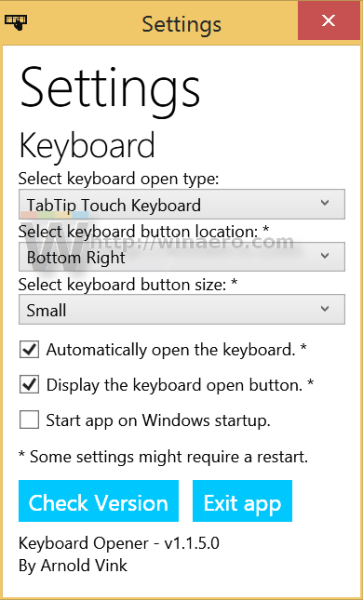 The one thing Keyboard Opener unfortunately does not do is detect when a physical keyboard is attached and stop the touch keyboard from popping up. When a physical keyboard is attached to a tablet or convertible/detachable PC, the touch keyboard makes no sense. In that case, you can just double tap or double click the keyboard button to disable automatic opening of the touch keyboard. Or exit the app by right clicking its tray icon and have it running only when you use your PC as a tablet. Even with this limitation, having the ability to automatically open the touch keyboard when you are using your Windows 8.1 PC as a tablet is better than manually tapping the keyboard icon a dozen times.
The one thing Keyboard Opener unfortunately does not do is detect when a physical keyboard is attached and stop the touch keyboard from popping up. When a physical keyboard is attached to a tablet or convertible/detachable PC, the touch keyboard makes no sense. In that case, you can just double tap or double click the keyboard button to disable automatic opening of the touch keyboard. Or exit the app by right clicking its tray icon and have it running only when you use your PC as a tablet. Even with this limitation, having the ability to automatically open the touch keyboard when you are using your Windows 8.1 PC as a tablet is better than manually tapping the keyboard icon a dozen times.
Since Windows 10 already opens the touch keyboard automatically, this app is discontinued however it should be useful for Windows 8.1 users who have no plans to upgrade to Windows 10 for a while, since Windows 8.1 is supported until 2023.
Support us
Winaero greatly relies on your support. You can help the site keep bringing you interesting and useful content and software by using these options:
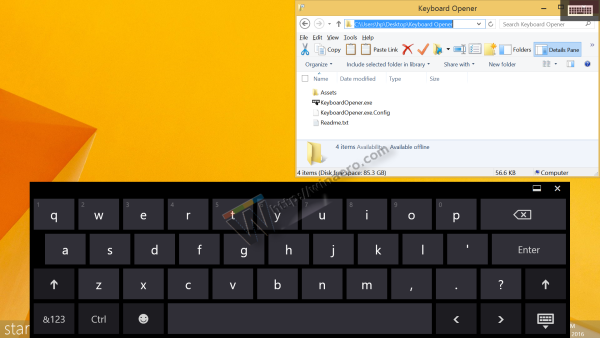

It looks like the developer killed this app from his site. I’ve uploaded Keyboard Opener to my OneDrive as it is still useful on Windows 8.1 to avoid Windows 10: https://1drv.ms/u/s!AvfJjN6SaXxbkWsw_R_4r5n0iKwv
Thank you Bob