Microsoft today released a new 'Preview' patch ahead of the upcoming Patch Tuesday. It is out with KB4598291 and raises the OS version to 19042.781 for Windows 10 version 2004, and to 19042.782 for 20H2.
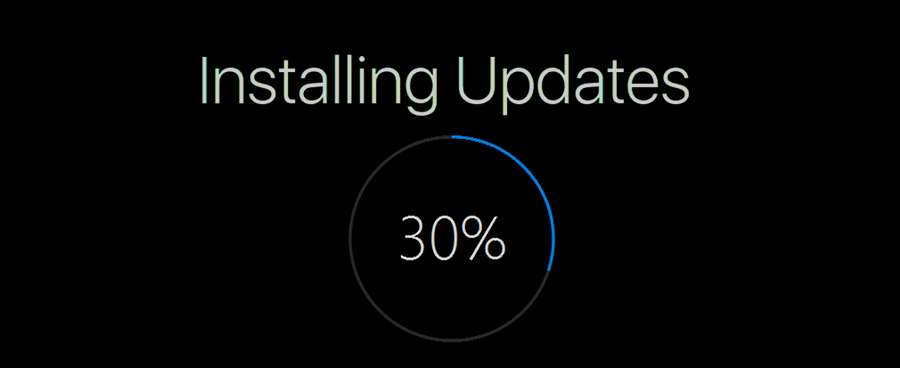
Build 19042.782 was initially available to Insiders in the Beta and Release Preview channels, but became available to everyone shortly after that. The release comes with the following highlights.
Advertisеment
Updates an issue that causes a device to stop responding when you play a game in full-screen or tablet mode.
- Updates an issue with using Ctrl+Caps Lock and Alt+Caps Lock to switch to Hiragana or Katakana mode respectively after upgrading to Windows 10, version 2004.
- Updates an issue that prevents you from opening a document that is on the Windows desktop.
- Updates an issue that creates duplicate cloud provider folders in the File Explorer navigation pane.
- Updates an issue with some special key combinations used in DaYi, Yi, and Array IMEs that might cause an application to stop working.
- Updates an issue that displays a blank lock screen after a device wakes up from Hibernate.
- Corrects historical daylight savings time (DST) information for the Palestinian Authority.
- Updates an issue that incorrectly deactivates some Windows 10 Education devices after upgrading to Windows 10, version 2004.
- Updates an issue that might cause the Alt+Tab order to change unexpectedly and cause you to switch to the wrong window.
- Updates an issue that fails to show Extract all on the shortcut menu when you right-click an online-only ZIP file.
The detailed change log can be found on the Windows Update History page.
How to install optional 'Preview' updates
To download these updates, open Settings - > Update & recovery. In the Optional updates available area, you’ll find the link to download and install the update.
Alternatively, you can get it from the Windows Update online catalog.
Helpful links
- Find Which Windows 10 Edition You Have Installed
- How to find the Windows 10 version you are running
- How to find the Windows 10 build number you are running
- How to install CAB and MSU updates in Windows 10
Support us
Winaero greatly relies on your support. You can help the site keep bringing you interesting and useful content and software by using these options:

What is the point of running a preview edition of an upcoming release? When I downloaded one of the previews today, it did not show in the previously installed file on the Win 10 Home update page.