On April 14, Microsoft released a set of cumulative updates for supported Windows 10 versions. KB4549951 is one of them, and it reportedly has a harmful behavior for some users.
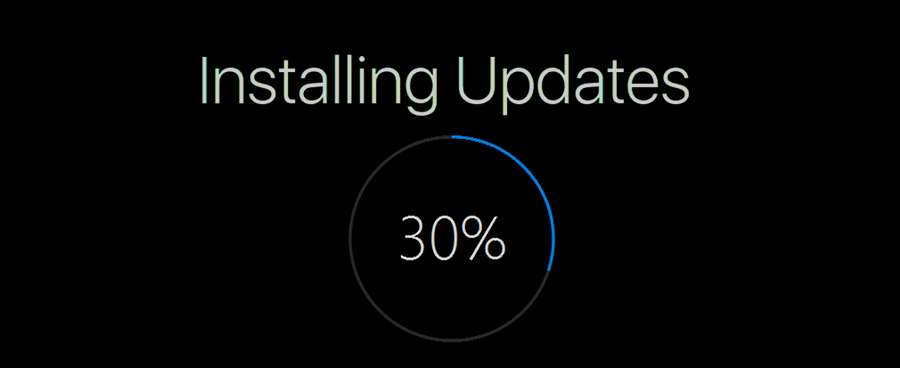
Here is one of the reports:
Our environment: Pro Workstations Running 1909 on a Domain network.
This KB4549951 update slowed networking to a crawl. Outlook 365 on hosted Exchange took several minutes to load/or freeze and Remote Desktop loaded to black screen to the target computer(s). This update also causes VM ware to freeze. Everything resumed to normal following uninstall and setting Updates to defer for 30 days.
Some people are reporting that the update has a file deletion bug. For affected people, their files were moved or deleted following the update. Users say that after installing the update, their settings have been wiped out, personal files have been moved to the Recycle Bin, or simply deleted all together.
Interestingly, on some systems the buggy update doesn't remove files or settings. It just fails to install, or, when finally installed, it causes BSoDs, including PAGE_FAULT_IN_NONPAGED_AREA, CRITICAL_PROCESS_DIED, ACPI_BIOS_ERROR, INACCESSIBLE BOOT DEVICE, MEMORY_MANAGEMENT, DPC_WATCHDOG_VIOLATION.
Finally, for some users the update badly affects the OS performance, and causes network connectivity issues.
Microsoft hasn't acknowledged issues with the update at the moment of this writing. If you are affected, you can manually uninstall the KB4549951 update.
Source: Windows Latest
Support us
Winaero greatly relies on your support. You can help the site keep bringing you interesting and useful content and software by using these options:

“Microsoft hasn’t acknowledged issues with the update at the moment” — Why this sounds like fake news. lol
Heaven help us!
A friend of mine is using this rubbish so I’ve sent him a link to this article.
Windows 10, the OS that requires luck. And a lot of backups, as often as possible.
For me, this update has been locking up my computer every time I do a Video edit. Removed the update now back to normal. All my drivers are up to date. This update has issues!
Sometimes I wish I had all these Windows 10 problems everyone else seems to have, so I’d have more of an ability to empathize. As it is, I’m either an extremely lucky user who’s having a good time with, or I’m just not a f[*****]g idiot who does things that end up breaking the OS and won’t admit to it, since bashing Windows/Microsoft is so much easier.