Microsoft has released a new Windows 10 upgrade offer update. The patch KB3173040 adds a full screen notification which notifies the user that the free upgrade offer ends on July 29, 2016.
When you unlock Windows 7 SP1 or Windows 8.1, the following message appears if KB3173040 is installed: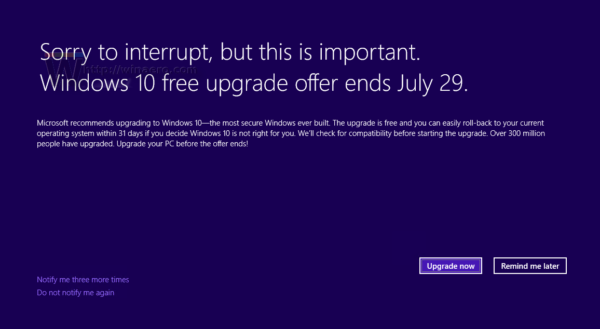
This new notification works as follows. The user can choose to upgrade directly from the notification, dismiss the notification permanently, or choose to be reminded later.
If you decide to postpone the notification, it will re-appear every three days as long as you choose the "Remind me later option".
According to Microsoft, some users will not get this notification. It will not appear if any of the following conditions are true:
- You have a recent version of the "Get Windows 10" app installed.
- You have selected the Do not notify me again option.
- Your computer is detected to be incompatible with Windows 10.
- You have previously uninstalled Windows 10 after you upgrade.
- Your Windows 10 installation failed and rolled back.
- You have hidden the "Get Windows 10" app notifications.
- You have disabled the Windows 10 upgrade or you have disabled the offer screen through Registry key settings.
There is not much time before July 29, 2016 so Microsoft is giving a final push to increase Windows 10 adoption.
So, what have you decided? Will you upgrade your operating system to Windows 10 or you already did? Tell us in the comments.
Support us
Winaero greatly relies on your support. You can help the site keep bringing you interesting and useful content and software by using these options:

I upgraded a couple of months ago and went right back to Windows 7. Once any decent DirectX 12 exclusive games come out I’ll run Windows 10 on dual-boot, but I doubt I’ll ever use it as my primary OS.
Well, good point.
When you started to think that this can’t get more annoying full-screen notifications started to appear. I’m especially in love with the option of being able to choose to be reminded ‘three more times’.
Oh no!
Such scumbags at MS.
i upgraded just when it became available. i was sticking with it for about 9 months, but it was getting more and more buggy, then i switched to linux mint :p
Linux Mint is not worst choice. It is a very good distro.
Perhaps, but once you start missing certain software you liked from Windows, or come under the edge cases that Linux distros haven’t paid attention to, then you’ll start to miss Windows despite Microsoft’s arrogance. I was once like you people, thinking Linux would take over the desktop world. After 15+ years of at best 2% of market share to show for it, I gave up.
Nobody prevent you from dualboot in those cases, right?