If you are using the WSL feature in Windows 10 (formerly known as Bash On Ubuntu), you definitely know that you can install and run multiple Linux distros from Microsoft Store. Kali Linux is yet another distro you can install starting today.
Advertisеment
The ability to run Linux natively in Windows 10 is provided by the WSL feature. WSL stands for Windows Subsystem for Linux, which initially, was limited to Ubuntu only. Refer to the following article for details:
Enable Bash on Ubuntu in Windows 10 Fall Creators Update
In Windows 10 Fall Creators Update, the WSL feature received many improvements. It no longer requires developer mode and can be enabled in Windows Server also. Key changes are as follows:
- WSL is out of Beta and its name, "Bash on Windows", is now deprecated.
- The ability to install multiple Linux distros.
- The ability to install Linux distros using the Microsoft Store.
- The ability to run multiple Linux distros simultaneously.
- Support for USB devices and ports.
You could install Ubuntu, openSUSE, and SUSE Linux Enterprise Server alongside one another.
Today, Kali Linux showed up on the Microsoft Store, making it available to all Windows 10 users.
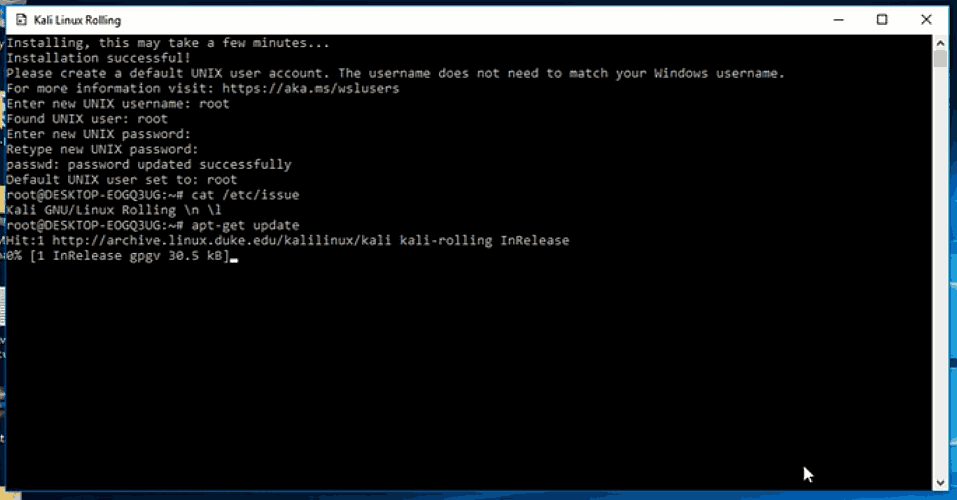
Kali Linux is an open source project that is maintained and funded by Offensive Security. Offensive Security is a provider of information security training and penetration testing services. To learn more about this distro, please visit the Kali Linux website.
The following video demostrates Kali Linux running in WSL on Window 10.
Kali on Windows 10 via Windows Subsystem for Linux from Offensive Security on Vimeo.
To get Kali Linux, you need to enable the WSL feature in Windows 10 and then navigate to the following page on Microsoft Store.
While running Kali on Windows has a few drawbacks to running it natively (such as the lack of raw socket support), it does bring in some very interesting possibilities, such as extending your security toolkit to include a whole bunch of command line tools that are present in Kali.
That's it. Source: Microsoft.
Support us
Winaero greatly relies on your support. You can help the site keep bringing you interesting and useful content and software by using these options:

Wouldn’t use MS Store even if it was the last app store on Earth.
Why? What’s wrong with their store?
The problem with their Store and with all of Windows is trust. What they make available today there is no guarantee it will still be there in the Store tomorrow. It will just disappear once MS loses interest in it. Or what’s free today can be a paid subscription tomorrow.
It’s from MS, that’s enough for me. And the app quality is questionable.
Kali is nothing with WiFi. and this doesn’t detect WiFi. That’s funny.
I meant without wifi
Yeah, Kali has really great value with the proper wifi adapter.
Nice thing that defender marked Kali files as malicious ones and and it didn’t work)))
Disabling defender helped.
I think they should have fixed it now.