A third-party ChatGPT client build with Java 8 allows accessing the chatbot on any device that can run the Java code. With help of this tool, you can access ChatGPT from legacy Windows versions. Thanks to Java 8 support, even Windows 98 can start it.
Advertisеment
Other Windows versions supported by JavaGPT are Windows 98, ME, 2000, XP, Vista, 7, 8, 10, and 11. Windows versions older than Windows 95 cannot run the required Java runtime.
ChatGPT is an advanced chatbot designed to help users solve various problems and issues. It is built using the most advanced artificial intelligence technologies and natural language processing algorithms, which allows it to understand user requests and respond to them in a human way.
Using ChatGPT requires you to have at least a modern web browser, that means that you need a supported Windows version, or not that old. However, JavaGPT expands its capabilities to more platforms.
JavaGPT allows accessing ChatGPT on unsupported Windows versions
The JavaGPT project is accessible on GitHub as an open-source application. It is a GUI tool built with design that allows it to operate on a vast range of operating systems.
It allows you to select which model to use. In its settings, you can switch, say to the latest GPT-4 model.
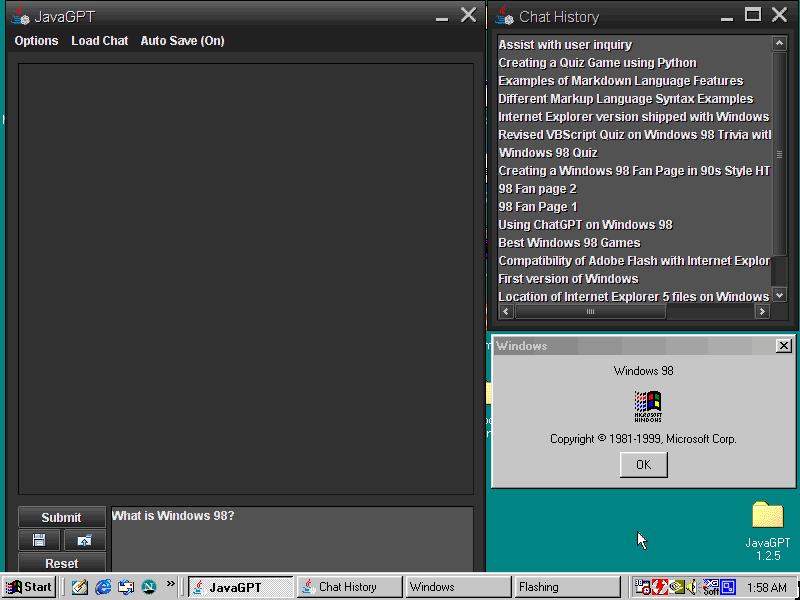
Here are its key features.
- Chat Streaming: makes responses generate in real-time just like on the ChatGPT website
- Chat History: lets you interact with previous chats like on the website
- Revert Chats: Be able to void previous prompts and responses from chat
- HTML Viewer: View your chat content in HTML. Supports Markdown Language syntax
- Chat Titles: autogenerates a title for a chat based on its context. Can be manually changed if preferred.
- Import premade prompts
- Save chats to file
- Dark mode and right click copy-edit-paste features
- Support for ChatGPT 4 and all ChatGPT 3.5 models
- Cross platform
- Only 6Mb build size
You will find JavaGPT on GitHub.
via Windows Central
Support us
Winaero greatly relies on your support. You can help the site keep bringing you interesting and useful content and software by using these options:
