How to Install Windows 10 Version 1909 With Local Account
It looks like Microsoft made it harder to install the upcoming Windows 10 Version 1909 '19H2' without a Microsoft Account. The option is not available in the Out of Box Experience (OOBE) when you are setting up a new device. Here's how to install Windows 10 version 1909 with a local account.
Advertisеment
Windows 10 supports two types of accounts. One is the standard local account, which is not connected to any Microsoft cloud service. The other one is Microsoft Account, which is connected to many Microsoft services like Office 365, OneDrive and provides some extended features like synchronization of preferences and cloud storage.
Microsoft Account vs Local Account
A Microsoft account is great if you are using Microsoft's services. You can sync your files using OneDrive between all your devices. It can be used to manage your Store apps and update them automatically. With Microsoft account, your preferences and settings are synced between all your PCs. It comes with a number of other features if you have Windows Phone running Windows 10 Mobile.
Tip: Find If You Use Local Account or Microsoft Account in Windows 10
A local account cannot be used to sign-in to Microsoft's collection of services and cannot be used to install apps from Store. However, its password can be blank. A Local Account is the traditional user account type used prior to Windows 8.
Local Account and Windows 10 Setup
Earlier Windows 10 versions released prior to version 1909 had the following option:
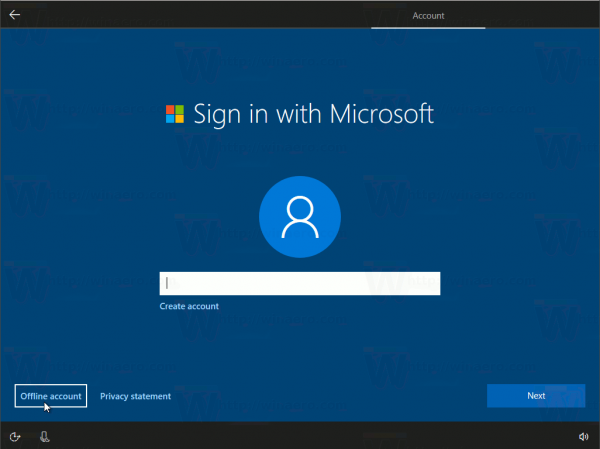
The link 'Offline account' could be used to initiate a sequence of creating a local account, which could be used to finish the OOBE without involving any Internet-based credentials. Check this out.
However, starting in Windows 10 version 1909, that option is now hidden, making it impossible to create a local account during the setup. It looks like the Redmond software giant is interested in expanding the Microsoft Account user base and its related ecosystem, so they are pushing the change to the setup program.
Update: It looks like only 'Home' editions of the OS are affected by this change, e.g. Windows 10 Home and Home SL won't include the offline account option.
While the link is hidden, there are a number of methods still available to proceed without creating a Microsoft Account when installing Windows 10 version 1909 on a new device.
To Install Windows 10 Version 1909 With Local Account,
- Simply disconnect your device from the Internet. Turn off Wi-Fi, unplug the Ethernet.
- This will trigger a local account creation wizard in the OOBE.
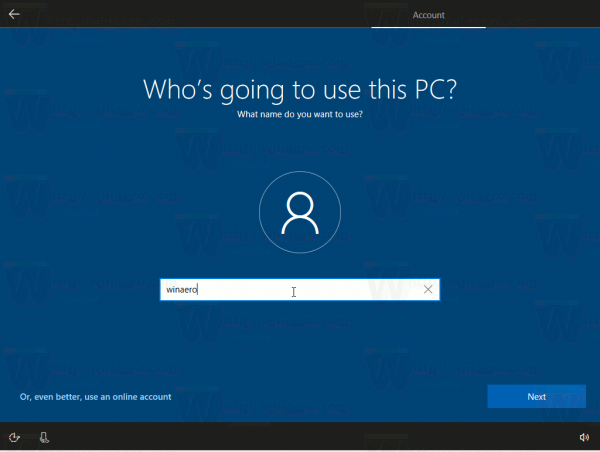
- Another trick is to type a wrong phone number a few times, so Windows 10 will automatically switch to 'create a local account' mode.
- Finally, you can create a local account AFTER installing Windows 10 version 1909, and then remove the Microsoft Account from the OS.
Regardless of the method you choose, Windows 10 will be installed with a local account.
This change in the setup program is very unpleasant. I hope that it is simply a bug in the setup program that will be fixed before version 1909 reaches the production branch.
More Windows 10 '19H2' resources:
- What’s New in Windows 10 Version 1909 (19H2)
- Windows 10 Version 1909 System Requirements
- Delay Windows 10 Version 1909 And Block It From Installing
The change has been first spotted on Reddit.
Support us
Winaero greatly relies on your support. You can help the site keep bringing you interesting and useful content and software by using these options:

I test all the builds, and offline account has always been there.
It looks like only Windows 10 Home and Home SL are affected. Adding to the post.
They’re back at it again. I think they did the same thing in Windows 8.1.
They didn’t. In Windows 8.1, in “Sign in with …” on the OOBE, click on “Create a new account” > “Sign in without a Microsoft account (recommended)”, then choose “Local account”.
The good-old net command is there:
1. Open PowerShell as administrator
2. net user name [password] /add
3. net localgroup administrators name /add
The last command makes the new local user an administrator.