Microsoft is rolling out a new version of the Copilot app for Windows with text chat support for Copilot Vision. Starting in app version 1.25103.107, the feature allows using text queries and also responds with texts.
The update is available in the Microsoft Store to all Windows Insiders, and for all Insider channels. However, some Insiders may not see the new features due to A/B testing.
Copilot Vision with Text Support
Windows Insiders can now communicate with Copilot Vision via text, and the AI assistant will also respond with text in the same chat window. This can be useful in situations where using voice is inconvenient, or when headphones and a microphone are not available.
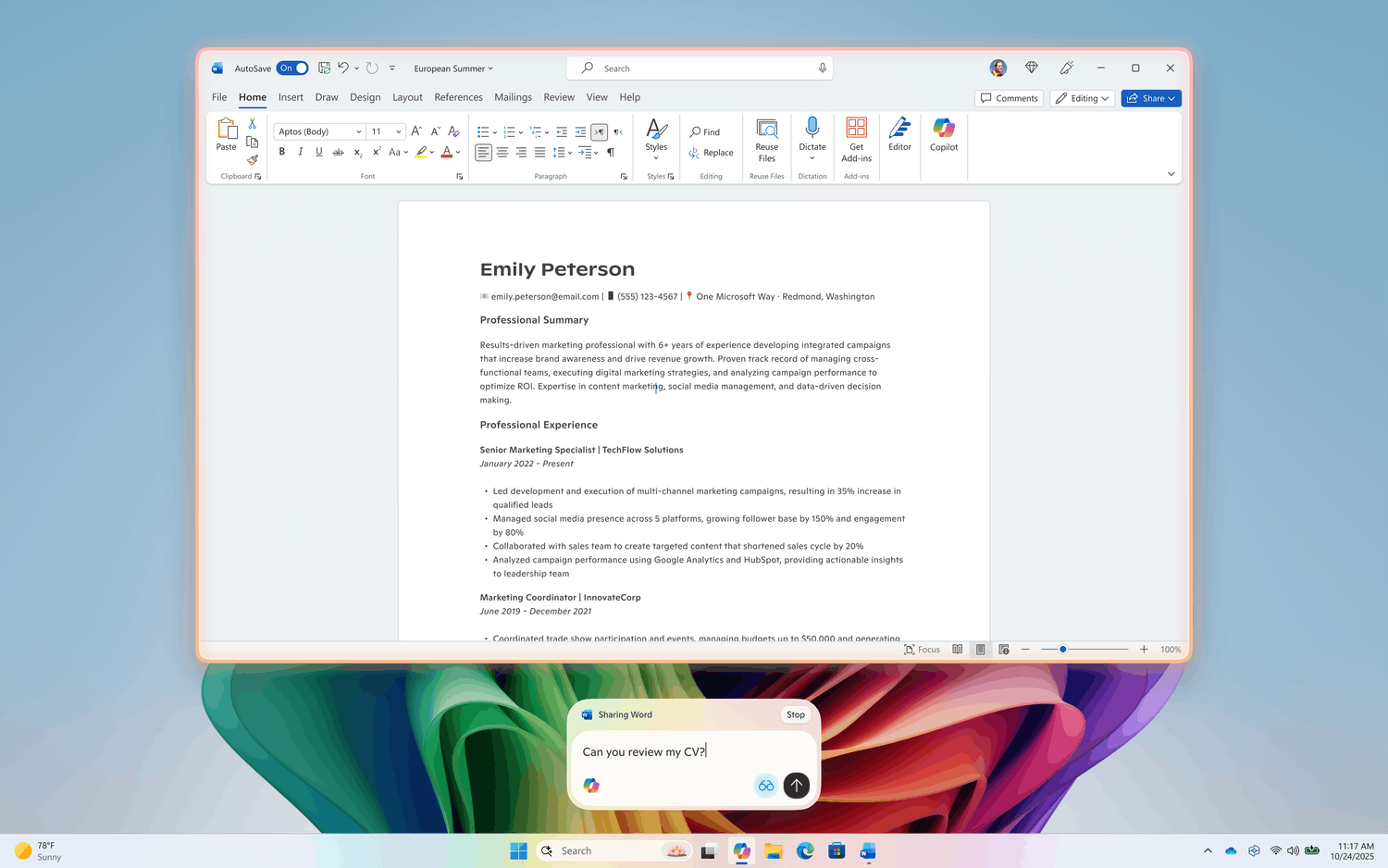
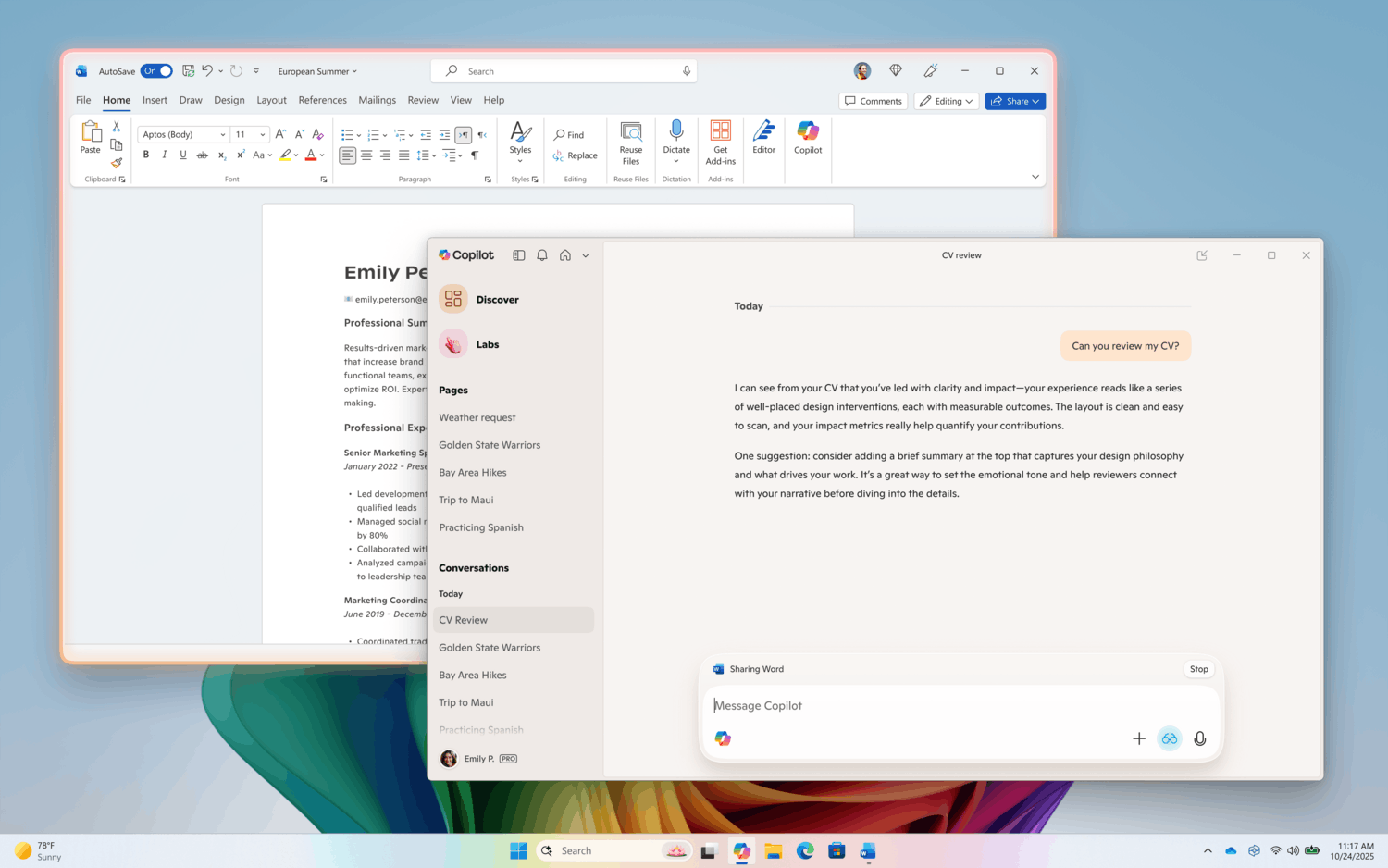
Earlier, the user could only use Copilot Vision via voice commands, and the assistant also voiced its responses.
How to use the new feature
- Click the glasses icon in the Copilot window.
- Disable the "Start with voice" option.
- Select the app or screen you want to share. A glowing frame will appear around the selected window.
- Type your question into the chat and Copilot will respond in text.
Copilot Vision still allows using the voice interface and supports seamless switching to it from text mode. To do so, simply click the button with the microphone icon. To stop screen sharing, press the "Stop" or "X" button.
Thanks to thecommunity.
Support us
Winaero greatly relies on your support. You can help the site keep bringing you interesting and useful content and software by using these options:
