There is a new official extension available for Google Chrome and similar Chromium-based browsers like Edge or Vivaldi. It allows you to sync your iCloud Keychain passwords with the password store on Windows. The extensions is released by the Apple company.
The iCloud Passwords extension from Apple will make life much easier for those using iPhone with Windows PC. Previously, these users had to rely on third-party password managers to safely sync all the passwords between the devices from different companies. Now, you can use iCloud Keychain only, although a good third-party password manager might still be a better choice.
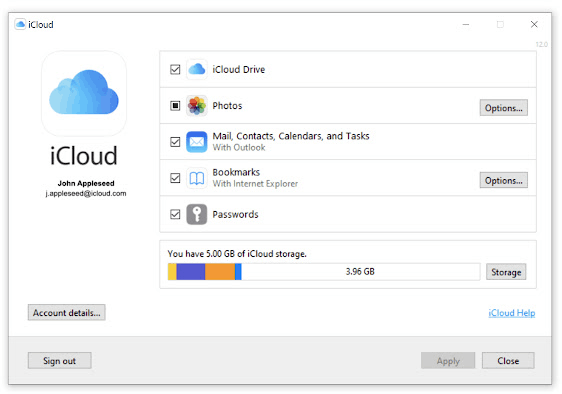
Apple spoiled the surprise with the new version of the iCloud for Windows app. Users noticed that it now supports password syncing but at the same time this feature requires a previously missing Chrome extension. Now, everything is set and ready for use. Just be sure to download the official iCloud client from the Microsoft Store, and install the official iCloud Passwords extension to get things done.
A note for Edge users
Please keep in mind that while the iCloud Password extension from Apple is not available in Microsoft Edge Add-ons Store, it works perfectly fine in Microsoft Edge. All you need to do is enable extensions from other stores and download the iCloud Password extension from Chrome Web Store.
Support us
Winaero greatly relies on your support. You can help the site keep bringing you interesting and useful content and software by using these options:
Bitcoin: 18amKj99FCPUfnnpqZ6XCG2h3TGeUTCeY7
