Sometimes you need to get full access to some file or folder in Windows 10. It can be a system file or folder, or one which was created by a user account that no longer exists. In most cases, the Windows operating system will prevent you from doing any operation on such files and folders. In this article, we will see how to take ownership and get full access to files and folders in Windows 10.
Advertisеment
Take ownership of a file or folder in Windows 10 using File Explorer
To take ownership of a file or folder in Windows 10 without using third party tools
- Open File Explorer, and then locate the file or folder you want to take ownership of.
- Right-click the file or folder, click Properties, and then click the Security tab.
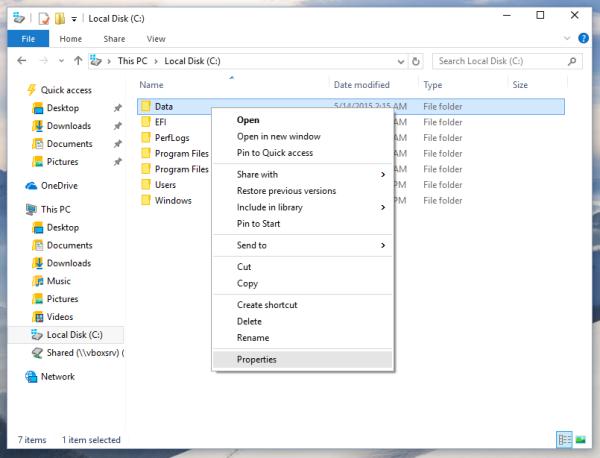
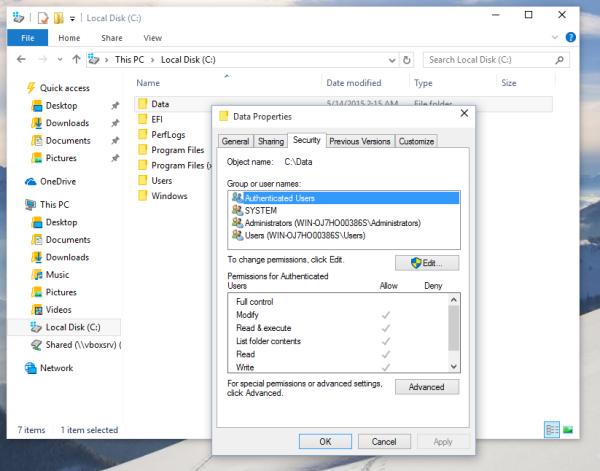
- Click the Advanced button. The "Advanced Security Settings" window will appear. Here you need to change the Owner of the key.
Click the Change link next to the "Owner:" label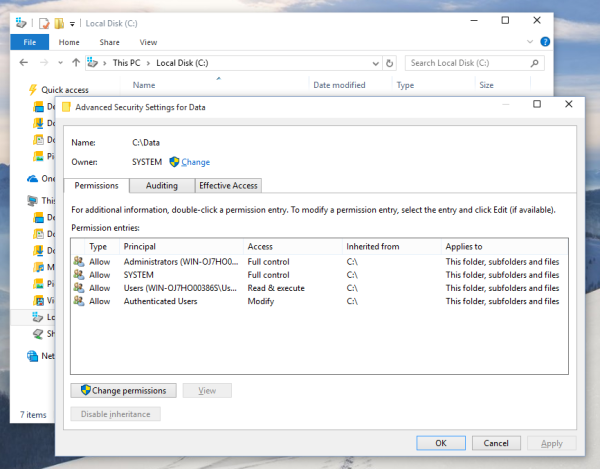
- The Select User or Group window will appear.
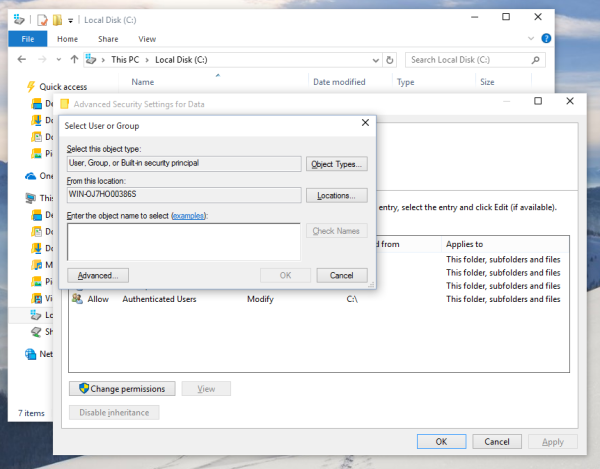
Select the user account via the Advanced button or just type your user account in the area which says 'Enter the object name to select' and click OK. - Optionally, to change the owner of all subfolders and files inside the folder, select the check box "Replace owner on subcontainers and objects" in the "Advanced Security Settings" window. Click OK to change the ownership.
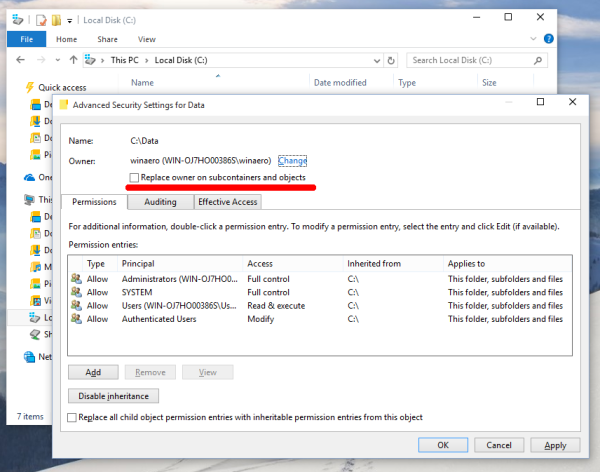
- Now you need to provide full access to the file or folder for your account. Right-click the file or folder again, click Properties, and then click the Security tab.
- Click the Add button. The "Permission Entry" window will appear on the screen:
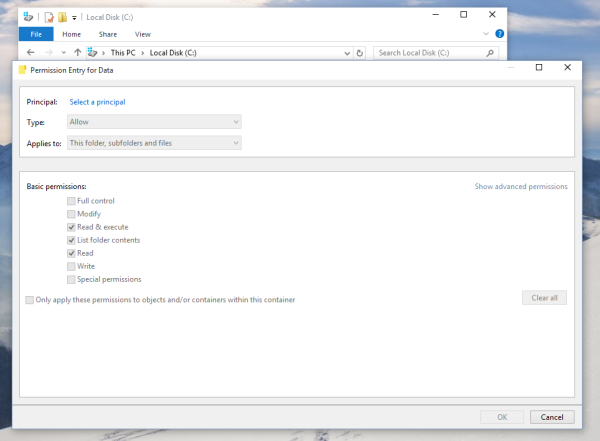
- Click "Select a principal" and select your account:
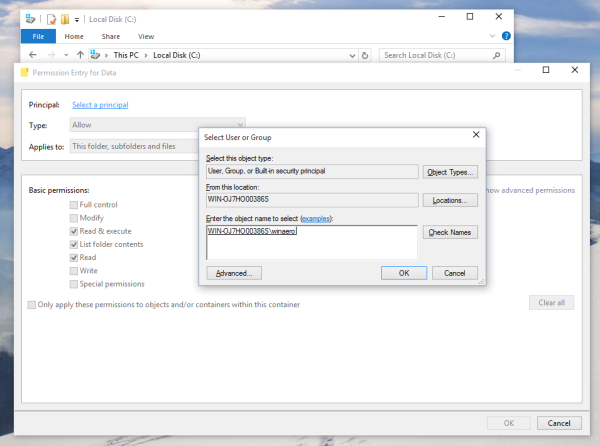
- Set permissions to "Full control":
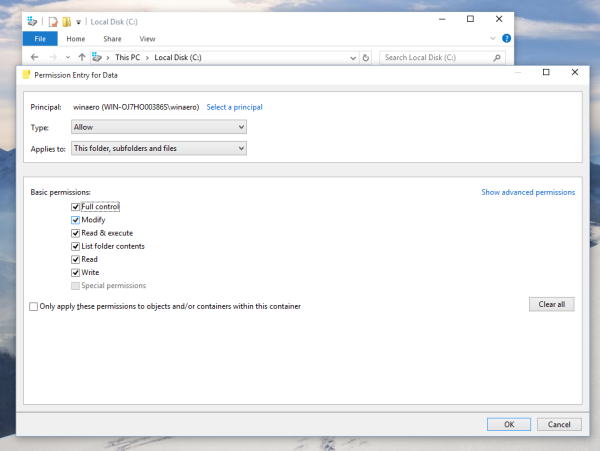
Click OK. - Optionally, click "Replace all existing inheritable permissions on all descendants with inheritable permissions from this object" in the "Advanced Security Settings" window.
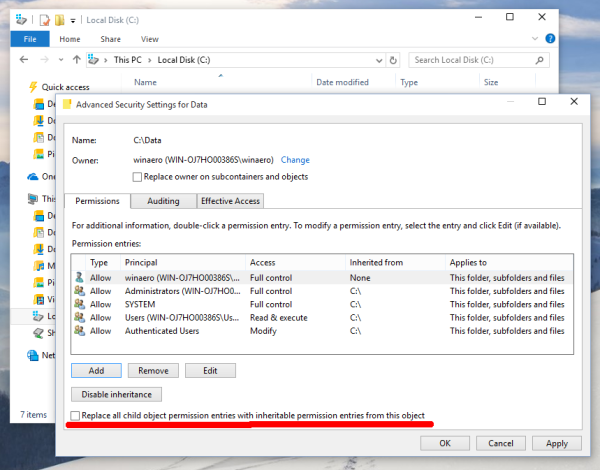
What it means is permissions on this parent object will replace those on its descendant objects. When cleared, permissions on each object, whether parent or its descendant, can be unique. Click OK to get full access to the file or folder.
That's it. You just changed the ownership and got full access to the file in Windows 10 using the File Explorer app.
See: How to restore the TrustedInstaller ownership in Windows 10
Additionally, you may want to add a Change Owner context menu. It will allow you to save significant amount of time by directly setting ownership to one of the pre-defined system accounts.
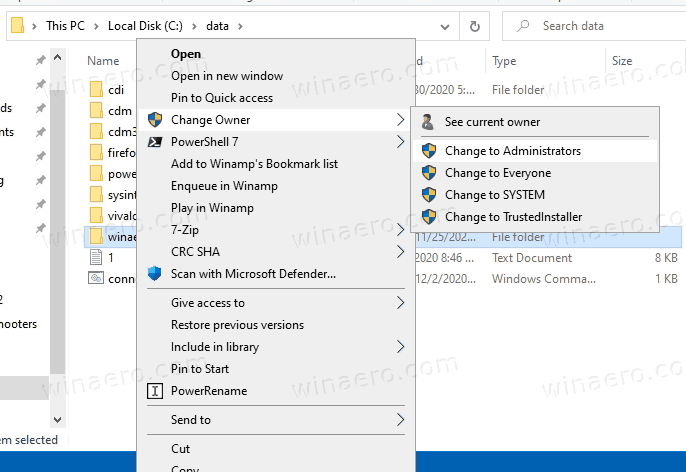
The context menu allows you to quickly change the owner to one of the following system accounts: the Administrators group, Everyone, SYSTEM, and TrustedInstaller. To learn more about the Change owner context menu, please refer to the following post.
How to Add Change Owner Context Menu in Windows 10
There, you will find ready-to-use Registry files, detailed instructions, and clarifications about how every context menu entry works. This will allow you to change the file, folder, or drive owner with one click.
Take ownership of a file or folder in Windows 10 using TakeOwnershipEx
Alternatively, you can save a lot of your time using my freeware, TakeOwnershipEx. It allows you to change file ownership and access rights with one click. Just select the file or a folder and click the "Take Ownership" button: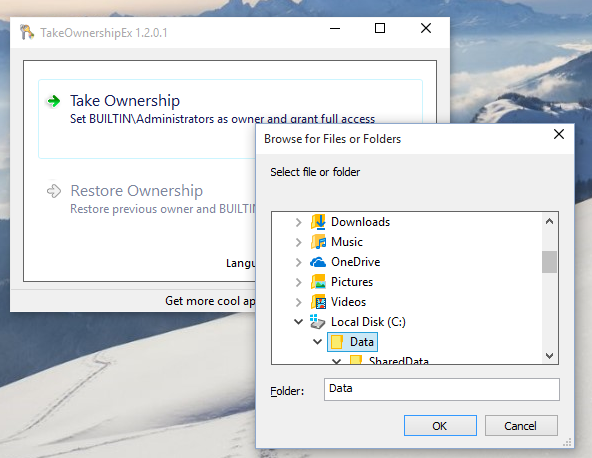
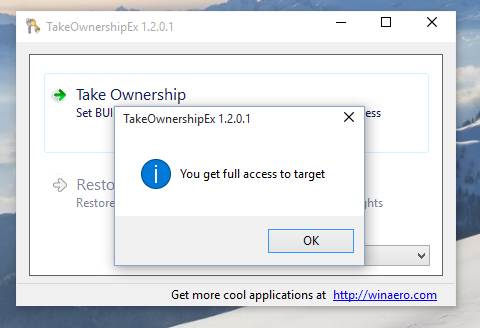
After you get full access to the desired file or folder, you can even restore the default permissions which it had. Click the "Restore ownership" button to restore it: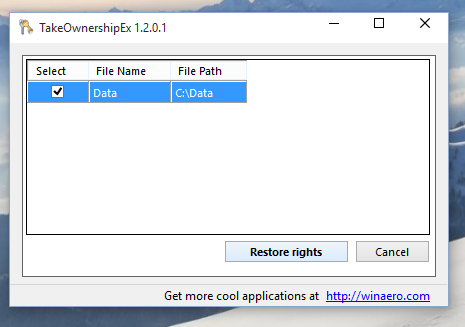
That's it. Using the TakeOwnershipEx app, you can save your time, but even if you prefer using the built-in options in File Explorer, it shouldn't be too hard task for you if you followed the instructions in this article.
Support us
Winaero greatly relies on your support. You can help the site keep bringing you interesting and useful content and software by using these options:

What is error code 19? I am trying to get into a folder that came from my backup using AOMEIbackupper
Did you ever figure out this issue? I am having this exact problem.
I wanted This with no Fricking admin perms.
Why do I have to do all this when I never had to before??? When I put it on my computer I already own and owned it before windows 10?
Well, have you heard about NTFS permissions?
I tried to do the above in Win10 to change permissions to the windows\en-US because WinHlp32 does not work in Windows 10.
I was not able to replace WinHlp32.exe.mui in the \en-US folder.
This isn’t possible. You have to hold Shift while restarting to boot into the command prompt and copy manually.
Thanks worked like a charm
Windows has NEVER given this much access straight from the administrator account. You are mistaken. Their have always been some folders created by other accounts such as system folders that even the administrator was locked out of for security reasons. This is basically another way to gain system access like how we used to do with tricking the NT_AUTHORITY account into thinking it was a user account.
Great advice…thank you! I had success with one file. All of my files (thousands) need to be fixed. What is the approach to fix them all at once?
Duh….Just do this for the big folders, and it works just fine. Thanks again.
You are welcome Bob
thanks ,for the software developed to assist anyone have free access ownership of system files and folders.However you never provide valid download acess to this apps take ownershipEx for use. Why is this so….
Google search….took about 10 seconds to find and another 10 to DL.
Thanks for this lovely software, it saved me from reinstalling windows 10.
Problem solved: getting access to my windows credentials in Control Panel, and now my password to my NAS is finally remembered.
I guess some other problems will be solved too :-)
Please clarify whether TakeOwnershipEx allows “Everyone” to have access or does it lock all other users out?
Thank you.
It allows “Administrators” to have access, does nothing with “Everyone”.
Hey man I am trying this out but on that one part where it says put in you admin name it says not found or something like that reply soon please :) :(
I can’t do step 7 because the “Add” button is greyed out.
It does nothing at all the software is FAIL
According to comments above, it is only for you.
windows ten is a way for big brother to own you body and mind windows 10 sucks
Try this. it worked for me and I was doing it to a remote computer. I was able to take complete control of its C drive.
C:\>TAKEOWN /F file name /S \\your ip address /U user name /P password /R /D y
for example.
C:\>TAKEOWN /F C:\windows\system32 /S \\198.162.1.109 /U Leighton /P America /R /D y
TAKEOWN is already on windows 10. No download needed.
Result: lots of “access denied” messages. And then it unticks all the permissions again.
The infuriating thing is that Windows 10 resets all the permissions whenever it does an update and wrecks one of the programs I need for my job every time.
Because Windows 10 is very intrusive.
Well, tell us how you really feel…
Security through obscurity. blend in instead of standing out.
Don’t sugar coat it…
Interesting opinion!
However, it did not help solving the problem.
good
Thank you for this tutorial, but my trustedinstaller is still installed. I have a file called TrustedInstaller.exe.mui that I don’t know how to remove and I need help with. When I try to remove it, it says: you require permission from administrators to make changes to make changes to this file. I tried the above technique, but there is no security tab.
I “thought” I was the administrator, as I have to password into the machine, and I am the only one who uses it, but…I found out there is a HIGHER LEVEL ADMIN ACCOUNT that windows HIDES from everyone ! ! ! WTF ? ? ?
So, to become that HIGHER ADMIN, follow the steps on this wonderful guide:
Enable or disable the Administrator account in Windows 10
Now instead of the trusted installer denying me access now it is my own account event though it has full access.
I think Windows 10 in general is just a broken mess at this point with tons of corrupted system files. I remember having these same issues with Windows 8 when it was new and these issues (that normal users that only use their systems to navigate the internets or watch videos don’t notice) weren’t resolved till like a year later. Even Dism and SFC, tools designed to help you fix corrupted files, are broken and always require a Windows 10 wim file from an Iso as /source to /restorehealth. Seriously, if you’re a programmer, gamer or something just avoid Windows 10 like the plague till all these little issues are ironed out because the struggle is not worth it.
i had no issues with win8, watched the world tantrum without the 7 start menu, and this type of menu was well in use with tablets. wake up people?
win10 (which is seems win8.2 with blue 7 look) is fine, your anti-virus software spies on you A LOT MORE.
i guess i took the time to untick the ticks?
your issues are not win10, its your hdd causing errors. advice to get an ssd then no more disk errors or windows corrupt settings. even the new hdd’s error a lot.
reason i am here because i plugged a hdd into another PC for a backup which took ownership.
since moving to ssd, all windows errors disappeared since win7 and ssd’s are cheap now.
never had a better os for gaming, photoshop, etc yet and is far more optimised than win7
tech solutions with win98 was to format back then and hate win me, not realising a setup was in its cache resolving all errors, returned the user back to a fixed windows – again hdd errors.
1 os for the worlds dabbling, programming, etc etc basically a users pit of all sorts,
used by humans which make mistakes,
made by the humans that make mistakes
and forums like this for us to vent,
but that will not change a thing in the bigger picture.
you cannot create an OS to cater for 100’s of millions without faults.
been in the game for 30 years, programmed a 3d game at 14 years old on a vic20 in machine code.
treat your pc with care is all about i can really say..
(and avoid some seagate hdd’s :P )
Amen! I bought this computer 6 months ago, finally top of the line gaming system. I hardly use it. Am thinking about taping a pound of tannerite to it and blow the SOB up. Why? Windows 10! :(
Thank you so much, TakeOwnershipEx works great! Windows 10 is much easier to customize now.
Thanks Sergey for helping me access my external hard drive
Truly grateful for your knowledge and generosity to post and share. Peter
Don’t mention it.
PLEASE HELP !!… I’ve changed the ownership …to the administrator..and I’ve also used takeownershipex which said I already have full rights but still I can’t delete a folder…
Thank you very much for your effort to build to such a good software. Its very nice and precise. It helped me a lot.
The problem is that after I gave ownership to my own user account, I tried to apply the new permission “complete controll” on a folder, that is exactly Windows Defender :-D and it said something like “impossible to enumerate all the object in the container. Access denied” (I am translating back into english from my localized message). That is, it seems it does not work, at least for this “sensitive” folder.
Brilliant stuff! I’ve been trying all sorts of things to gain access to files in many places and I’ve finally found the answer I’ve been looking for. My issue with the Dragon software; every time I opened it up it was making me start all over. Now it’s working great; thanks again!
You are welcome.
It worked. Thank you very much.
You are welcome.
It worked fine, thank you.
Thank you so much! Tried other solutions but they did not have the second step of setting permissions.
you are welcome.
“Replace owner on subcontainers and objects” is not available on my Advanced Security Settings window. Where is it? I’m having trouble deleting a folder with a bunch of subfolders that I would have to change individually, which is a pain in the a$$. Thank you.
I recently upgraded my machine from w7 to w10 fairly painlessly. (Simple setup as only me as user.) But a few days latter found I couldn’t modify a couple of files I have got in C:\ folder.
Tried changing ownership of c:\ to Administrator and found (after a re-boot?) have regained control of my files.
I wonder if any nasty implications of changing owner from a long MS numeric ID (tried changing back and it was not recognised.
Your thoughts appreciated.
This is how it should be set:

Sadly TrustedInstaller not recognised ??
Quite possible. This can help:
https://winaero.com/blog/how-to-restore-the-trustedinstaller-ownership-in-windows-10/
Thank you very much for your help. I will report after found time for further looking at the issue …
Yep. Managed to set TrustedInstaller as owner.
(Originally S-1-5-21-1802859667-647903414-1863928812-35553 !!!???)
AND STILL GOT MODIFY ACCESS TO MY FILES IN C:\
HOORAY
Thanks alot man. You were amazing.
It worked for me lilke a charm.
Looks spiffy. Didn’t do anything that made a difference. Oh, it looked mighty busy and lot’s of interruptions about how it couldn’t change ownership or when it was actually changing something how this act was *unreversable* – *permanent*. I’m just on my desktop at home. The only user of my computer. Using MS operating systems since Windows 3.1. They are all my files. I’m really glad I’m unable to open these files. It would be wrong, since I don’t have permission. Belonging to Administrators – that’s the magic bullet right?
You’re a lifesaver.
I’ve been trying to get access to back-up content from my old computer. Wasted over an hour trying to navigate the options to no good effect & this process cleared it up straight away.
:) :) :)
Just take control over the security center files or any other file and rename it. Now it won’t load or bother you
My question is, how reliable and completely this tool RESTORES ownership and each USER and GROUP permissions back to defaults for the entire hierarchy of files and folders under a selected folder, if one wants to revert the changes made by the tool? Does the tool store all changed permissions in a database file? Cn such operation result in more system problems down the road than it fixes today?
You are a life-saver! Our Windows 8 build server was driving me crazy after a migration from the domain to a local user.
Thanks!
Thanks for detailed procedure. Can I use it for claiming ownership at Disk level so that all Folders and
files are owned by me? This is required to own all the files on an external disk which had folders & files created
on my another computer running Windows XP & now I am unable to overwrite some of these files which files which exist on new computer running Windows 10.
Thanks a lot Sergey, you saved me from a complete reinstall! Could a Windows update cause such permission problems, or a virus maybe?
It can be any software which is able to manage FS permissions.
Unfortunately the steps broken down at the top did not work… also, TakeOwnershipEx doesn’t seem to work on all of my files :o. Any ideas?
Thanks for this tool! I used it in Windows 10 (installed the win8 version) and it works like a charm. Fixed my Windows Apps folder for me (had problems with the Microsoft Solitaire Collection)
You are welcome.
Windows 10 Pro 1607 build 14393.321
Takeownershipex installs no problem, take ownership selected and confirmed, the items show up in the restore list, but i still get denied access message.
I followed your instructions for doing it manually, and that has worked out well.
Id still like to have Takeownershipex work for me though
thanks
Can’t get past step 7. There is no “add” button on the security tab. Outdated or erroneous tutorial.
It have not changed yet. The button is there. Take a look at the screenshot in #6.
Is there a way to disable this feature completely? It is annoying and it takes a lot of time to do this every time.
Very useful description, solved my issue, bundle of thanks, God bless!
I keep getting “Failed to enumerate object in the container” on the folders that I need the most. What did I do wrong?
Which folder/file?
Sergey, did you take down the downloade to takeownershipex? All I see on the site is a download of Winaero Tweaker
Not yet. It is here https://winaero.com/download.php?view.16
I somehow removed my access to C:\
HELP
I think i might of solved it, i added a new profile ** my computer** and gave myself rights to everything and seems like it works
I also have the same problem,how do you fix it?
there is no security tab
Excellent! My problem was solvvd!!
its very rare to find an explanation in windows stuff as good as this one .. thank you
You are welcome. Thank you for kind words.
thanx so much
you helped me a lot
I did all the steps up to #7. The add button doesn’t light up, is there a reason why it won’t become usable?
Hi
Thank you for the article. For a certain file, it doesn’t seem work. For an example, C:\Program Files\Windows Defender\MsMpEng.exe on Windows 10. You can change the ownership of msMpEng.exe without any problem. However, if you want to have Full Control of the file, Click Apply, then error message: Unable to save permission changes on MsMpEng.exe. Access is denied.
Wonder if you have a solution to disable Windows Defender permanently. Thank you! -Ellicott 6/27/2017
Download Winaero Tweaker to disable Defender.
please see this article: Disable or enable Windows Defender in Windows 10
Now I can delete system32!! kappa
Enjoy. /s
As of 08/09/2017 TakeOwnershipEx worked like a charm. I couldn’t get the manual instructions to work. When I used the app everything worked on the first try. Thanks!
Can anyone help me. I have two pcs running Windows 10 Home Edition. They are both connected to a BT Home hub 5 via Ethernet Cable. My problem I am trying to network them. However when I click on File Explorer on my main pc under Network it show both pc’s. But if I do the same on the other pc it does not show either of them.
It is also telling me that I do not have permissions to access one of the pcs but I have set this up already. Any suggestions please.
Ensure that you have enabled the Network discovery feature on both PCs.
For what it’s worth I tried the manual fix (allowing access via the folder properties permissions) to no avail. Then I realized that the folder I was trying to delete was also on dropbox. I went to dropbox on line and deleted the folder. Back to W10 explorer and there it was…. GONE.
First, thank you for helping me clear a couple of files from my desktop. I only spent about half an hour on this. Next, a great big and heartfelt FY to all connected with Windows-10 for making what should be a straight forward task so GOD DAMNED ARCANE and a pain in the ass.
OK, what am I missing? I followed to a tee the stuff in https://winaero.com/blog/how-to-take-ownership-and-get-full-access-to-files-and-folders-in-windows-10/, even downloaded and used the TakeOwnershipEx app. I still am left with “Read-Only” (Only applies to files in folder). HELP.
which folder you are trying to access?
C:\CCS\PaperPort-Folders-in-CCS.
The CCS folder is mine, I added it to C:, and the \PaperPort-Folders-in-CCS is also mine, I added it to \CCS.
PaperPort-Folders-in-CCS itself contains lots of folders, and some of those folders contain folders (etc.) and each folder contains lots of files.
B
Maybe a bug in the app. I tested it only on default Windows files and folders.
Thanks, yay, this worked. :D
Hi. I have tried and tried to give myself full control over the program files in windows 10. I need to be able to save one file in one folder under the PF but it will only let me copy files as read only. It will not let me save the full file directly. I’m so frustrated and don’t know what to do.
I followed your instructions for the folder I need to save in as well as all the parent folders above it. It looks like I have full control yet when I try to save from excel directly to a folder under program files, it says I need administrator approval. Um, I AM the administrator! How can this be? So confused!
Any help would be appreciated.
i get ‘Invalid command line C’ and that’s it, what to do now?
If you have problems exercising this privilege you probably should think twice about even doing it. You can severely screw up windows. Theirs no reason you really need this much access. The elevated admin privilege is more than enough.
Thanks for the take command program, I’ve been trying to git rid of some old back ups for ages an unable to do so,
first try your program took them away,
Thanks for the advice an program
this method is great for a person who want delete files that windows permission wont let us.
now i can delete my previous windows. without any application
thank you man
:)
Thanks a lot! It worked perfectly! :)
yeah this doesn’t work for the file Im trying to get control of.
Thanks. This allowed me to deleted some 5-year-old cruft under /C/Windows/Temp (in a directory with a UUID name). Previously I got all kinds of screwy error messages. Along the way of granting permissions as you described there was a message about things not be ordered correctly; fortunately a popup appeared offering to re-order.
BYW, I did this on a VMware virtual machine running Windoze 8.1 (everything was the same as you described, which was a surprise). It was a clone of a physical machine, and inherited the cruft from it.
I had a couple extra steps but got access to my folders.
I had to first give ownership to “PC-NAME\Users” (with replace owner in subfolders box ticked). That allowed me to see the files but they still wouldn’t open.
So back under folder properties > security tab, I clicked Edit then Add, and this time in the Select User & Group window I added “PC-NAME\Administrator”, OK and then ticked the full control tick box.
I currently have Windows 10 Version 1809 (Build 17763.379) installed. When I use TakeOwnershipEx on a file in the Windows Folder, the permissions are set as you have said they should be: Owner changed to Administrators and Administrators given full control. However, I cannot edit the file and then save it with those rights. In order to save it, I have to add my User-ID with full control to that file. My User-ID is a member of the Administrators group but it seems that the group membership is not enough. It seems I must have full control via my User-ID to have the rights I need. I don’t think that TakeOwnershipEx is the problem. Is this a change made by the October Update? Does TakeOwnershipEx need to be changed to add or change permissions for the user’s actual (native?) User-ID in addition to what it already does?
It is not working with my win 10
Why is so annoying ?
Is there any way to gain ownership of operating system files? I know I am not supposed to do that, but in the past, it has been the only way to get rid of the stranglehold operating systems features like Cortana have on a new system. It is also the only way to object to real back-door access, by ensuring you always have the right to operate on system files. Please help.
Hey Winaero Tweaker dev, I messed around with your superpower and screwed up.
Took Ownership of Program Files – WindowsApps to try and copy some UWP App data for exporting some settings, and now all my UWP apps including Integrated Graphics Control won’t run, saying that “the parameter is incorrect” every time I try to open. I’ve tried everything except for the last-resort that is “Repair Windows 10 with an In-Place-Upgrade” which were suggested on both SuperUser and TechNet forums.
If there is any way to restore the entire WindowsApps system folder’s Ownership & Permissions back to factory default without the last-resort, I would really appreciate your help!
Thank you.