If you are interested in speeding up menus in Windows 8, here is good news for you: using a simple registry tweak which I will cover in this article, you can reduce a delay before a submenu pops up on the screen when you hover over it with the mouse. This change will affect all installed apps which respect the system menu setting, as well as all built-in apps. So it will make the whole Windows interface more responsive.
Advertisеment
This trick is not new: it was available even in Windows 95. Fortunately, it still works and can be applied to any modern Windows version like Windows 8.1, Windows 8, 7/Vista and Windows XP.
- Open the Registry Editor (see our detailed tutorial about the Registry Editor).
- Go to the following key:
HKEY_CURRENT_USER\Control Panel\Desktop
Tip: You can access any desired Registry key with one click.
- Create a new string value here, called MenuShowDelay and set its value data to a number ranging from 0 to 600. Lower value means the smallest amount of delay before a submenu opens by hover, and higher value means more delay. The default value is 400, it means 400 milliseconds of delay.
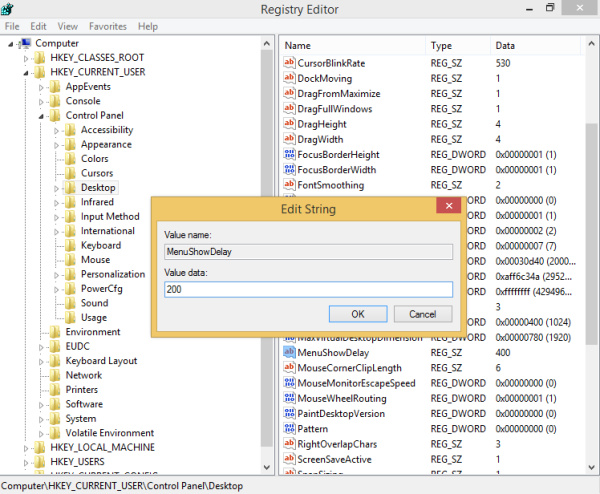
Note: I do not recommend you to set the delay to 0, because it will make your menus pop up too fast and will make them harder to use. Try to start with 200 milliseconds and lower/increase this value according to your personal preferences.
That's it. To restore the default menus behavior, delete the MenuShowDelay value or set it to 400.
If you have a Start Menu replacement installed such as StartIsBack+ or Classic Shell installed, then you can test the menu delay by hovering over the right column of folders. Classic Shell's Start Menu respects the system menu delay setting but it ignores it if you have overridden it by specifying a custom menu delay from its own settings.
You can also test the menu delay in Internet Explorer's menus and then hovering over a submenu or by right clicking and hovering over any submenu.
Support us
Winaero greatly relies on your support. You can help the site keep bringing you interesting and useful content and software by using these options:
