I decided to write this article, because lots of people are still trying to use my Skip Metro Suite, which was not designed for Windows 8.1 and isn't actually required on Windows 8.1 any more. Windows 8.1 already offers you a native way to skip the Start screen and boot directly to Desktop! Let's see how to activate this useful feature.
To enable the Boot to Desktop feature, right click on the taskbar and choose "Properties":
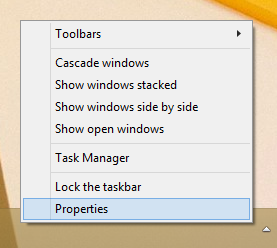
In the next window, switch to the navigation tab, and enable the When I sign in or close apps on a screen, go to the desktop instead of Start option:
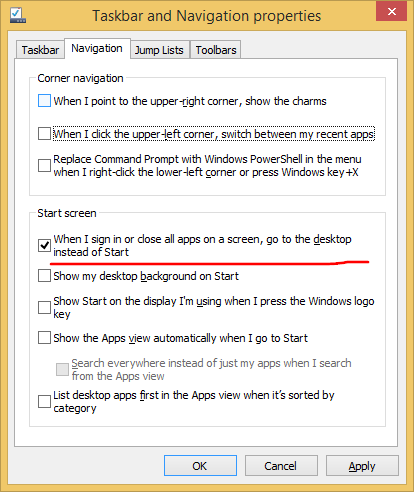
That's it! You don't need any third party apps to skip the Start screen.
Support us
Winaero greatly relies on your support. You can help the site keep bringing you interesting and useful content and software by using these options:

I am trying SkipMetroSuit for 8.1 and it’s not working it just crash my task bar. i can’t even shutdown now
Windows 8.1 does not require SMS. It has all features natively.