If you accidentally close a tab in your browser which you didn't want to close, you would want to reopen it quickly. Here is a useful tip for all mainstream browsers which surprisingly not many are aware of!
All web browsers follow the same keyboard shortcuts mostly. Here's how to re-open a closed tab in Firefox, Chrome, Opera, Internet Explorer, Microsoft Edge and Vivaldi.
Restore accidentally closed tab using the keyboard
There is a very useful hotkey to reopen the last closed tab. Just press:
Ctrl + Shift + T
This will reopen the tab you just closed. Pressing this key combination multiple times will reopen all previously closed tabs in reverse order.
This trick should work in most browsers.
Restore accidentally closed tab using the mouse
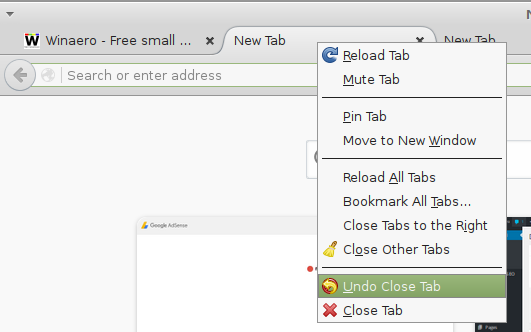
In most browsers, you can right click with the mouse on an existing tab and choose "Reopen closed tab" or "Undo Close Tab".
Support us
Winaero greatly relies on your support. You can help the site keep bringing you interesting and useful content and software by using these options:

Lot of programs save your system cache as well so if these options some programs like this would come in handy i use rollback but there’s quite a few out there that do this. Good to have layered options just in case.