After you install Windows 10 build 9926, you might be noticed a new item in the boot menu named Windows Rollback. It can be used to uninstall Windows 10. Instead, you might be interested to remove that boot menu entry.
Follow the instruction below.
- Press Win + R shortcut keys together on the keyboard to open the Run dialog.
- Type the following in the Run box:
msconfig
- Switch to the Boot tab:
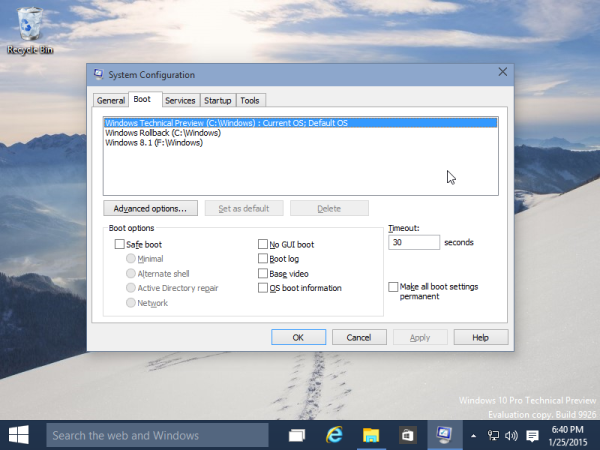
- Select Windows Rollback in the OS list and click the Delete button:
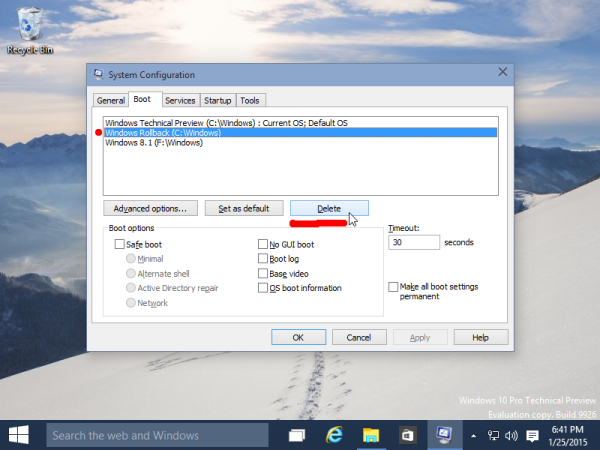
- You are done. Click the Apply button and close the System Configuration app:
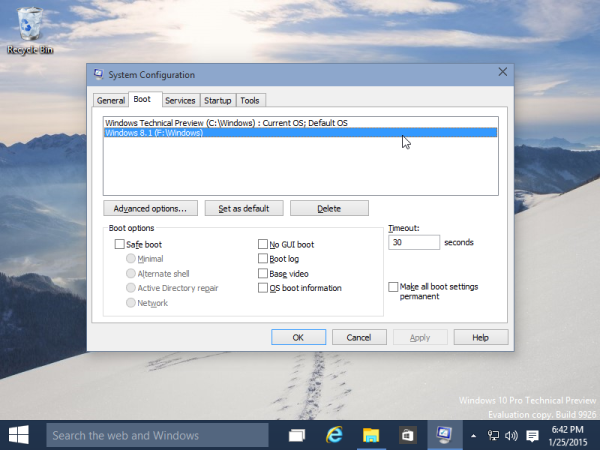
That's it.
Support us
Winaero greatly relies on your support. You can help the site keep bringing you interesting and useful content and software by using these options:

And is there a “rollback” for this procedure, say, In case I want to test the Rollback option in the boot menu someday.
Aside from that, good tutorial, thanks for sharing.
does it will delete file, app and program file if i delete rollback?
It will delete few registry entries
Just it remove registry entry only
Is there any solution to add this option again? I’m not even able to restore my old version of Windows in settings right now :/. Can anyone help me?