Previously, we covered how to disable or enable the Google Chrome profile button in the window title. It could be done with a special flag in chrome://flags/. Unfortunately, the appropriate flag described in the mentioned article was removed in Chrome 44, which is in beta now. Here is an alternative way to remove the user profile button (You) in Google Chrome 44 and above.
There are lots of users who use the Chrome browser as a single user, and so they do not use the Profile button in the window title. They do not switch between profiles and many of them are interested in disabling that button.
Although the enable-new-profile-management flag was removed from Google Chrome 44, there is a new way to get rid of the profile button.
- Right click the Google Chrome shortcut and pick Properties in the context menu.
- In the "Target" field add the option --disable-new-avatar-menu after the Chrome.exe part:
chrome.exe --disable-new-avatar-menu
- Close all opened Chrome windows and start it once again. The profile button will disappear!
Before: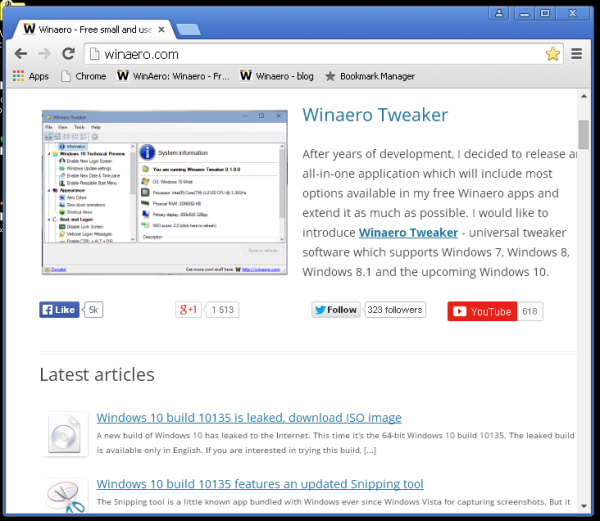
After:
That's it. There is no guarantee that this command line option won't be removed in the future, but it is still good to have at least this alternative for all those who need to disable the profile button in Google Chrome (via Techdows).
Support us
Winaero greatly relies on your support. You can help the site keep bringing you interesting and useful content and software by using these options:
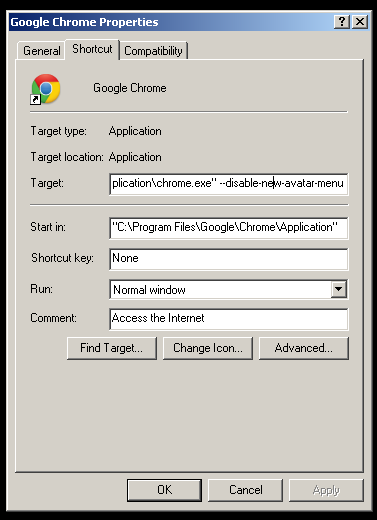

Comparing to Firefox Chrome lacks a lot of customizability. This makes advanced users disappointed so there are discussions in Google Chrome Help Forums. For instance, now I see people complaining about useless notification about going fullscreen. Even if disabled on some sites it‘s still displayed and even reappears after hovering mouse to the top of the screen. It‘s a serious issue since Google thinks that they know better than their users so they make a lot of stuff which nags and makes one just want to change browsers.
Excellent! Thank you so much. It’s been driving me insane since the flag toggle stopped working.
How can this be done in Chrome 44 on the mac?
Well, I never tried and cannot check it. I have no Mac here.
Unfortunately, using this command breaks your Google account on the New Tab page.