My router device is D-link Dir-300 NRU150 and its firmware does not come with the option to reboot the router. Sometimes you need to reboot your device to fix connection issues or network speed performance. While you can always disconnect the power supply, that might not be very convenient as your router might not be near you or it might be in some location which is hard to access. Here is an alternative way.
To reboot your D-link Dir-300 NRU150 device, do the following.
- Open your browser and point it to the router's address. Usually it is 192.168.1.1, but may be different. Login to your router:
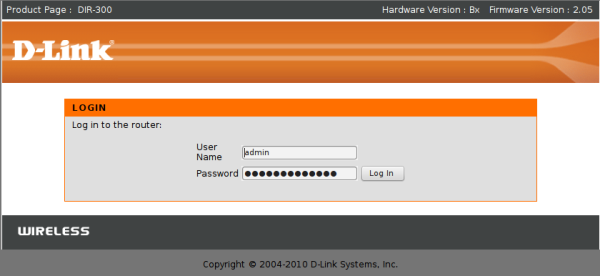
- Now, enter the following address in the browser's address bar:
http://192.168.1.1/sys_cfg_valid.xgi?&exeshell=submit%20REBOOT
Correct the router's address if it is different from 192.168.1.1.
- Press Enter and your D-Link Dir-300 NRU150 router will be rebooted.
If this trick works for you, tell us in the comments which D-link router and which firmware you are using. In my case, this is the only way to restart the router using software.
Support us
Winaero greatly relies on your support. You can help the site keep bringing you interesting and useful content and software by using these options:

It did’t work.
it says :
404 Not Found
The requested URL /sys_cfg_valid.xgi was not found on this server.
which firmware version do you have?
worked perfectly on rev 2.04, thanks for the trick !
You are welcome! Btw, my device died
http://2192.168.0.1/reboot.asp?retPage=login.asp&count=75&msg=reboot