With Windows 10 build 10130, Microsoft has rolled out a new way to navigate installed apps. Many users who have installed the released Windows 10 build 10130 and saw the screenshots we posted are curious how to activate the navigation by alphabet in Windows 10 Start menu. In this article, we will show how it can be done.
To navigate apps by alphabet in the Windows 10 Start menu, do the following:
- Open the Start menu. See our excellent article: How to click the Start button.
- Click the "All apps" item at the bottom left of the Start menu.

- Click the empty space near any letter:
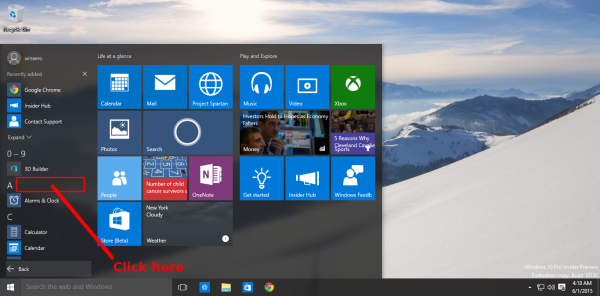 The Start menu will show the UI with alphabet navigation:
The Start menu will show the UI with alphabet navigation: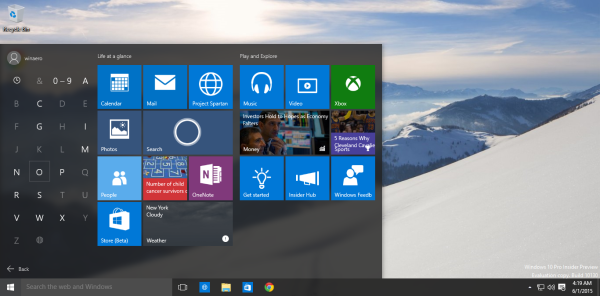
This alphabetical letter grid minimizes app list scrolling for mouse and touch screen devices. Of course, the user must know the beginning letter of that app that he wants to launch and then tap it or click it. Nevertheless, it is an interesting way to minimize vertically scrolling a long list of apps. Do you like the new way to navigate all apps? Let us know in the comments.
Support us
Winaero greatly relies on your support. You can help the site keep bringing you interesting and useful content and software by using these options:

This is a new one for me and really what I needed to zip around the menu, well done, Sergey! :)
Thanks.
None yet
Interesting however I can not find the “All apps” so I don’t see at all any calnedar within the menu, I’mnot able to launch any calendar in Windows 10.
I’m using daily, a calendar within outlook and I wanted to enable week numbers
As so often before, Winaero is not keeping pace with development. There is no longer any “All Apps” item on the main menu. However – you can click the empty space next to any alphabet character in the mainmenu to launch the alphabet navigation menu.
thank you for the information
I have used Winero Tweaker for a long time, wanted to update it today (last updated with the last release) and Windows 11 Defender will not let me. I’m trying to follow your instructions but nothing seems to work, can’t find what I’m supposed to turn off so I can install it. Can I just turn OFF Windows Defender for five minutes while I install your new version? I am now very confused, need specific instructions.
Hello, I would like to now what exactly Defender says?
You should not turn it off, it is your antivirus software.
Sadly, I cannot reproduce the issue here. I have enabled Defender on Windows 11 and signature bases released today, the most recent ones.
Could you try to do these two things:
1) Install the latest signatures, e.g. from this official website: https://www.microsoft.com/en-us/wdsi/defenderupdates
2) Get the latest Winaero Tweaker installer, version 1.60.1
Thank you!
Here the file checksums:
8e815b89e08616025dc351b4855ca6cc *winaerotweaker.zip
ef62fc051ce29c725a139134da8e086b *WinaeroTweaker-1.60.1.0-setup.exe
ebe3b30d0f3ab4d6b7dc0998636792c1 *Elevator.exe
fb6e5bd898e6d6369f29a3fe0eda0198 *no_tab_explorer.exe
cdc084294e675ca2745fdf1a457cb800 *WinaeroControls.dll
9c3fd417aee7aad4eec0330c41d20a28 *WinaeroTweaker.exe
bb3935caccea6dc73487045c7640ae7a *WinaeroTweaker_i386.dll
70eeb04906d68a88c75f81d14f0ebf0a *WinaeroTweaker_x86_64.dll
8e0aec38406afacff9487529add32c74 *WinaeroTweakerHelper.exe