One of the interesting features of all versions of Windows, including Windows 8.1 and Windows 8 is the ability to show detailed information about your previous logon. Every time you sign in, you will see an information screen with the date and time of the last successful logon. The same information will be displayed even if the previous logon was unsuccessful. This feature can be turned on with a simple Registry tweak.
This useful trick is actually very old. I had this feature enabled ages ago when my computer was running Windows 2000. It still works in Windows XP, Vista, Windows 7 and Windows 8 too. To activate this feature, you need to do these simple steps:
- Open Registry Editor
- Go to the following key:
HKEY_LOCAL_MACHINE\SOFTWARE\Microsoft\Windows\CurrentVersion\Policies\System
Tip: You can access any desired Registry key with one click.
- Create a new DWORD value named DisplayLastLogonInfo and set it to 1. If you already have such a value, then just set it to 1 to enable the last logon information.
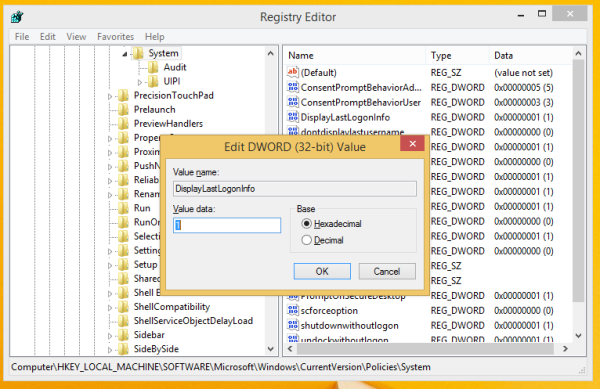
If you have no such key, then just create it.
That's it. You are done. Log out from your Windows session and sign in back. The first time you will see the following screen: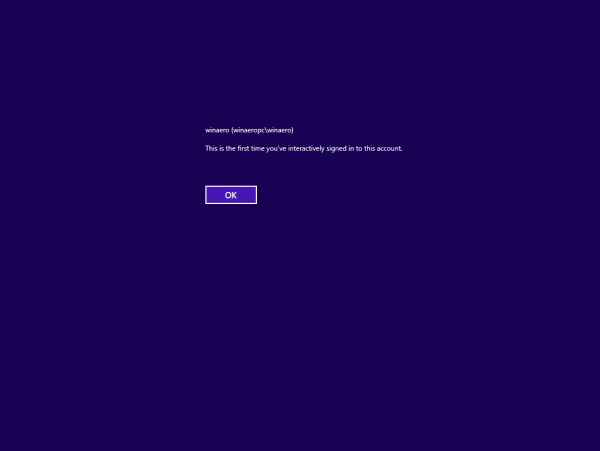
After the second logon, you will see another screen: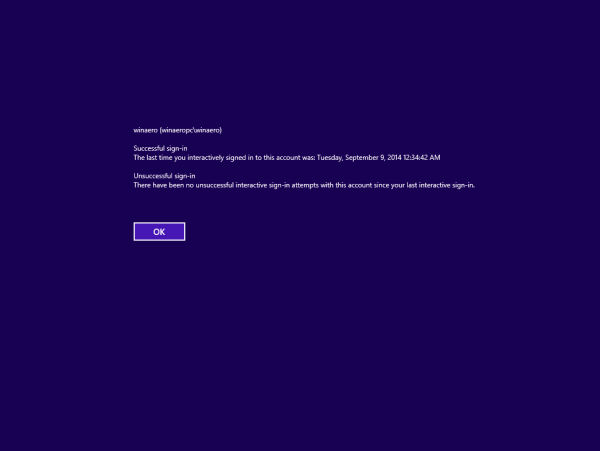
Being able to see the last logon information is a nice security measure. It can inform you if someone else tried to use your account.
Support us
Winaero greatly relies on your support. You can help the site keep bringing you interesting and useful content and software by using these options:

Unable to logon to domain account (lock-unlock) after using this tweak.
Local acount working perfectly.