As you may already know, Fast Ring Insiders recently got a new build 14257 of Windows 10. However, Remote Server Administration Tools (RSAT) package was not updated for this version. When you try to install the latest available RSAT package, which was released for Threshold 2 (build 10586), it cannot proceed. Here is a workaround.
To bypass the limitation and install Threshold 2 RSAT Tools on Windows 10 build 14257, you need to do the following:
- Download the Threshold 2 version of RSAT Tools to some folder you want. The default Downloads folder located in your user profile is quite suitable.
- Open an elevated command prompt instance.
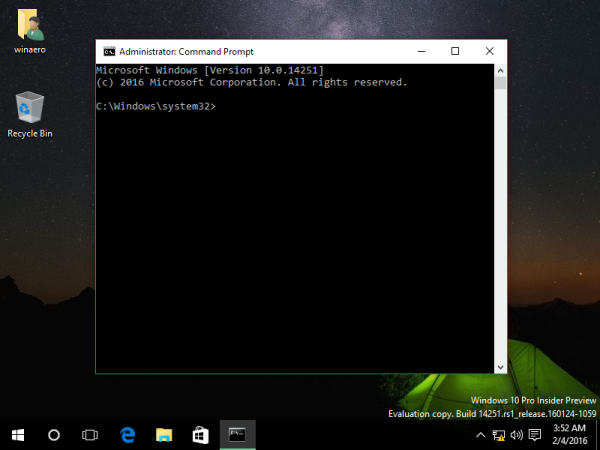
- Go to the folder where you downloaded the RSAT package using the command "cd", e.g.
cd /d %userprofile%\Downloads
- Now type the following command to install RSAT tools:
wusa.exe WindowsTH-KB2693643-x64.msu /quiet
RSAT will be installed silently without any error or warning. To see if setup has finished, open the Task Manager app and look for the "wusa" process on the Details tab. If wusa.exe is not running, it means the installation process has completed. Now you will be able to manage your servers as usual from Windows 10 build 14257. This trick also works for the older build, Windows 10 build 10251. Credits go to Chris123NT.
Support us
Winaero greatly relies on your support. You can help the site keep bringing you interesting and useful content and software by using these options:
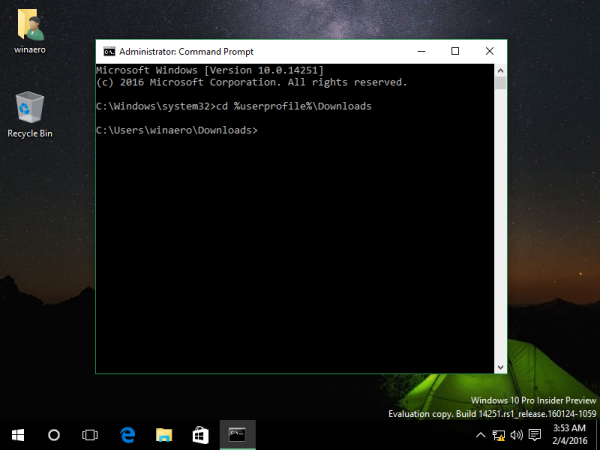
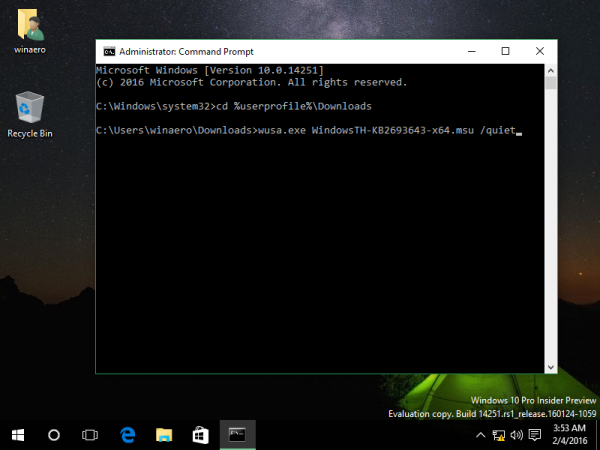

If this doesn’t work, drop the wusa.exe and it should work.
Thank you for providing this fix. One thing I’ve noted is that the DHCP client does not reinstall. I had it for a short time on a previous build, but it does not show up with this fix on this build. At least I have this. Again, thank you.
FYI, normal UI installation seems to be fixed in the 14271 build of Windows 10
thanks