In the previous post I collected and posted here a bunch of direct links to MUI language packs for Windows 10. It is useful for users who need to install them on multiple PCs. They will save their Internet bandwidth and time by not downloading them again on each PC. Instead, they can save the offline package and use it for future installs. In this article, we shall see how to install these downloaded language packs.
Advertisеment
First, make sure that you have the correct language pack matching your OS (32-bit or 64-bit). Installing the CAB MUI language packs requires few steps.
Follow these simple instructions to install the CAB files:
- Press Win + R keys together on the keyboard to bring up the Run dialog.
Tip: see the ultimate list of all Windows keyboard shortcuts with Win keys. - Type the following in the Run box:
lpksetup.exe
- The "Install or Uninstall display languages" wizard will appear on the screen.
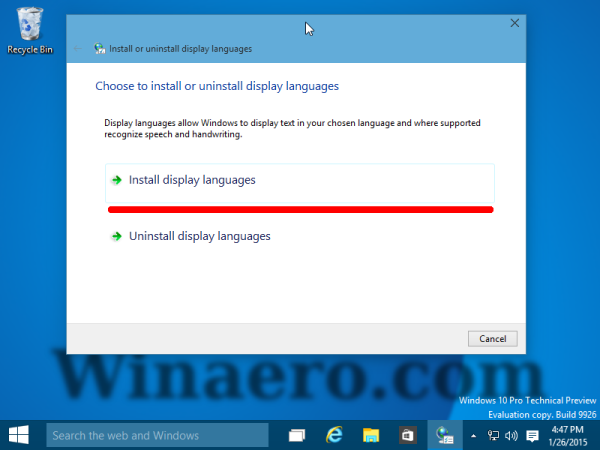
Click the Install display languages button. - In the next page of the wizard, click Browse and pick the *.cab file of the MUI language you downloaded.
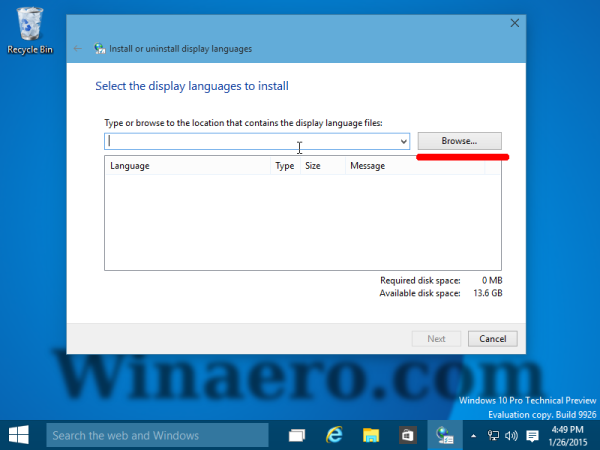
- Click the Next button:
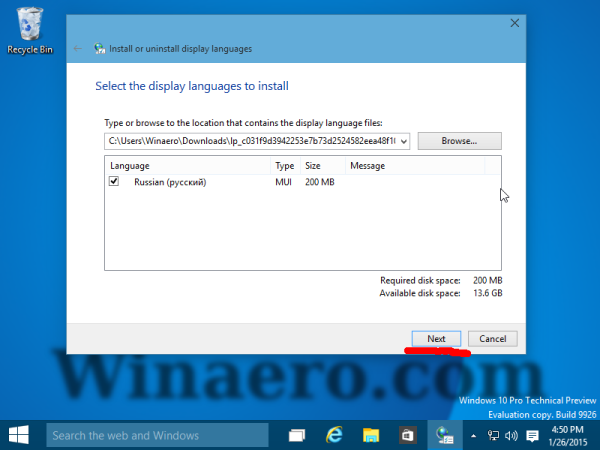
Wait till it is installed. This can take a considerable amount of time and disk space.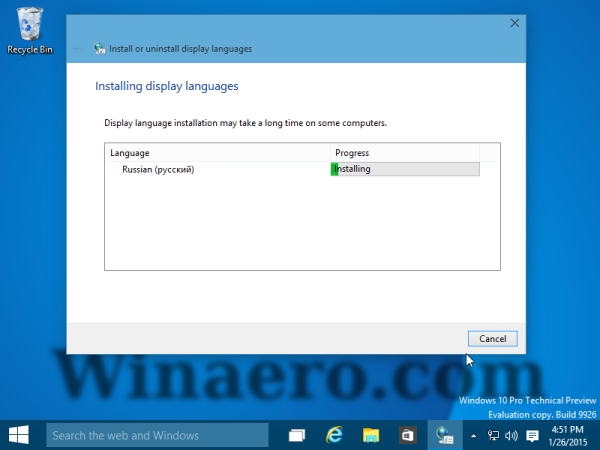
A System Restore point will also be created first.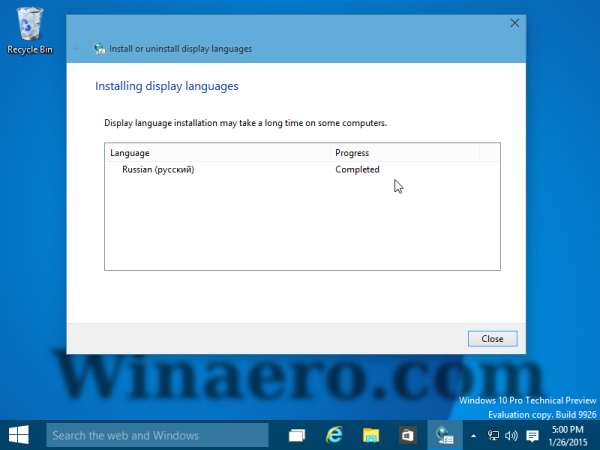
- To switch to the installed language pack for your user account, you have to open the following Control panel applet:
Control Panel\Clock, Language, and Region\Language
- Click here "Add a language and add the language you installed:
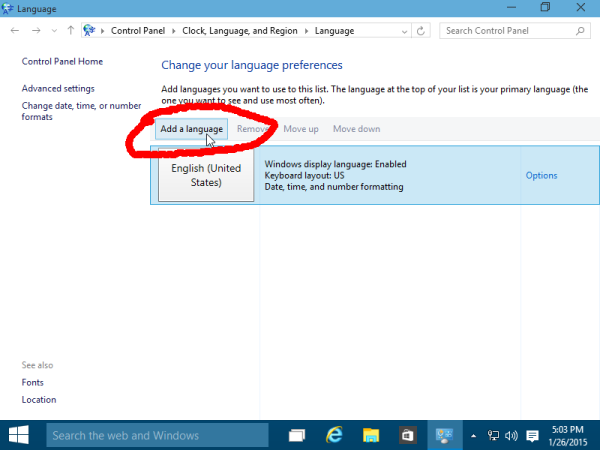
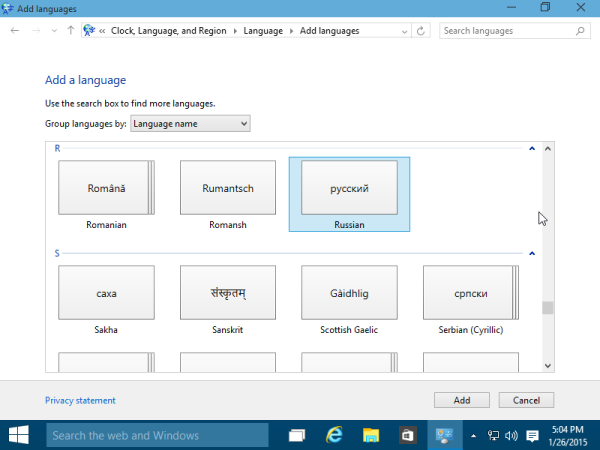
- Click the Options link on the right side of the just installed language.
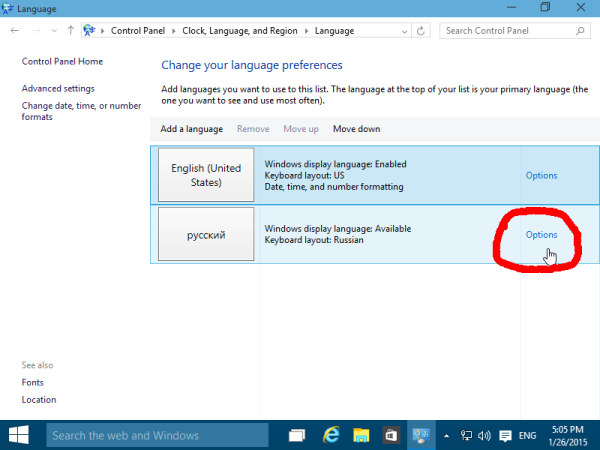
There, you will find the ability to activate it as the main display language.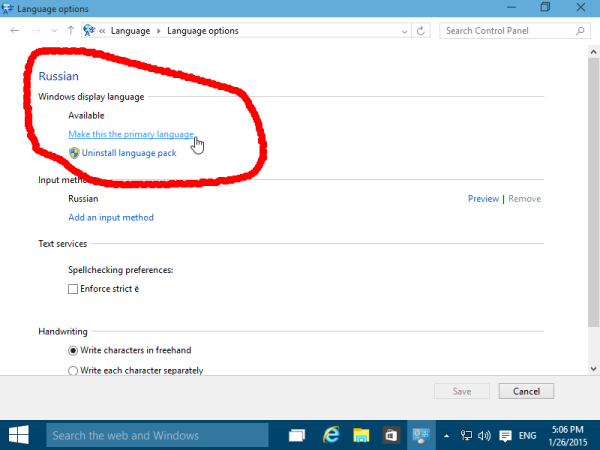
Log out and log in again for the language to change.
That's it. Now you know how to deal with downloaded *.cab files for MUI language packages.
Support us
Winaero greatly relies on your support. You can help the site keep bringing you interesting and useful content and software by using these options:
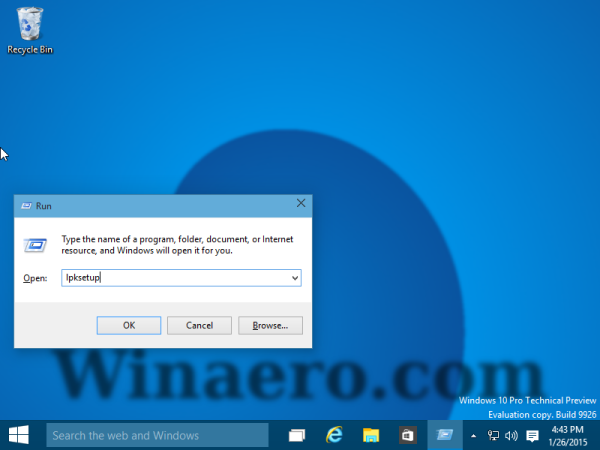

tnx for help but it isnt work when i want to instal hes say : the language cant be install…
pls help me
ps its a the dutch 64bit and yes i got a 64bit system
contact me on mail nicksparrow009@gmail.com
greetings Nick
tnx for help but it isnt work when i want to instal hes say : the language cant be install…
pls help me
ps its a the dutch 64bit and yes i got a 64bit system
go check your windows 10 build, win + R then type dxdiag,
find the build no. then search on google the appropriate language pack for your windows 10 build. ex:
Windows 10 build 14393 32-bit MUI/LPs
HOW TO FIX THE “The language can’t be installed on this computer” ERROR!!!
What yusoph said is 100% accurate.
I was having the same problem as you guys, until i followed yusoph instructions and searched for a language pack matching my windows build and it worked perfectly.
Im currently running on Windows 10 with a Azulle Quantum Acess that i bought in USA and switched the language from English (US) to Brazillian Portuguese (PT-BR).
Thanks man, worked like a charm.
when language pack does not install that mean you need to download the correct version language pack.
for example windows 10 1703 comes with its own version.
bulgarian languege pliys
why is it saying that my english language pack is impossible to download or install. My pc is in russian language and i want to change to english language. please help me
same case with me , please contact me if you figured out what to do
also the same thing with me
Hi!
I got bs:ed too with this. There is a huge licensing twist to this all language swap that makes it obligatory that first you have an English speaking version installed, then you can swap to any language.
Otherwise you must pay some lisencing fees and other crap like that.
Microsoft should get some spine and stop bullssh1ting peeps with this kind of nasty surprises.
But it doesn’t have Chinese (traditional) language pack. The input method I used is not in the windows 10.
my computer is in Arabic and I want to change it to English
the downloaded file is compressed
when in the next page of the wizard, when I pick the .cab file, there is a yellow triangle next to it instead of the tick in the picture.
please help!
did u download the Cab file that belongs to your build ? search for ‘ winver ‘ in search bar to know your system build. and download the Cab file for that build and do check if your operating system is 32 bit or 64 bit.
download link for 14393 build 32 bit and 64 bit
https://winaero.com/blog/mui-language-packs-for-windows-10-anniversary-update-rtm-version-1607-build-14393/
Hi Sergey,
i’ve already download the link given, follow your instruction also,
but when it came to step 4, pick the *.cab, after clicking the downloaded folder
it say’s “no valid language packs found” then i try to search it by myself on the downloaded folder
and it’s true, there’s no .cab file found
I have the same problem. I have Windows 10 German and want to install the en-us language pack. It says that the language pack file is invalid.
I have the same problem. I have Windows 10 Spanish and want to install the en-us language pack. It says that the language pack file is invalid and it cannot be installed in this computer. My computer is 64bit
You know what would make this article even better? Updating it for 10240. I found the files somewhere else, but I’d have preferred to support your article more since it is what helped me find out how to do this!
I am having the yellow triangle error of death, much the same as other commentors! Surely there must be a way to force 10 to accept the files
Столкнулся с небольшой проблемой, быть может кто-то уже смог решить…
Устанавливаю LP для отображения интерфейса на русском, LP скачанный по ссылке из https://winaero.com/blog/download-mui-language-packs-for-windows-10-build-10576/
устанавливаться не хочет, родными средствами скачивает, устанавливает, но тем не менее не позволяет переключить язык и после установки возможность скачивания все еще доступна.
Если есть умные советы по решению проблемы, заранее признателен за помощь.
poz: – Zanima me zašto na vašem seznamu nema: Bosanski jezik (latinica)..
Because I was not able to find the link to that language.
Hi guys, i have the same problem on my teclast x98 air 3g (dual boot windows 10 home china build 10586). I’ve translated the message (error message marked as yellow triangle) and seems to be a “different architecture”. There’s another way to force the cab installation by cmd prompt but I’ve read there’s a risk to brick the tablet
My windows language in in Russian. I want to change to English. I tried what you said. But i couldnt proceed further from Step.5. Its shows warning symbol to the MUI English pack , so i couldnt click the next button.
it means that the CAB file you are trying to install is not applicable to your Windows 10 version. It can be from some other build.
Hi, have a strange issue. On Win 10 Pro I have a main account with Swedish as my language. Works fine. I have added a second account to the computer, but here Windows refuses to accept Swedish as my main language.
It says language pack is available for download, but once I click the icon it the progress indicator show it is being downloaded but then resets back to “language pack available”.
When manually trying to install the pack as suggested above it tells me “The language cannot be installed on this computer”
What is going on? Help please
Perfect ty alot!
This worked wonderfully for me converting my German Lenovo aio 700 to English GB. Although I did make an initial mistake of downloading the x86 version which is not for my machine which uses the x64 version. There are still a couple of display screen outputs which are in German which is a mystery. How can these residuals be changed? Or do I just say thank stardust that someone *not Microsoft* cares about helping out Windows users, who have paid good money. Thanks again.
mine is windows single language in spanish and want to install english us
after trying to install displays this message “This windows version doesn`t admit MUI installation language only admits LIP installation”
Hi
Thanks a lot, i bought a Mi Pad2 windows 10 64 bit tablet. I live in india and i got it from singapore. it was in english mostly and only a few things like ”Loading” were in chinese,it was fine, until anniversary update came. after the update everything became chinese,i didnt understand a simple thing, tried many things but didnt work. But your tutorial worked, everything is english now, apart from a few things still in chinese,( idk if i can change them ) anyway Thanks a lot for it.
for those who couldnt get it to work, make sure you download the correct Cab file here
https://winaero.com/blog/mui-language-packs-for-windows-10-anniversary-update-rtm-version-1607-build-14393/
first check your Windows build and make sure u download the correct Os bit ( 32 bit or 64 bit )
Thanks
it can’t work build 10240
can i get a package for this build
Its really2 helpful! Thnx a lot. After a moment of struggling on japanese laptop.
no possible
required disk space 0MB
can you help me
Can’t find language pack for Win 10 built 1703 x64, need to change my PC to English (currently Ukrainian). Please help!
Thanks
Volám sa .Esteban Bernáth prosím chcem windoes 10 dakujem !!!