Windows 10 shows you a list of all user accounts available on your PC in the bottom left corner of the logon screen. You can click the user avatar, enter the password if it is necessary, and login using the provided credentials. It is possible to hide a specific user from this list, so the account becomes hidden. Nobody will be able to see that you have such a user account. This can be done with a simple registry tweak.
Advertisеment
Here is how the login screen looks in Windows 10:
 For example, let's hide the account named "Microsoft".
For example, let's hide the account named "Microsoft".
Before you continue
To login into the hidden account, you need to make Windows to ask for user name and password during log on.
To hide a user account from the login screen in Windows 10, you need to do the following.
- Right click the Start button in the taskbar File Explorer and choose Computer Management from its context menu.
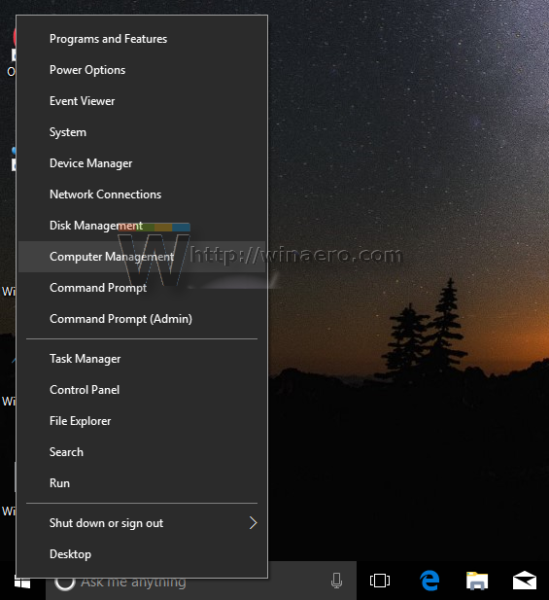
- Under Computer Management -> System Tools, select the item Local Users and Groups -> Users.
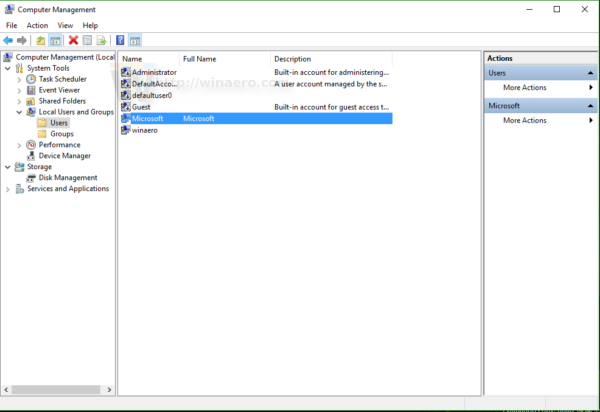 Note the value of the first column, "Name". By default, Windows shows the "Full Name" value on the login screen, but we need the actual login name.
Note the value of the first column, "Name". By default, Windows shows the "Full Name" value on the login screen, but we need the actual login name. - Next, open Registry Editor.
- Go to the following Registry key:
HKEY_LOCAL_MACHINE\SOFTWARE\Microsoft\Windows NT\CurrentVersion\Winlogon
Tip: You can access any desired Registry key with one click.
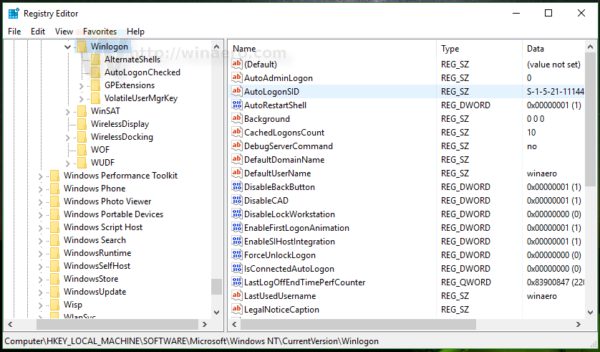
- Create a new subkey here called SpecialAccounts.
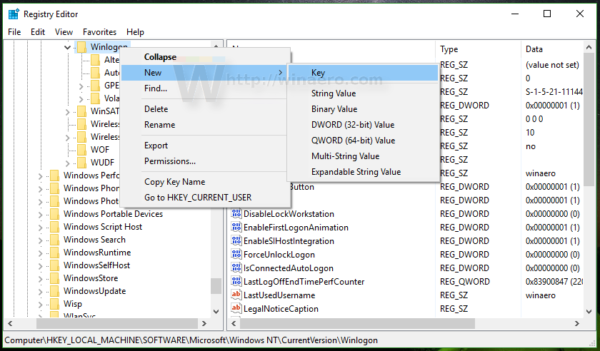
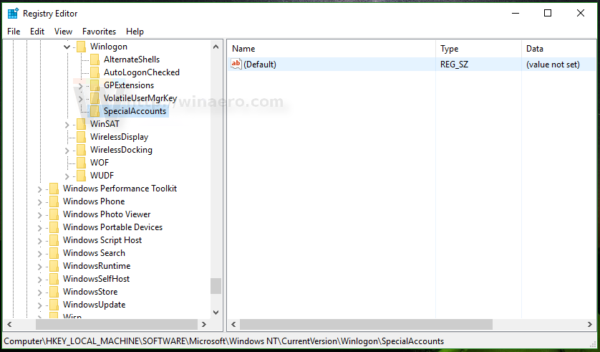
- Now create a key named UserList under the SpecialAccounts key. You should get the following path:
HKEY_LOCAL_MACHINE\SOFTWARE\Microsoft\Windows NT\CurrentVersion\Winlogon\SpecialAccounts\UserList
- Create a new DWORD value in the UserList subkey. Use the login name which you noted earlier in Local Users and Groups as the name of the new value you just created. Do not modify its default value, leave it at 0. You should get something like this:
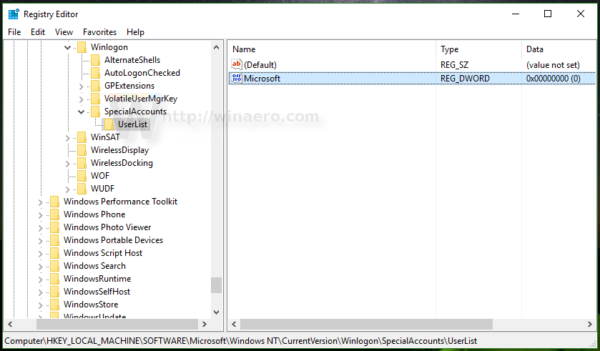
This is all you need to do. If you done everything properly, the account will disappear from the logon screen.
After:
To login into the hidden account, you need to make Windows to ask for user name and password during log on.
To show that account again, you need delete the DWORD value you created earlier under HKEY_LOCAL_MACHINE\SOFTWARE\Microsoft\Windows NT\CurrentVersion\Winlogon\SpecialAccounts\UserList Registry key.
Here are a few notes.
if your current user account doesn’t have administrator privileges to edit Registry, but the hidden one has it, you can do the following:
- Open File Explorer and go to folder C:\Windows.
- Press and hold the SHIFT key on the keyboard and right click the file Regedit.exe.
- In the context menu, you will see a new item named "Run as different user":
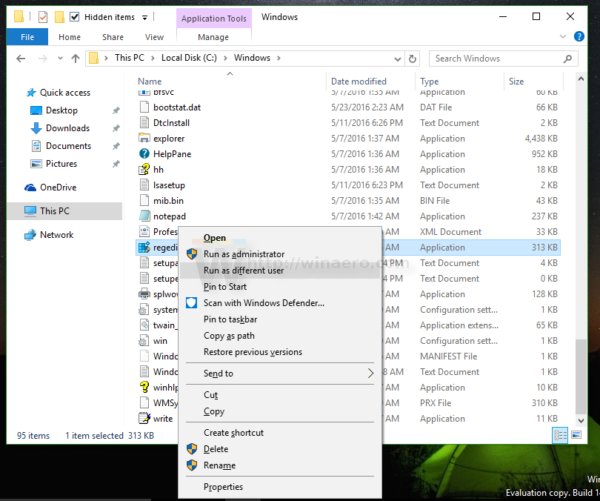
- Now, type the required user name into the dialog which will appear on the screen. This will allow you to edit Registry entries.
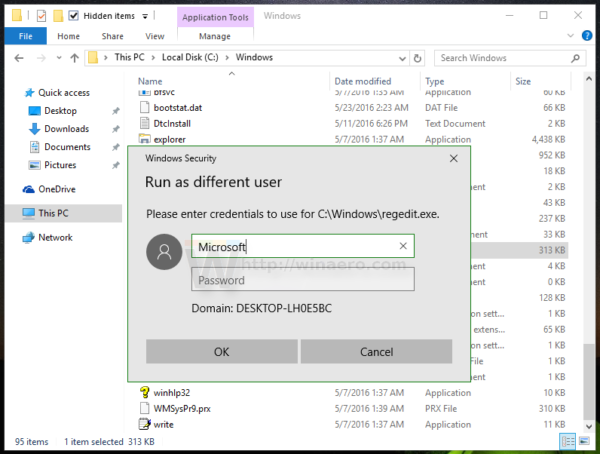
Here is an alternative solution for hose who locked themselves out hiding all admin accounts by mistake.
If you create the UserList registry key using an ordinary account rather than an adminsitartor account the key seems to allow ‘Users’ full permission on it.
You can create a text file using notepad like this :
Windows Registry Editor Version 5.00 [-HKEY_LOCAL_MACHINE\SOFTWARE\Microsoft\Windows NT\CurrentVersion\Winlogon\SpecialAccounts\UserList]
Save it as UnhideAccounts.reg and then double click this file to merge it into Registry. This will make all your hidden accounts visible on the login screen.
That's it. The similar solution can be used for Windows 8.
Support us
Winaero greatly relies on your support. You can help the site keep bringing you interesting and useful content and software by using these options:
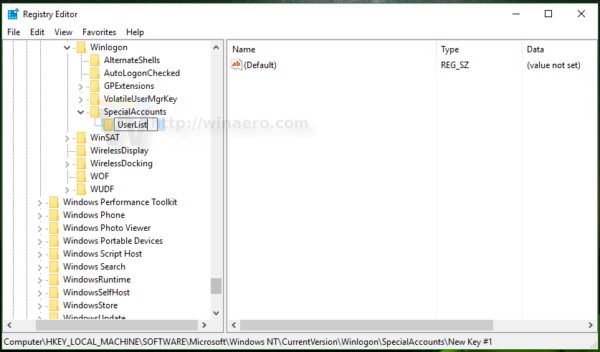

Great solution, works perfectly thanks!
This is outstanding! You certainly know the ins and outs of Windows 10. Microsoft is sneaky and I don’t like that. Microsoft is currently in the background of my laptop changing things. Thank you for this article.
Julie
Just make sure that the user to be hidden is not the last admin account you have. Otherwise it may be difficult (but not impossible) to be able tu “Run the program as an Administrator”
https://superuser.com/a/951941/880936
be able to*