For testing purposes I always have a VirtualBox machine with the latest Windows 10 build. I installed Windows 10 build 10041 and faced an issue that the VirtualBox video driver did not work in it. So I couldn't get mouse integration, auto-resize option for the guest display, clipboard sharing and so on. Thankfully, it is very easy to fix this issue.
As you might have noticed, the latest versions of Oracle VirtualBox come with Windows 10 support. The appropriate template is available in Windows and Linux versions of the VirtualBox software: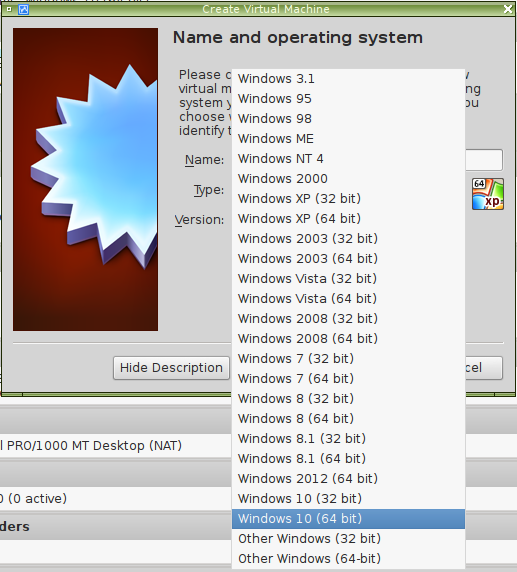
However, after you install VirtualBox Guest Additions, the video driver does not work. That's because this Windows 10 machine template has video acceleration disabled, so the driver can't be installed and the virtual video device cannot be recognized.
You just need to change it.
- Turn off your Windows 10 VM.
- Open its settings and go to the Display section on the left. There you need to tick both checkboxes in "Extended features:"
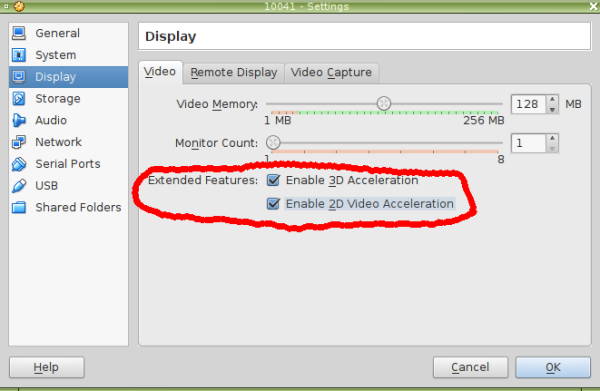
- Click OK and turn on your VM.
It will install and activate the proper driver automatically.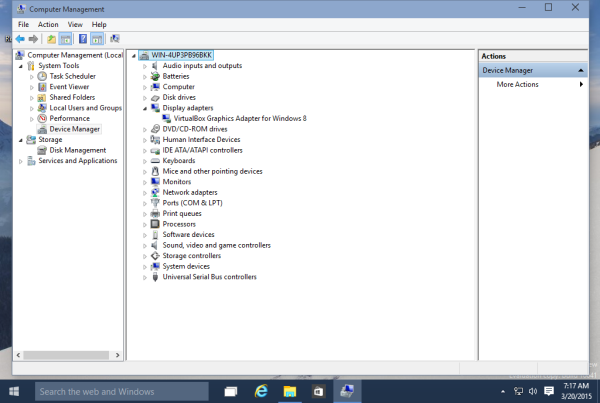
You will get all missing features. You are done.
Support us
Winaero greatly relies on your support. You can help the site keep bringing you interesting and useful content and software by using these options:

What version of VirtualBox and Guest Additions are you using?
I setup Windows 10 build 10041 today on VirtualBox version 4.3.26, with Virtual Box Extension Pack 4.3.26. I’m not able to get Shared Folders working. After following your instructions, Shared Folders still don’t work, and the video adapter is still “Microsoft Basic Display Adapter”.
I also get the yellow exclamation mark under Other Devices, where Base System Device is listed.
It was 4.3.24, however, it works for me with 4.3.26 too.
hi
i did wat u said and installed vbox additions but wat happens is my vbox screen goes blue, although windows still responds. WAT DO I DO???
Make sure you are running the latest VirtualBox version
Works like a charm here.
No, it does not work as a charm. If you are using a Windows-based version of VirtualBox, you only see solid color backgrounds whenever 3D acceleration is enabled in the VM settings. (Judging by the pictures, you are running Linux) Fortunately, 2D acceleration works very well indeed.
I am using VB in Windows too.
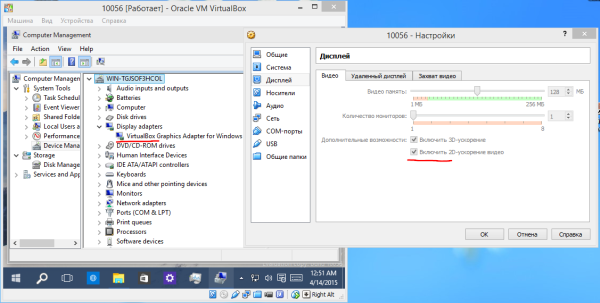
For example:
Produces no issues, used the same trick.
What other settings are you using? I’ve tried many. With 3d acceleration enabled all I get is a black screen.
Hmm I have not touch anything else
Actually, I got it working. I installed Guest Additions, with Window 8 Compatibility, with 3d acceleration on. It errored at first (black screen), but I forced it to shut down and rebooted and it worked. All of Guest additions works including Auto-Guest Resize.
Wow, that was easy! Many thanks!
VS2013 won’t boot with both enabled.
What I meant was VS2013 won’t start with both enabled.
Thanks for the instructions. It helped me fixing my display driver issues.
I just wanted to add that some users might need to increase the video memory size beyond 39MB. My VirtualBox Video driver did not respond properly until I increased my video RAM above 39MB (I used 64MB). Virtualbox highlights a small warning message on the dashboard of the VM to be launched. However, the text can easily be overlooked.
very helpful the uuper references to video settings for the vm …
For me it was the Display Memory setting in VirtualBox…. Upgraded from Windows 7, was running 27Meg for Display Memory, changed it to 128Meg….
Thank you very much!
Work´s fine here!
It’s still buggy, unfortunally.
In latest version (5.1.4 on this time):
http://i5.imageban.ru/out/2016/09/11/e1f4771e409b58324ab54a72a92f7947.png
Without 3D acceleration (only with 2D one) it works ok.
This doesn’t really work well at all. Maybe it just broke in version 5? The 3D acceleration is completely broken is all I can say. You get a lot of screen tearing and flickering. Just trying to log into Windows is difficult because the password entry box visually vanishes. Any program you launch just gives you a solid color background and displays nothing graphically. Also, programs that check your graphics capability before launching say that the video card doesn’t even support 3D in the first place!