As you might be knowing, starting from version 29, Mozilla plans to ship Firefox with a new Australis UI, which is already available in the Nightly Builds of Firefox. Recently we covered how to disable Australis and restore the classic theme in Firefox. In the latest builds, Mozilla has added a native option to enable the titlebar for the Firefox window. When the titlebar is enabled, it shows the current page title and browser icon. To enable it, follow these simple steps.
Click on the Menu button, which is located in the top right corner.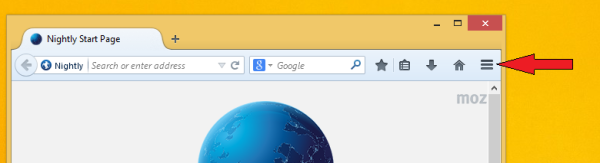
Click the "Customize" item at the bottom of the menu pane. Firefox will switch to the customization mode, and "Customize" item will be renamed to "Exit Customize".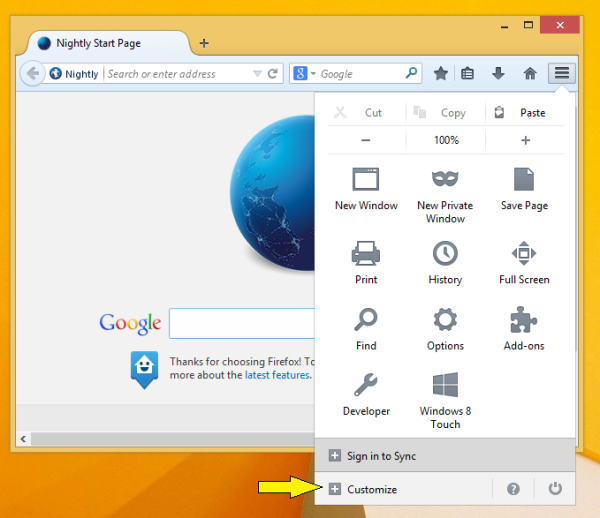
Click the "Title Bar" button at the bottom of the customization pane.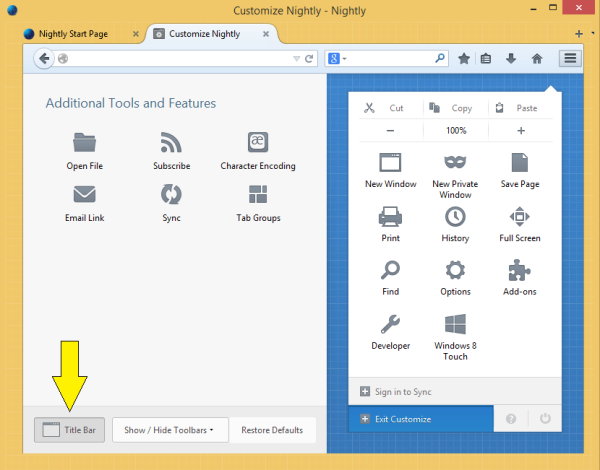
Next, click the blue "Exit Customize" button. The titlebar with the page title and icon will become visible: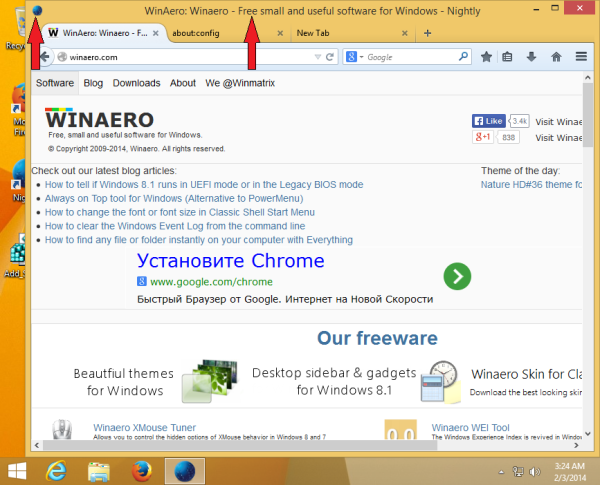
Bonus tip: If you need to know the corresponding about:config setting, it is the good old browser.tabs.drawInTitlebar option. In early pre-Australis builds, it controls whether tabs display in the title bar near the Firefox button or below it. Since the orange Firefox button is gone from the Australis UI, having this option enabled will turn on the title bar and place tabs under the title bar.
For more Australis tips, see the following articles:
- How to apply skins to Firefox Australis
- How to get the bookmark star button back into the address bar of Firefox
Support us
Winaero greatly relies on your support. You can help the site keep bringing you interesting and useful content and software by using these options:

This doesn’t seem to work for me in Win7. I’m not sure if my OS has an issue, or if FF does, but either way, the Title bar is always on for me. I don’t really like it, so if anyone knows a fix, I’d be happy to hear it!
Have you upgraded to Firefox 29 first? Only then the above method can be used.
Oh, thank goodness for this capability. I use the titlebar all the time to select & move windows around a lot
and constantly found myself grabbing a tab and dragging it around by mistake. That was driving me nuts.
I love Firefox as a browser and I’m constantly impressed by the work that Mozilla do, although I realise that everybody
likes to move with the recent trends in UI so that things don’t appear ‘stale’, I hope that they don’t drop this feature that I
really consider a restoration of normal functionality.
This post saved the day. Thank you.
I have to wonder, what were Mozilla thinking, removing the title bar, especially without checking with the user? That’s got to their biggest UX fail since they hid the menu bar! And at least, in Thunderbird, that only occurred on new installations!
Now, if only it was possible to insert the menu bar between the window icon and the title bar, at least in a window manager that flushes that latter two to the left. It’d be nice to put that extra bit of screen real-estate to good use.
Thanks for this, saved me a lot of hassle.