Yesterday Microsoft announced a set of AI features coming to inbox Windows 11 apps. Paint has got Generative fill, Generative Erase, and updates for CoCreator and Image Creator. Notepad has got the ability to rewrite text with help of AI with several iterations and configurable options. However, these features are becoming available gradually, so it may take some time before you will be able to try them. If you aren't going to wait, here is how to get the updated software with AI features right now.
Advertisеment
Before you start, keep in mind that AI assistance is only available in specific regions. It is a good idea to change your location to United States in Settings > Time and Language. Otherwise they may not appear regardless of your efforts.
As said above, Microsoft Paint is getting the following AI features.
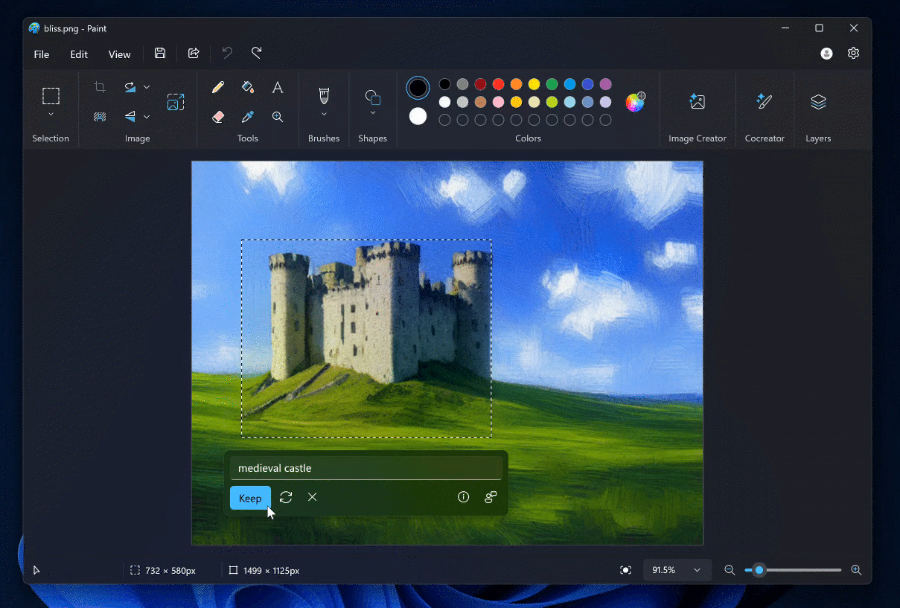
- Generative fill: Allows adding objects to the image generates by AI from text description specified by the user. ⚠ Also, Generative Fill is locked to Copilot+ PC with a Snapdragon SoC with NPU.
- Generative erase: After you select some area in the image, AI will remove it but keep the background by generating the area below the removed object.
- Updated CoCreator and Image Creator which are now available for wider audience.
Here's how to enable them right now.
Enable AI features in Paint on Windows 11
- Update your Paint app to version 11.2410.28.0 or later. If you don't have one installed, open the
https://store.rg-adguard.net/website. - In the search box, paste the
https://apps.microsoft.com/detail/9pcfs5b6t72hURL, select Fast in the drop-down list next to it, and click the button with the checkmark.
Download Paint Msixbundle. Image by winaero.com - Download the package representing the Paint app version 11.2410.28.
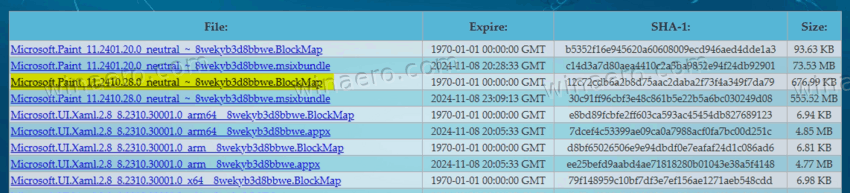
Image by winaero.com - Double click the msixbundle file you have downloaded and confirm the app update to install it.
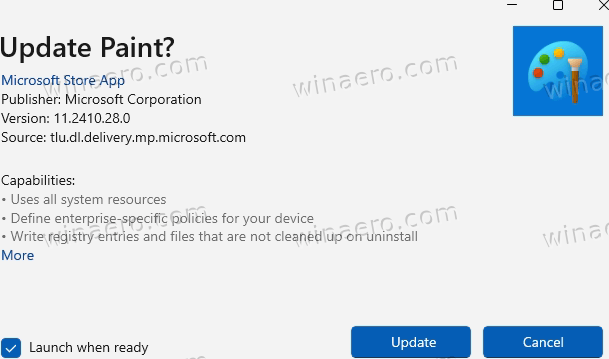
Update paint. Image by winaero.com - Now, download ViVeTool from GtiHub. Extract the downloaded ZIP file to the c:\vivetool folder.
- Right-click the Start button in the taskbar and select Terminal(Admin) from the menu.
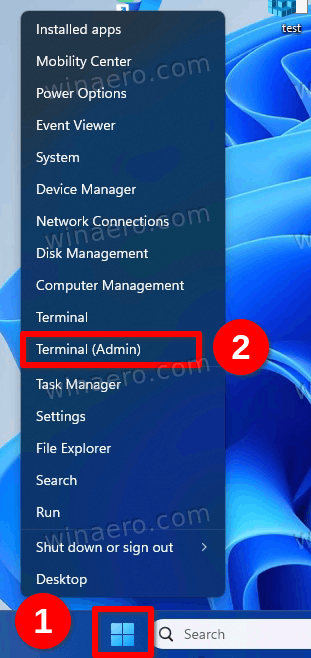
- In the PowerShell or Command Prompt tab in the Terminal, type the following command:
c:\vivetool\vivetool /enable /id:54642374.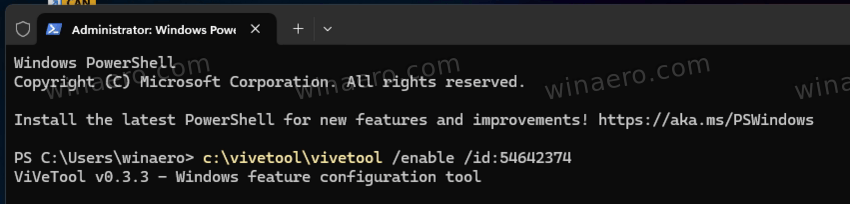
Enable AI Features in Paint. Image by winaero.com - Restart the Paint if it is running.
Note: The 54642374 appear to be tied to the Generative Fill feature. But the command will not make it available unless you have a Snapdragon-powered Copilot+ device. However, the steps above should give you the Generative erase option. Also, CoCreator and Generative fill currently require a Microsoft account.
Speaking about the Notepad app, it now includes an AI-powered Rewrite option. It is the rebranded CoWriter option, which was spotted a few months earlier. It retains the appearance and options, only its name is new. By using the AI power, it can automatically refine the selected text using several criteria. It offers a few variants of the generated content, from which the user can pick the best one, or make it run another pass.
Enable AI Rewrite in Notepad
- You need to have Notepad 11.2410.15.0 or later. If you have an older version, open the
https://store.rg-adguard.net/website. - In the search box, paste the
https://apps.microsoft.com/detail/9msmlrh6lzf3URL, select Fast in the drop-down list next to it, and click the button with the checkmark.
Find Notepad Msixbundle. Image by winaero.com - Download the package representing the Notepad app version 11.2410.15.0 or later.
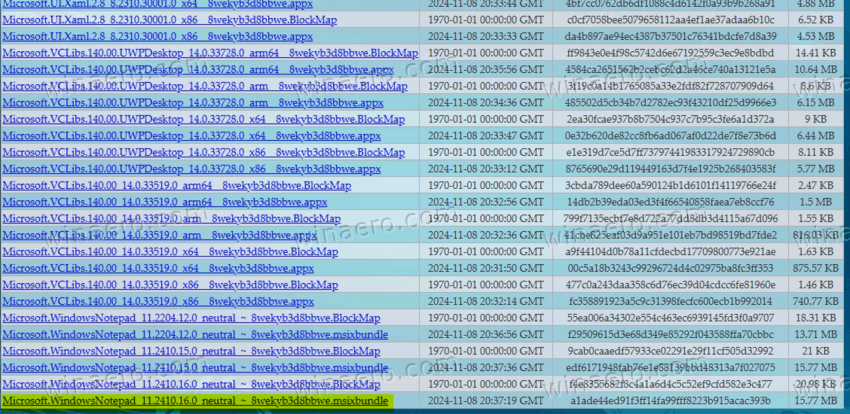
Download Notepad Msixbundle. Image by winaero.com - Double click the downloaded msixbundle file to update Notepad.
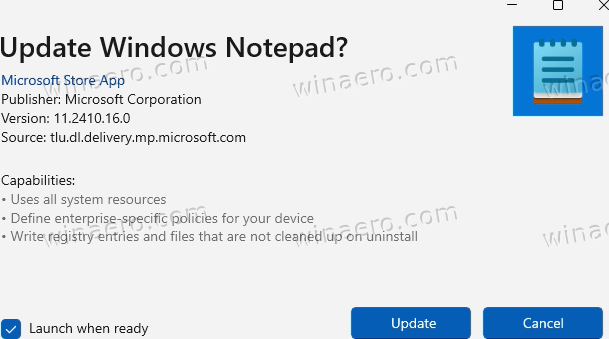
Update Notepad from Msixbundle. Image by winaero.com - Now, download ViVeTool from GtiHub. Extract the downloaded ZIP file to the c:\vivetool folder.
- Right-click the Start button in the taskbar and select Terminal(Admin) from the menu.
- In the PowerShell or Command Prompt tab in the Terminal, type the following command:
c:\vivetool\vivetool /enable /id:47961746.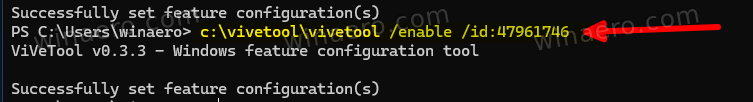
Enable AI Rewrite in Notepad. Image by winaero.com - Restart the Notepad app if you have it running.
Launch Notepad, so you will now have a new Rewrite icon on the right, above the document area.
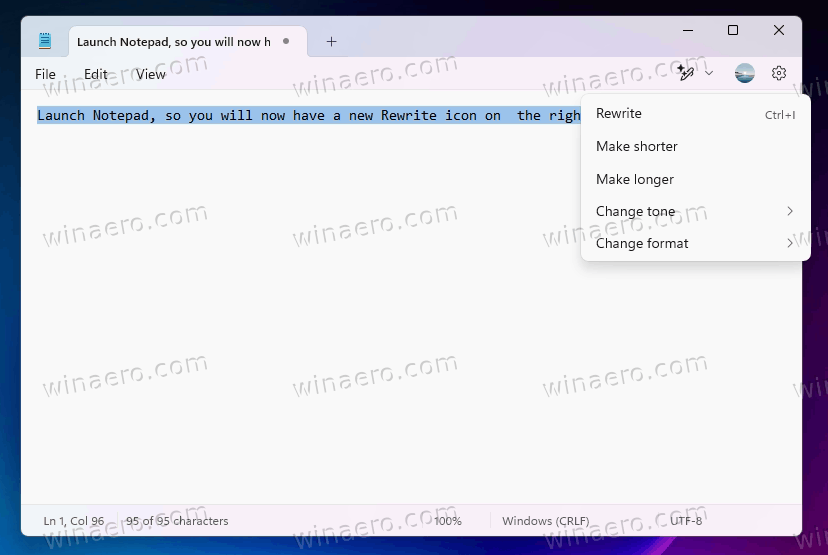
It comes with a set if handy options, like Change tone, make the text longer or shorter, change tone from Formal to Causal or Humor, or even format the selection as a list or poetry. There are several more options in each of categories of options. The Rewrite option can also be launched from the right-click menu of the document, and with the Ctrl + I shortcut.
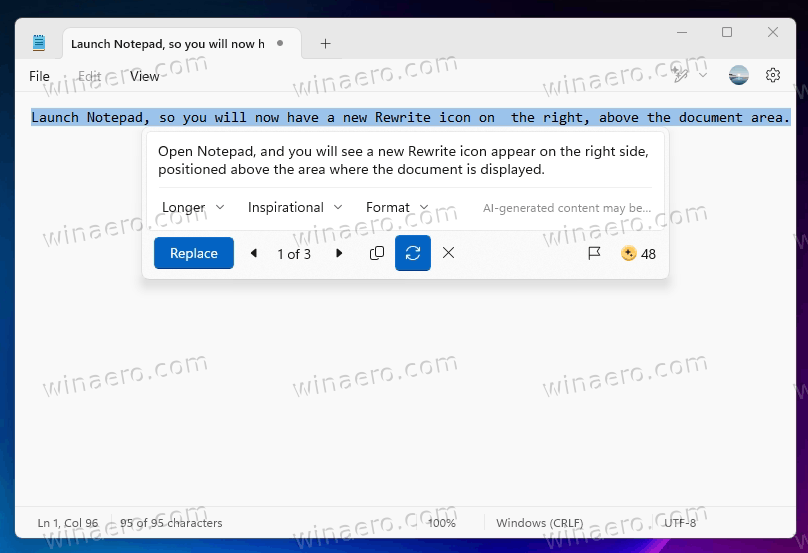
That's it. Thanks to @phantomofearth for the IDs.
Support us
Winaero greatly relies on your support. You can help the site keep bringing you interesting and useful content and software by using these options:
