I am sure most of you are familiar with the beautiful Aero Glass interface in Windows 7 and Windows Vista, with a fancy blur effect and transparent window borders. But in Windows 8 and later versions there is no Glass and no transparency. The operating system has no style, and the design is increasingly repulsive. Well, there is good news for all transparency funs - BigMuscle, the person who had revived the Aero Glass effect for Windows 8 using DirectX, has plans to get his project working on Windows 10!
Here is how it will look: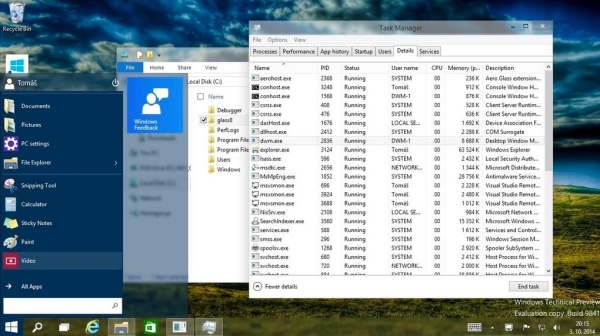
According to BigMuscle, "since there are no large changes in Win10's DWM, you can expect Aero Glass for Win10 earlier than I previously expected. I can't specify the exact date, because some testing is still needed. So you can look forward to the real Aero glass effect which is 100% same as in Win7".
Source.
Keep an eye on updates to this page here http://www.glass8.eu/ which is the official home of the project.
Update: Aero Glass for Windows 10 is out. Read the instruction here:
Aero Glass and transparency for Windows 10
Support us
Winaero greatly relies on your support. You can help the site keep bringing you interesting and useful content and software by using these options:

It’s important to say that the Technical Preview is a pre-alpha and that the Developer Preview will only come out later. DWM might change more significantly in the meantime, especially with Windows Runtime apps running windowed now (and without the issues of the old apps such as no color matching for the title bar text due to compatibility reasons).
I just want a toggle and a slider for transparency like on the new options for conhost.exe.
Look at the Glass2k app. It might be interesting for you.
It is interesting indeed, thanks :D
thanks!
I use GlassPwn! Its free!
Aero is boring now :)
Still awaiting a final version of aero glass before I ever try MS10 again (I am an MS7 aero FAN). As I understand it there still are problems with it working. I am not very geekish, so it needs to be a fairly easy install add-on if that is what must be (I remain upset with MS for not including it automatically as it was with MS7)…