With Windows 8.1 Update 1, Microsoft plans to bring a prominent Shutdown button to the Start screen. It is a useful addition because you no longer have to swipe from the right, then use the Settings Charm, and then click Power to shut down. However, should you want to hide this button to avoid clutter, there is a simple registry tweak which can be used to hide the Shutdown button from the Start screen.
Note: in Windows 8.1 Update 1 RTM (Spring Update/Feature Pack) MS did a change for value name and location. I've updated this article with the actual information.
Here is how the Start screen looks in the leaked Windows 8.1 Update 1 build:
To disable the Shutdown button, follow the simple instructions below:
- Open Registry Editor (see how)
- Go to the following key:
HKCU\Software\Microsoft\Windows\CurrentVersion\ImmersiveShell\Launcher
Tip: You can access any desired Registry key with one click.
- Create a new DWORD value named Launcher_ShowPowerButtonOnStartScreen and set it to 0.
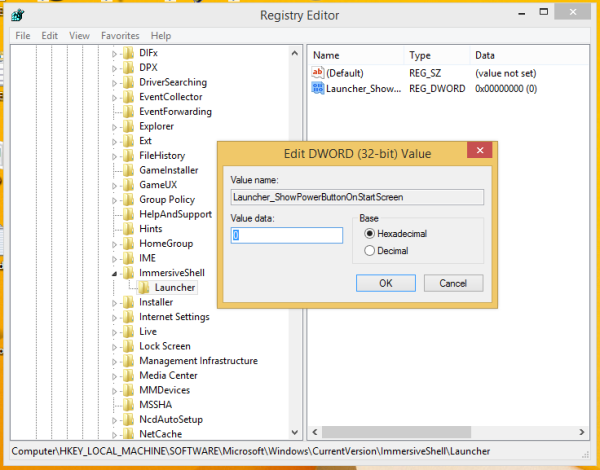
- Restart the Explorer.exe shell.
That's it. Now the Shutdown button will disappear from the Start screen.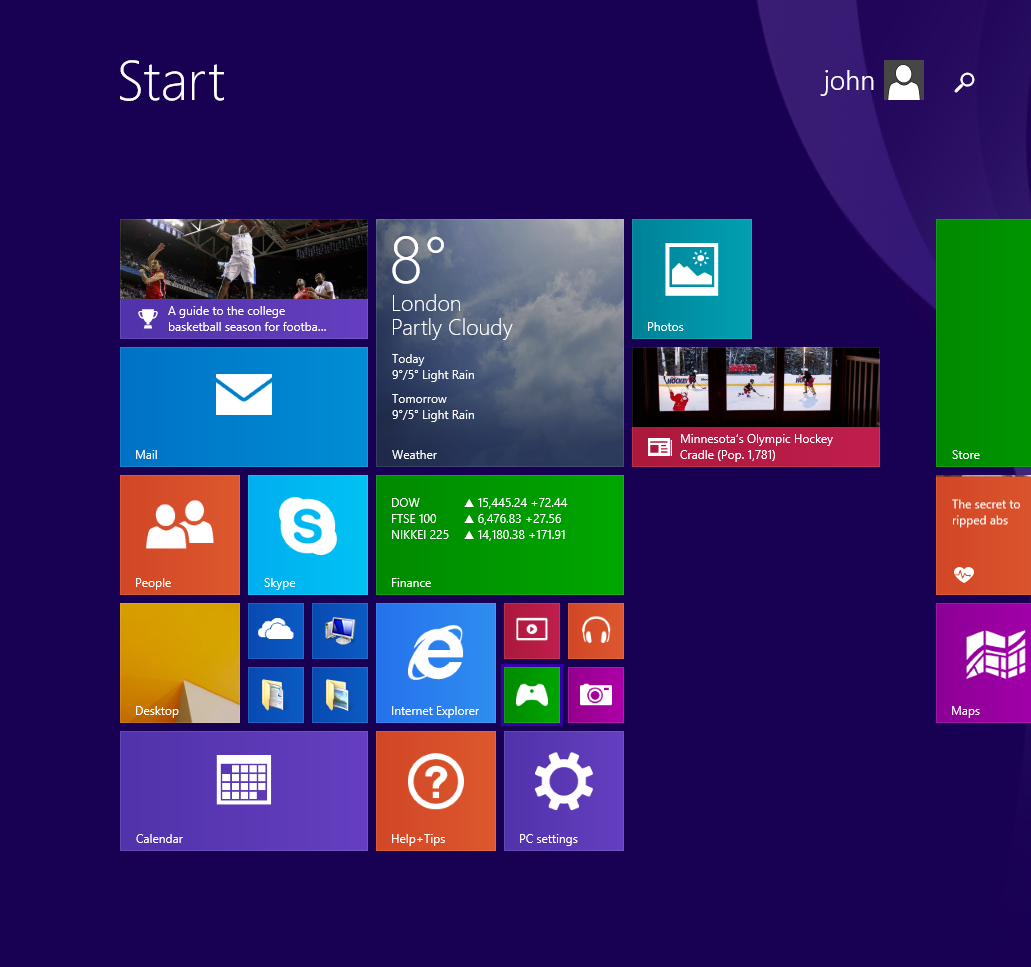
To restore it back, just delete the Launcher_ShowPowerButtonOnStartScreen value.
Support us
Winaero greatly relies on your support. You can help the site keep bringing you interesting and useful content and software by using these options:

This also works in the opposite way. Setting the value to 1 shows the shutdown button on my tablet that didn’t show it after the update :) Thanks.