When you open a new tab in Mozilla Firefox, then by default it shows you thumbnails of websites based on how frequently you have visited them and how recently as well. For most users this feature is really useful since it provides quick access to frequently visited sites and allows pinning and rearranging favorite web pages on the new tab page. But there is a category of users who care about privacy or have to share their browser with other people. In such a case, they may want to disable the new tab page thumbnails. Here is how you can do that.
Firefox already allows you to quickly hide the thumbnails on the new tab page by pressing the ![]() button in the top right corner of the new tab page. But that only hides them.
button in the top right corner of the new tab page. But that only hides them.
To prevent Firefox from displaying the recent thumbnails, you should turn off the appropriate setting in Firefox's built-in configuration manager. Here you go:
- In the address bar, type about:config and press Enter.
- A warning page may appear that says "This might void your warranty!". Click 'I'll be careful, I promise!' to continue to the about:config page.
- Type browser.newtab.url into the search box on the about:config page.
- Double-click the browser.newtab.url parameter and change its url from about:newtab to about:blank.
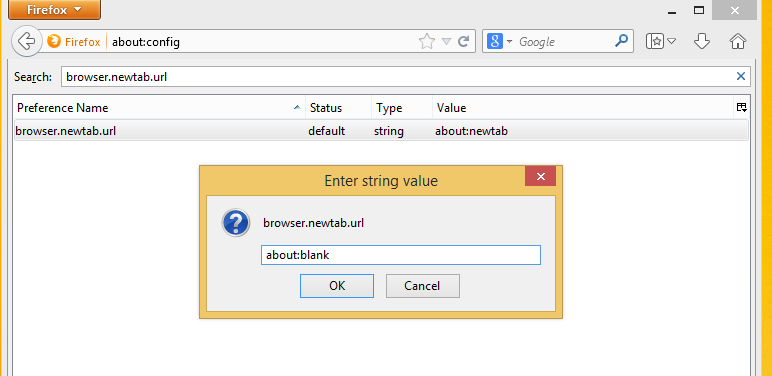
- Click OK and close the about:config page tab.
That's it! Now your new tab page will be always blank. To restore the default behaviour, modify the browser.newtab.url parameter back to 'about:newtab'.
Support us
Winaero greatly relies on your support. You can help the site keep bringing you interesting and useful content and software by using these options:

I’ve seen this advice elsewhere but even with about:blank specified, the “9 squares” button is still visible and clickable. Do you know of any way to completely, totally remove the button and disable Firefox’s ability to display the recent sites at all? Even if history is cleared, Firefox apparently populates (what Opera calls) the speed-dial with entries from bookmarks. I want *nothing* displayed on the background nor new tabs and *no* ability to re-enable it.
Any ideas how? Thanks.
very useful!!!!!
Firefox sucks