Mozilla has made Firefox Hello, its WebRTC-based communication feature as a system addon. This change should come to the stable channel of Firefox with version 45. If you have no use for Firefox Hello, you might want to disable it. However, it is not clear or obvious how to do that so let me show you.
On Windows, system add-ons are located in the folder C:\Program Files\Mozilla Firefox\browser\features. On 64-bit Windows, 32-bit Firefox add-ons will be installed to the folder C:\Program Files (x86)\Mozilla Firefox\browser\features.
Note: If you installed your Firefox browser in some custom folder, you need to correct the "C:\Program Files\Mozilla Firefox" part.
Firefox Hello already became a system add-on in Firefox Nightly. It will be included in the Stable release branch with Firefox 45.
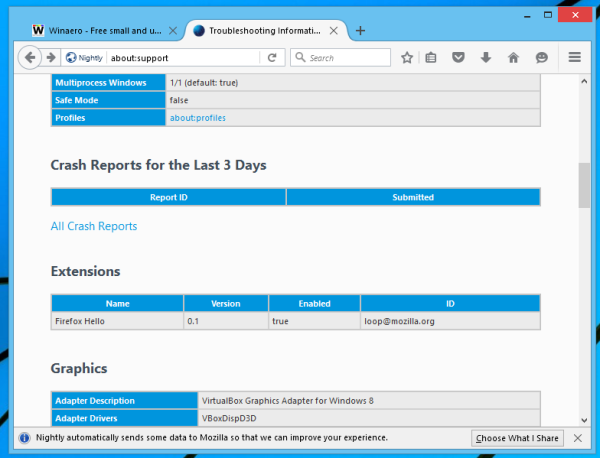
To disable and uninstall Firefox Hello add-on, do the following:
- Close Firefox.
- Go to browser\features subfolder (e.g. C:\Program Files\Mozilla Firefox\browser\features) and delete the loop@mozilla.org.xpi file.
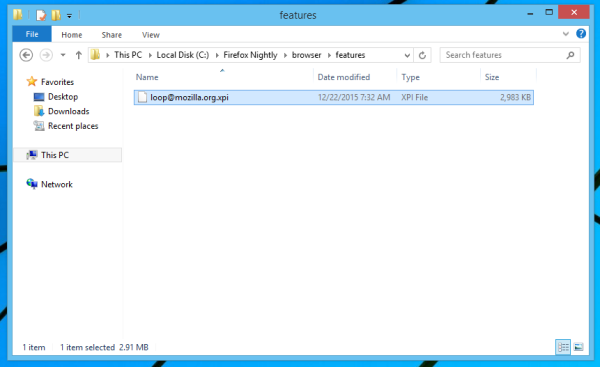
This will remove the Firefox Hello add-on and the appropriate feature from Firefox. The Hello icon on the address bar will disappear as well.
Keep in mind that every time you upgrade Firefox, the Hello add-on will be re-installed. Unless Mozilla removes it from the Firefox default bundle, there is no way to avoid this. So, every time you upgrade Firefox, you need to repeat these steps.
Support us
Winaero greatly relies on your support. You can help the site keep bringing you interesting and useful content and software by using these options:

But why bother removing it after each update, when you can disable it safely from “about:config” (“loop.enabled” to false)? It’s safer and cleaner to disable it, than to delete it. Also, in current Firefox version it’s not possible to delete it (at least not this way).
Because in Firefox 45 this will no longer work. You can try to download Nightly and test it.
Ah, thanks for the info. :) You should have mentioned that this option no longer works. I still hope that there will be a way to disable it by the time it hits the release channel.
how do i disable Khloe Kardashoan’s instargam pics from opening in my tabs? klo.kardshian.disable true?
Or just open the customize dialog and drag it off the toolbar. Same result for the vast majority of intents and purposes, and doesn’t get reverted by Mozilla.