When you first install Windows, it prompts you to create a user account and choose a name for it. This becomes your logon name (also called as the user name). Windows also creates a separate display name for you. If you type your full name when creating an account, Windows creates a logon name based on the first name and your full name is stored as the display name. You can easily change your display name from the User Accounts Control Panel but what about the logon name? You can change the logon name too without having to create a new user account but the way to change it isn't so obvious. Here is how to do it.
Advertisеment
Several years ago, when Windows XP was released, it featured a new Welcome screen with avatars and a user list. It was friendlier for people who were not familiar with earlier versions of Windows, where you had to type your logon name as well as the password.
The Welcome screen still exists in modern versions of Windows. It shows a list of users with their display name, which is different from the logon name. The display name is usually the first and last name in case of an individual, but it can be anything, and can include special characters like " / \ [ ] : ; | = , + * ? < >. The logon name can't include these special characters. In Windows XP, there was an option to choose between the Welcome screen and the classic style logon. In newer Windows versions, the classic style of logon is made less prominent (it can be enabled using Group Policy).
There are several cases where you might need to view or change your logon name. For example, in an enterprise network, you need to know it to sign in to Active Directory. Depending on the devices you have and your home network setup, the logon name may be required to access various network shares or administrative resources on another PC. If you need to change it, follow these simple instructions.
- Run File Explorer.
- Right click the This PC icon in the navigation pane and select Manage from its context menu:
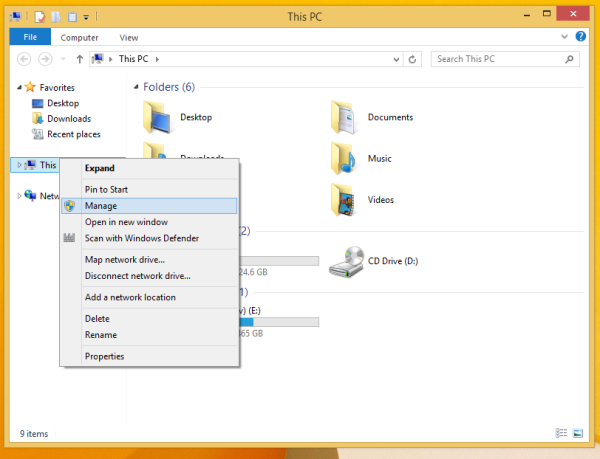
- The Computer Management window will appear on the screen. In the left pane, expand the tree nodes to go to Computer Management -> System Tools -> Local Users and Groups -> Users.
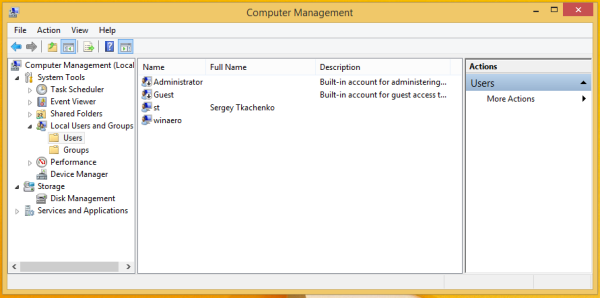 In the screenshot above, you can see that my actual logon name (user account name) is st, but the logon screen of Windows 8.1 shows the display name, which is 'Sergey Tkachenko'.
In the screenshot above, you can see that my actual logon name (user account name) is st, but the logon screen of Windows 8.1 shows the display name, which is 'Sergey Tkachenko'. - Select the user name from the list in the right pane, right click it and choose Rename.
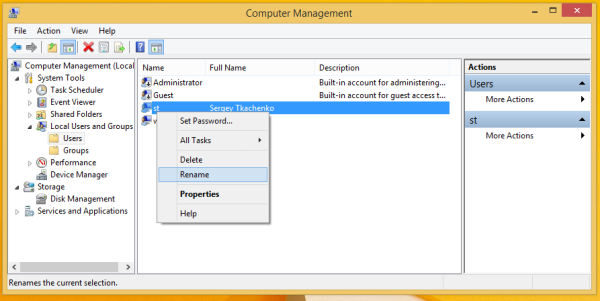
- The first column of the user list will become editable, so you can specify a new logon name:
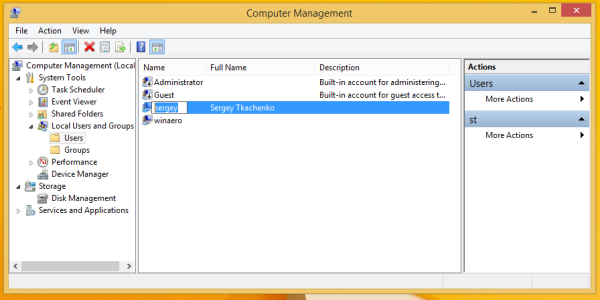 Press Enter. Now you can close Computer Management.
Press Enter. Now you can close Computer Management.
That's it. As you can see, it is very easy to change your logon name. This is an old, well known trick and is also applicable to very old versions of Windows such as Windows 2000. But ever since Windows XP, the User Accounts Control Panel only lets you change the user name. You need to use Local Users and Groups MMC snap-in or the Advanced User Accounts Control Panel (netplwiz.exe) to change the logon name.
Support us
Winaero greatly relies on your support. You can help the site keep bringing you interesting and useful content and software by using these options:

Hi, I couldnt see the Local user and group under system tools.
It isn’t system tools. Computer Management is under Administrative Tools.
The tab group in which this tutorial is working, is System Tools. I, also, do not see the Local Users and Groups in my setup. Is this tutorial for Professional or Home?
After doing a little digging it looks like this folder group is only available in Pro and Enterprise editions of Win8. If you’re using Home, then you can’t do this.
I also see no such Users and Groups type of folder listed in the file tree between Shared folders and Performance. I can send you a snapshot of my screen to show you what I’m seeing. Thanks.
Send a screenshot please.
I am trying to change my user account name, but see no folder for users and groups.
Just search for user accounts (its in the control panel)
When you open it there will be options where you can change your password, change your username, make a new account etc.
Using netplwiz.exe I change make the change as shown, however, it will show the name below my picture and below it, the same as before. This displays only once. Returning to the netplwiz.exe, I see that may change is not there. I doubt that this tools is actually writing a change into the Windows registry.
ditto Mary. I’m looking where it’s supposed to be, after double checking every step. I see Arthur stated that it only works
in Enterprise & Pro, is that then the case?
It does NOT work on my windows 8.1 Home. Under SYSTEM TOOLS, there is no LOCAL USERS AND GROUP item at all.
thnx alot
you are welcome
I recently purchased a new laptop for my child which ran windows 7. I ran windows update to bring the system up to date before upgrading to windows 10 but there was a problem and I had to take the machine back to the store. They did a system restore and renamed the computer incorrectly. I’ve managed to change the name of the computer using the above but when I log into my Microsoft account and look at family devices, the name of that device is still coming up with the old computer name. How can I fix this? I’d really rather not have to restore the computer yet again to set the name to what I want. Is there another way? Many thanks?
I can’t change anything because the previous person before me (old employee) doesn’t work here anymore and don’t have any way to “make changes” since I do not have the password. It is not the same password to login in general. I do not know how to get past this to change the name.
THIS info is INCORRECT.. IN WINDOWS 8.1 HOME there is NO local user group.